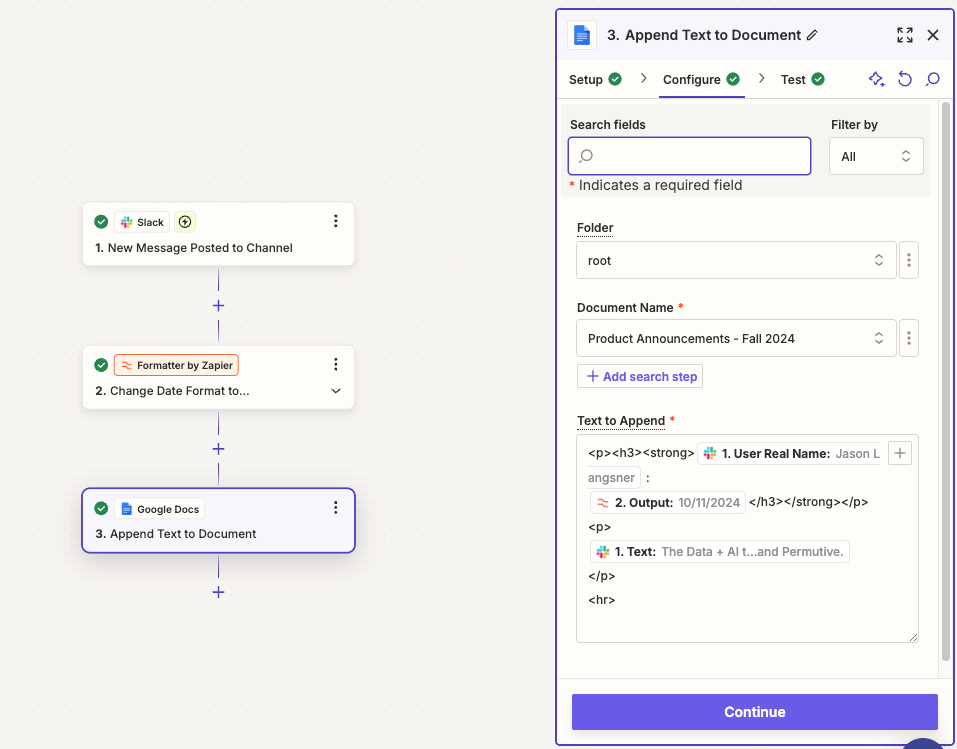I’ve got a Zap set up to copy messages from a slack channel into a Google Doc, but the formatting is all lost. Is there any easy way to retain paragraph/line breaks? Ideally I could have images and emojis load natively, but the priority is line breaks. Nothing I’ve done so far works. Thank you!
Question
Formatting help with messages from Slack
This post has been closed for comments. Please create a new post if you need help or have a question about this topic.
Enter your E-mail address. We'll send you an e-mail with instructions to reset your password.