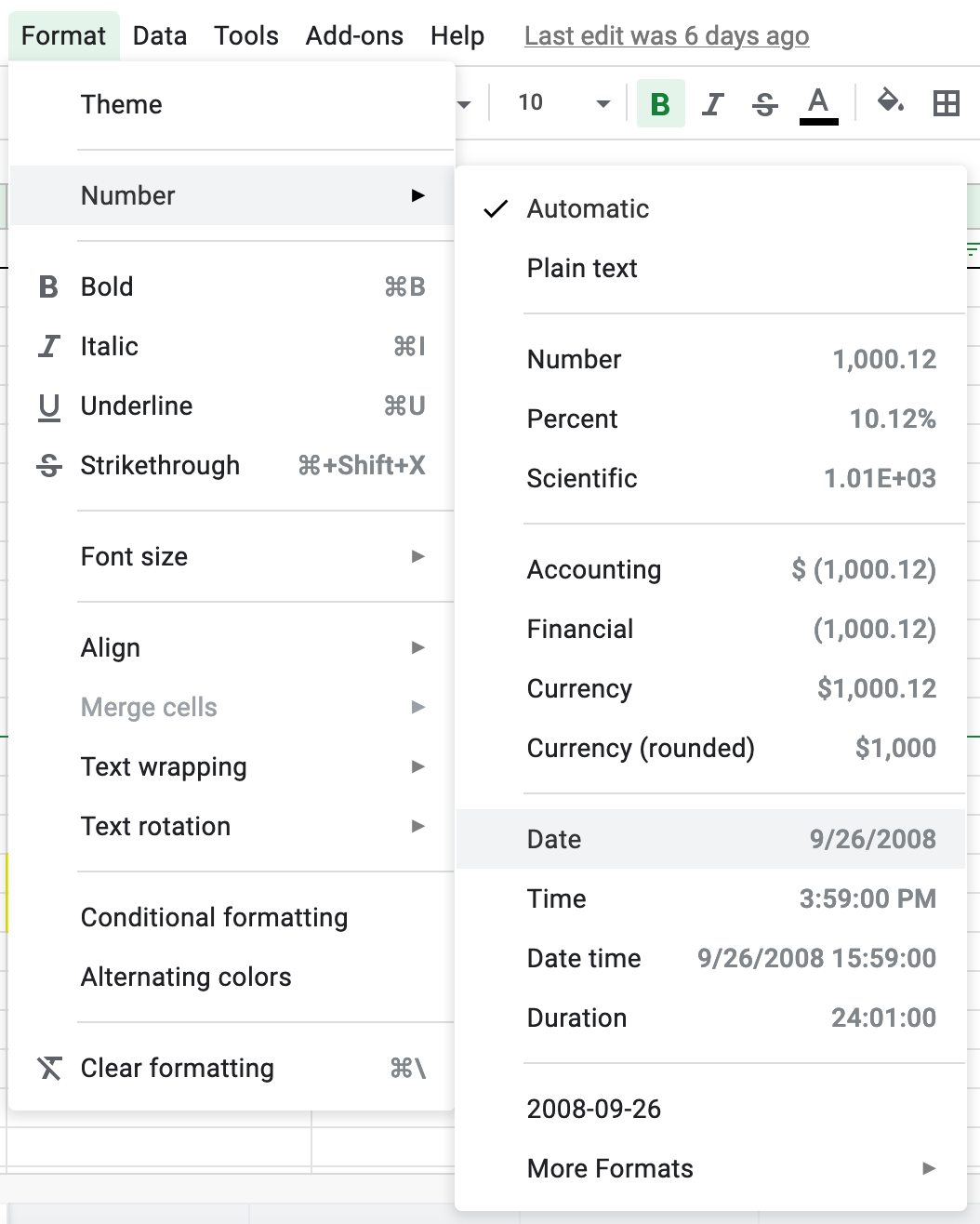I am trying to send a date and time to a column in a google sheet, using the command {{zap_meta_human_now}}. However, for some reason the data is going in fine to the google sheet, but the data out is just numbers. I’ve tried using the Formatter but no matter what format I use I always receive these numbers in the sheet.
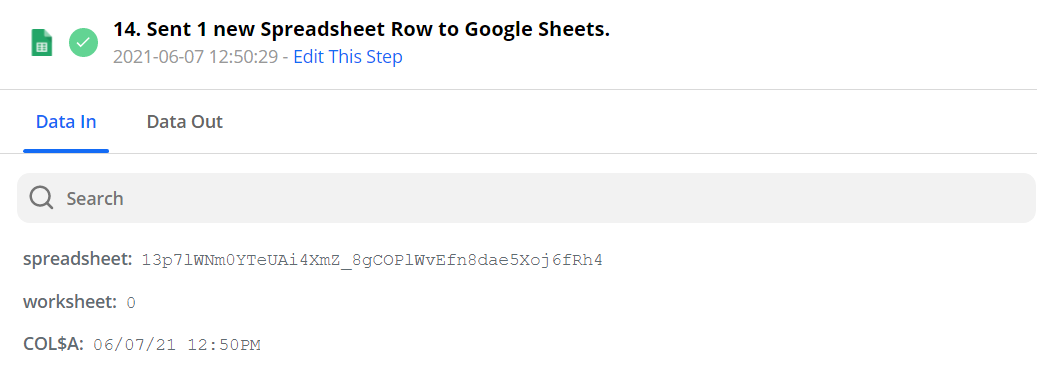
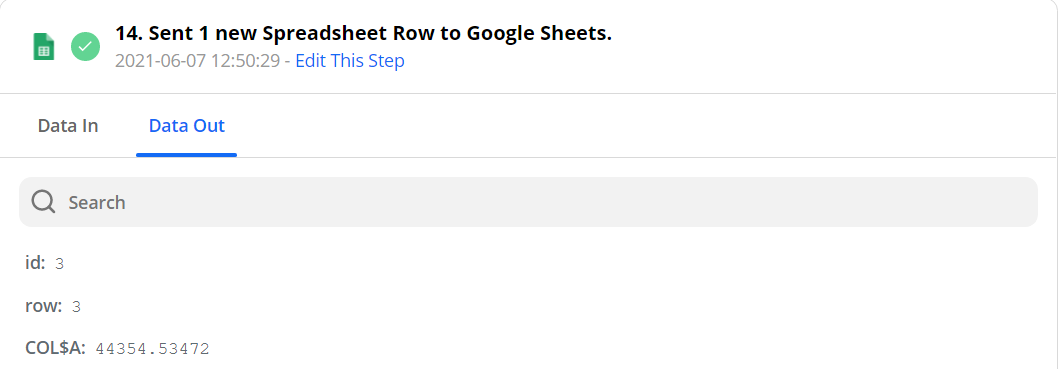
I am not sure how to fix this issue. I’ve tried looking through the help documentation, but I can’t find anything. Does anyone know what is happening?