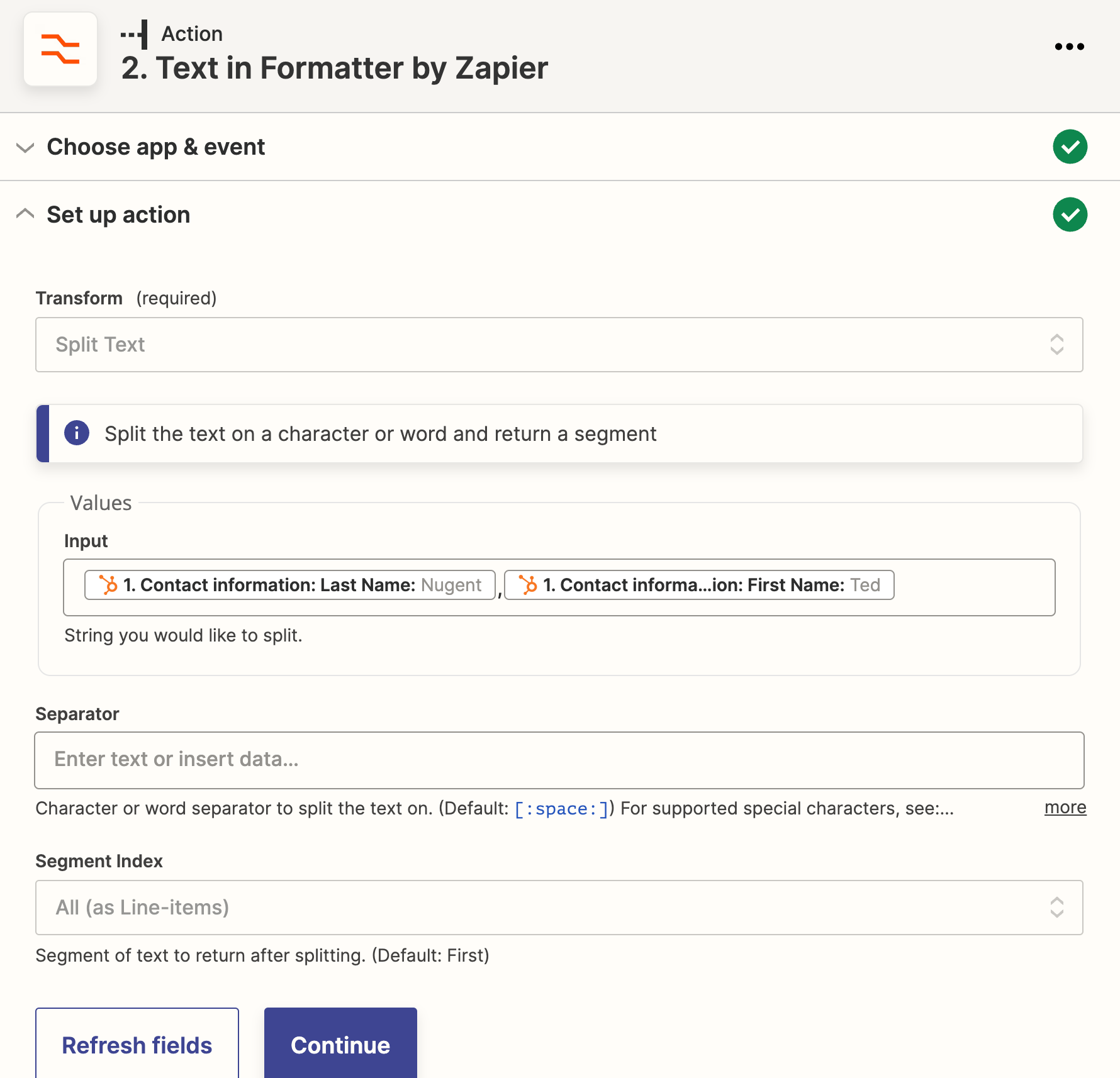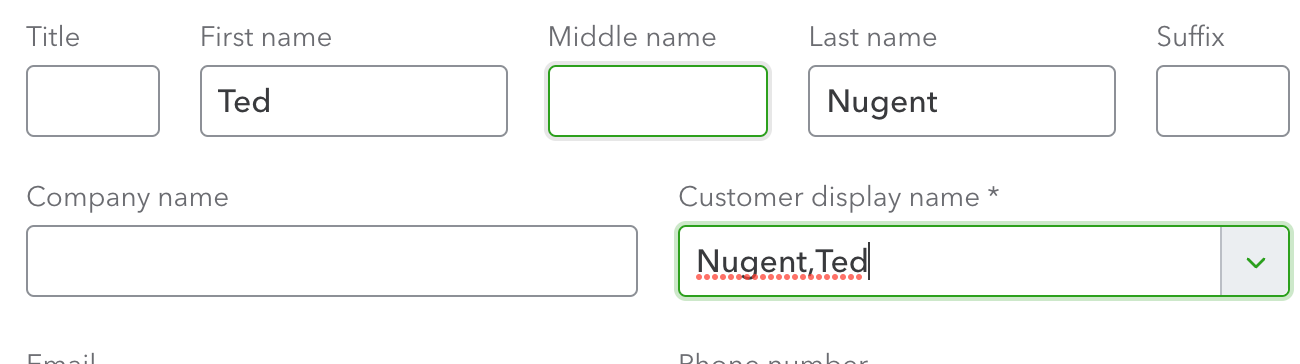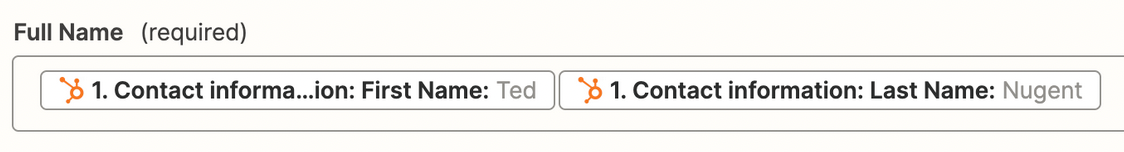Ok, Got it!!
One of your suggestions pointed in the right direction…
Here’s the solution.
In the Customer information in QB Online, it shows a field for First, a field for Middle, and a field for Last.
Then there is a Customer Display Name field...so just two name options...the fields for the full name and then the Display Name field.
The tricky part is that the Action in Zapier to create a QB Customer actually has THREE options for names.
The first is a required Full Name, the second is the Display Name, and the third option is separate fields for First, Middle, and Last. I entered the Full Name field (which you have to use separate names because that’s how the name comes from HubSpot), then I got focused on filling out the Display Name field with all the last name, first name, comma, space, junk by using the Formatter...and nothing work.
Then I got your suggestion about putting a space between the name entrees in the full name...I thought you had mistakenly worked with the Full Name field and I was focused on the Display name field. When I still couldn’t get it to work, I re-read your post...then I went back and looked at the fields in the Action for QB...and I noticed that it said if you left the Display name field blank, it would use the full name. I realized your suggestion might work...so in the full name field, I put LAST then comma then space then FIRST...and BOOM...that worked. I left display name blank. Then filled out the separate fields for First Middle and Last...and everything came out correct!!
Thanks..AGAIN...for the great help!! Appreciate it!
Scott