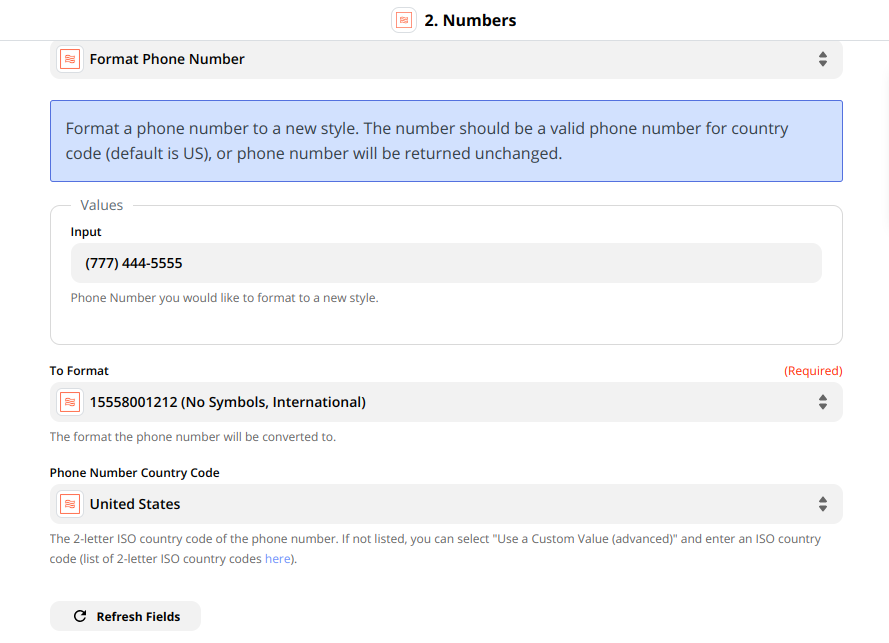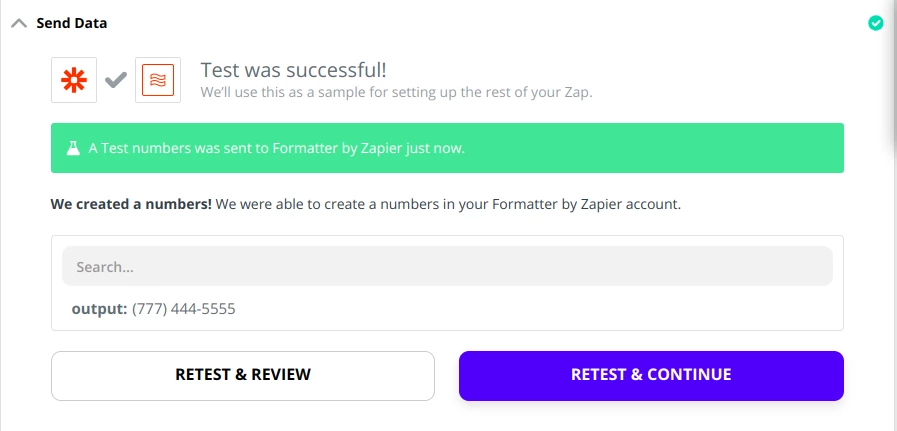Hi there. I am attempting to format a phone number in order to remove the parenthesis, dashes and spaces. I have done this a number of times in other zaps and have not run into any issues.
For some reason, on the zap sequence I am building today - the phone number formatter is not working properly.
I recorded a 1 minute video showing what it’s doing, please take a look and let me know what you think. Am I crazy? This has worked for me in the past…
https://www.loom.com/share/1c1a131a89c24d688d870e0fa28835d8