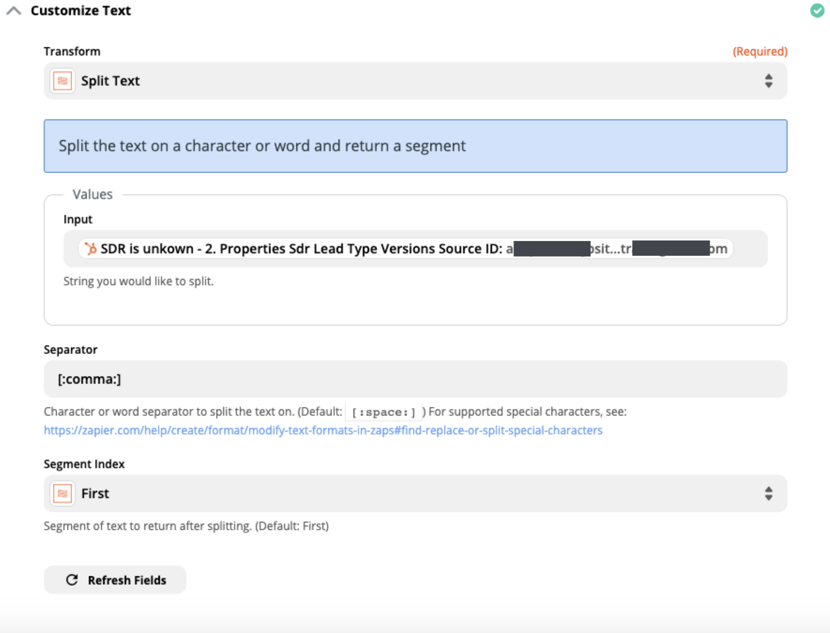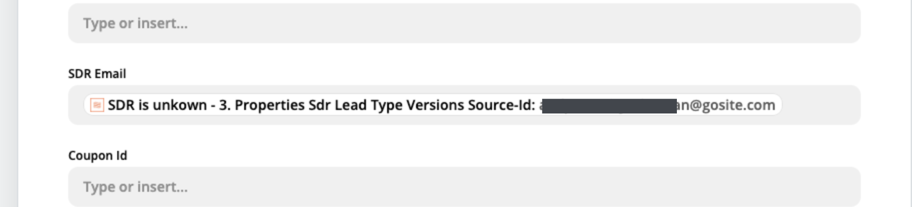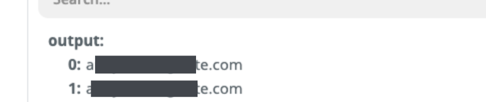Hello @nikko181 - Thanks for the question!
The screenshot that you shared shows that the information is in a list - which means that it’s line items. Line items look the same as text with commas in the Zap editor, but they are actually information that’s organised in a specific way. You’ll need to convert the line items to normal text before you can use the split text step.
To do that, add a step in the Zap before the Formatter split text step and choose the Formatter again. Choose the Utilities > Line item to text option and put the HubSpot field as the input to the step. When you test and review that step, the Text field that it outputs will contain what looks like line of text with commas in it.
Then take that output from the Formatter (Line item to text) step and plug it into the Formatter (Split Text) step as the input, set a comma “,” as the Separator and that should split your text the way that you need it 

Please let us know if this worked for you. Thanks!