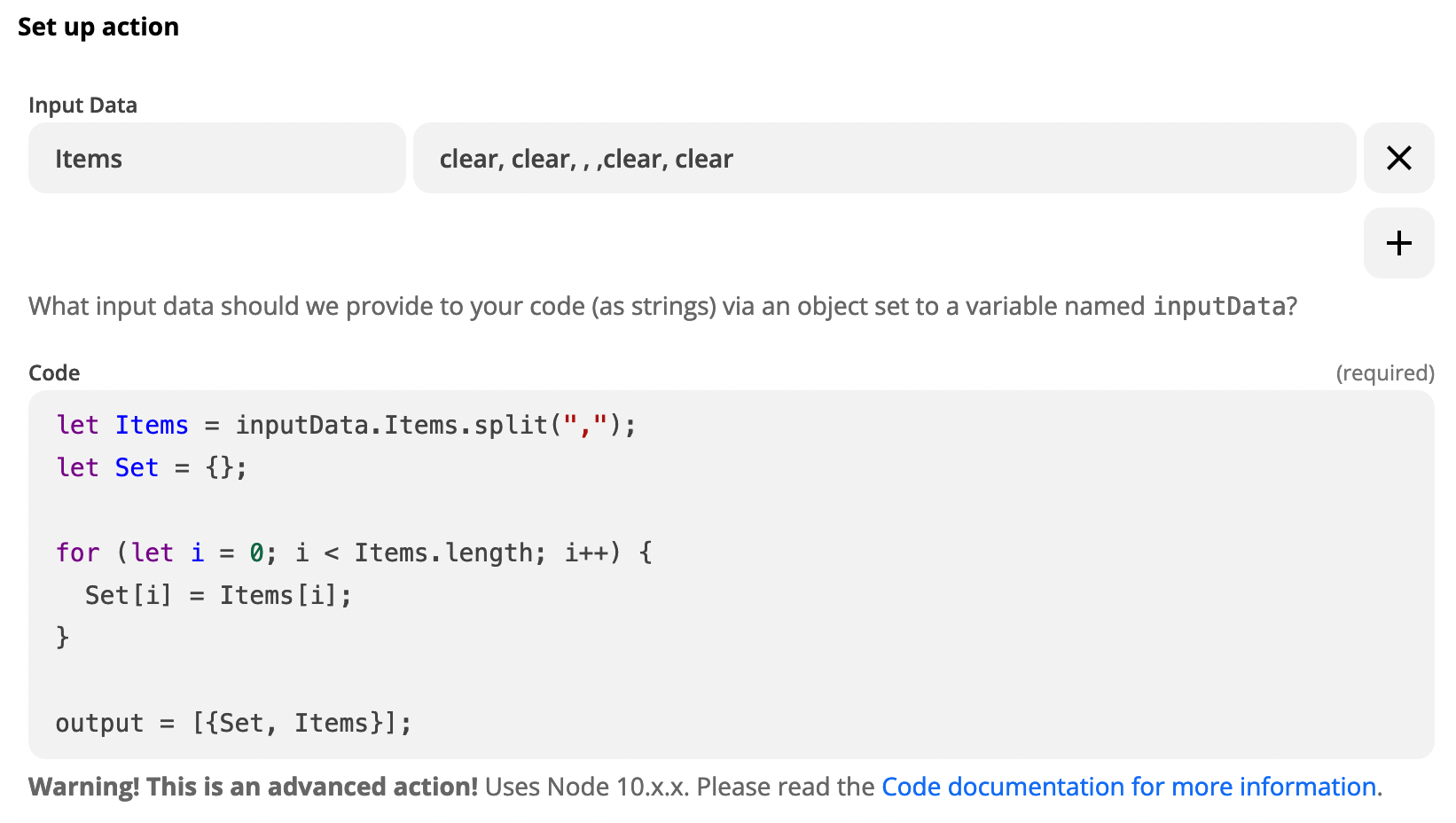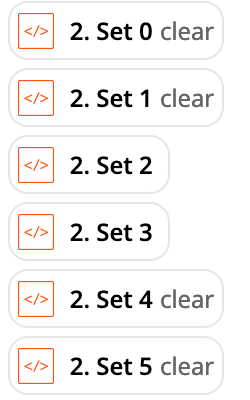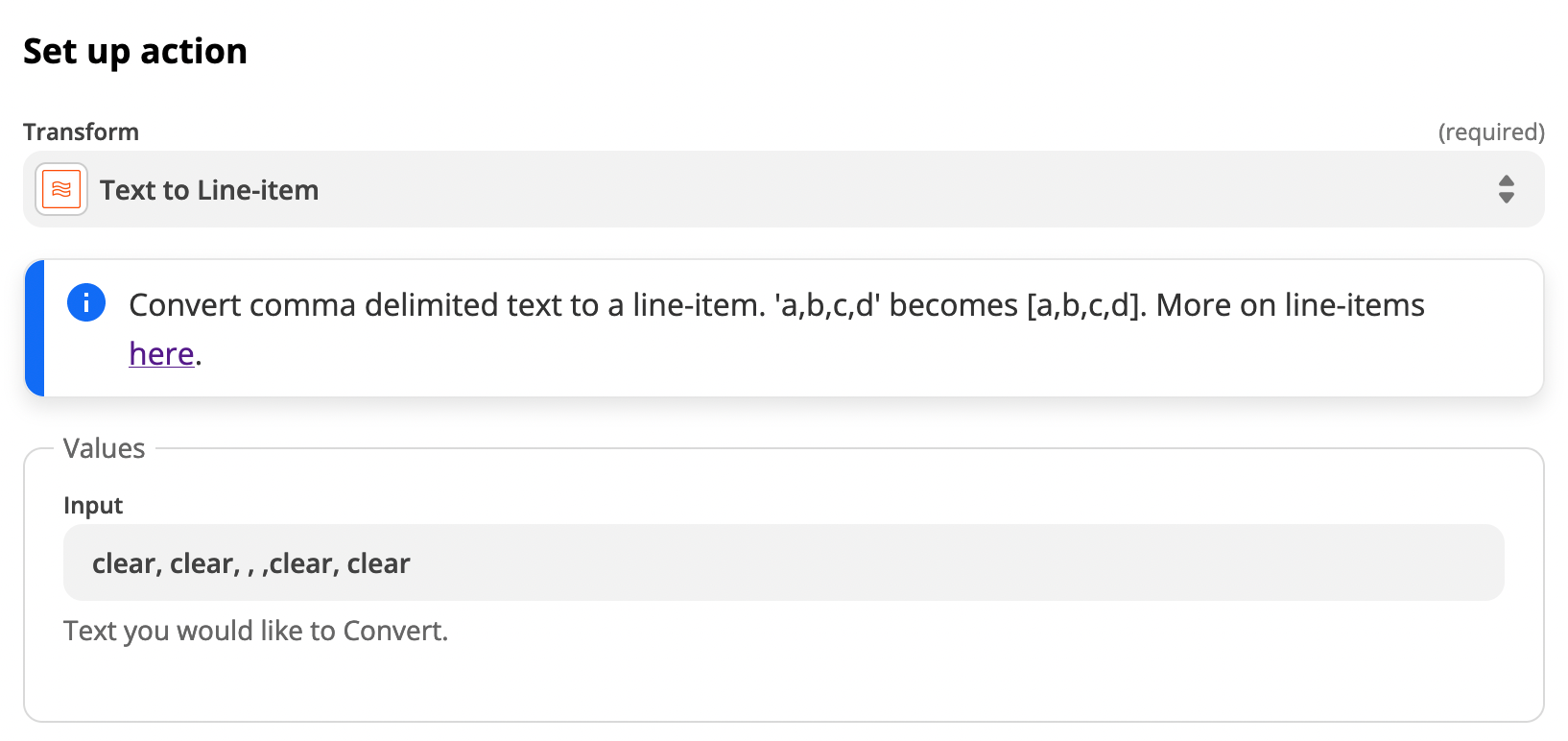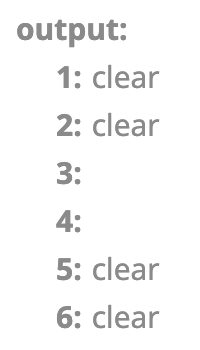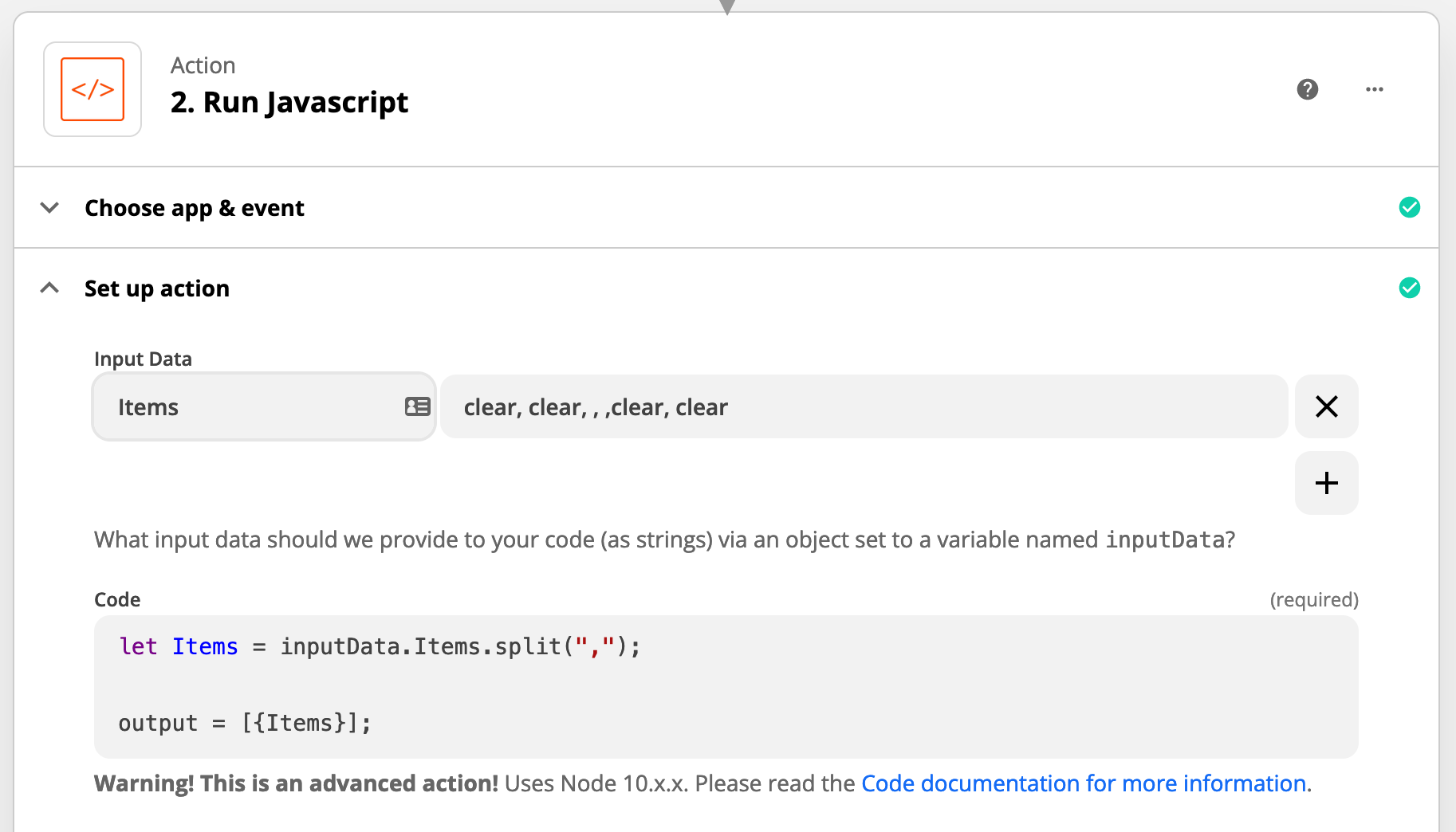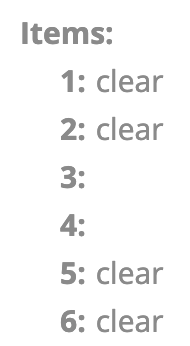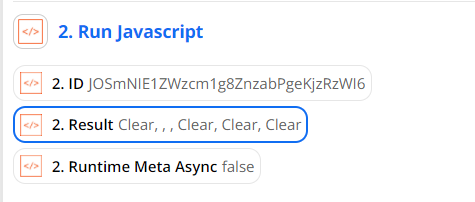I am trying to use Formatter to split a string of 6 test responses and have encountered the problem that if a test is not complete, the value is empty. So a typical response might be:
clear, clear, , ,clear, clear
I need the response to be:
0: clear
1: clear
2:
3:
4: clear
5: clear
But instead I just get 1-4 = clear
Any ideas on how to solve for this within formatter, or is there a code alternative (am not really a coder!)