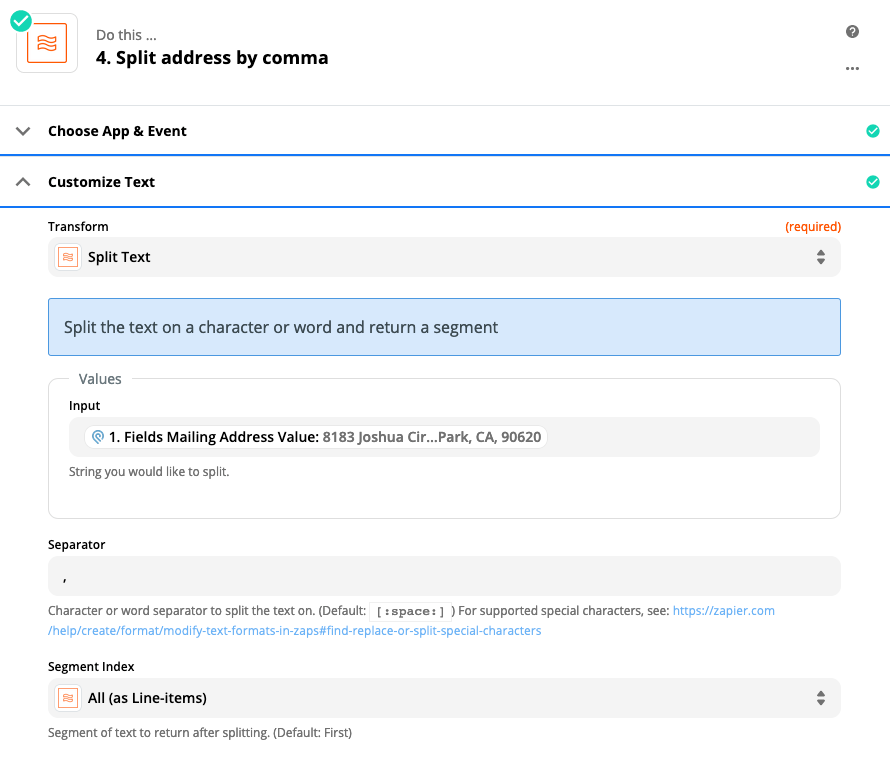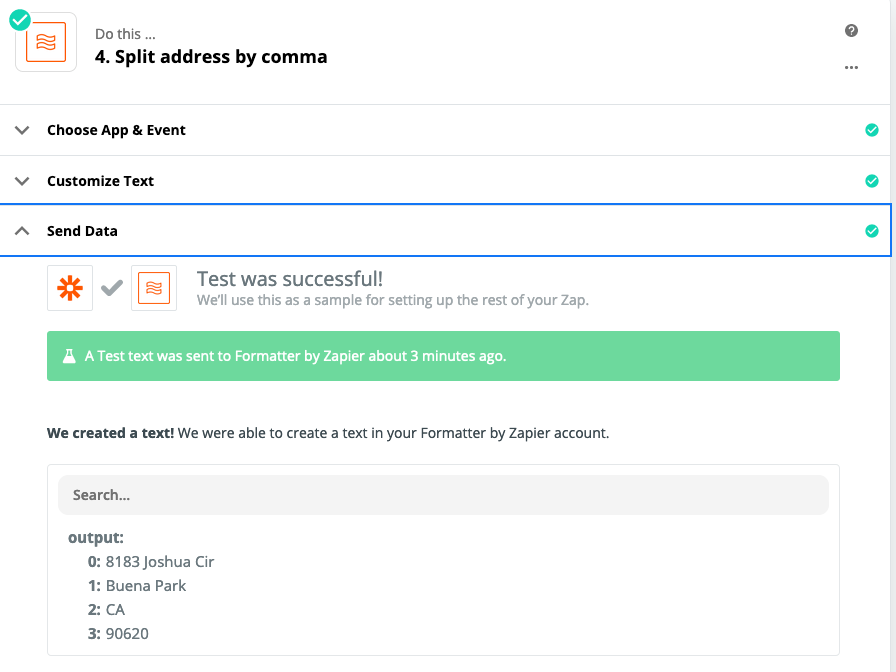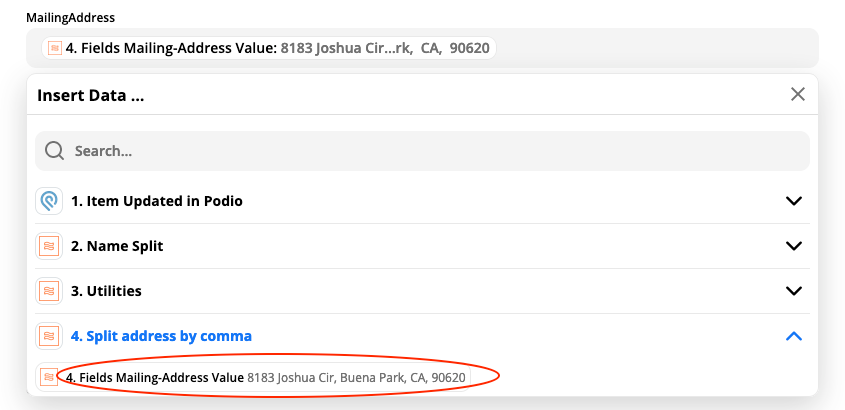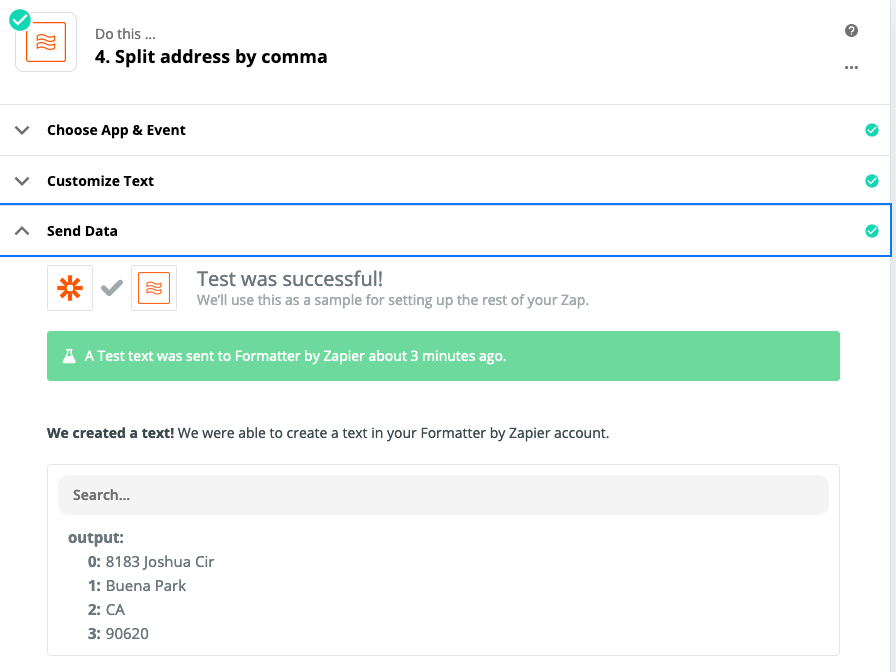I am not getting the splits I need.
I have a property address that gets imported from Podio CRM. It’s formatted as:
Address, city, state, zip
I followed the instructions stated in this post. In the first Formatter using Utilities, I am getting separate values for each segment of the address.
Then when I need to use the address only or the city only, I just get the full address again. See images.