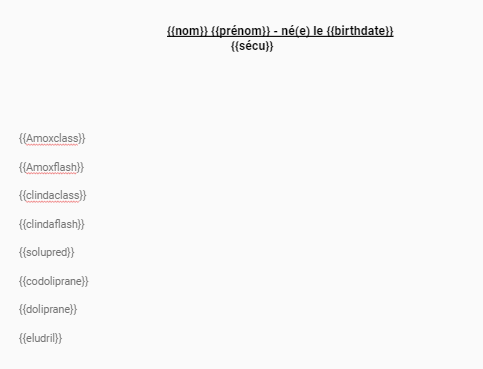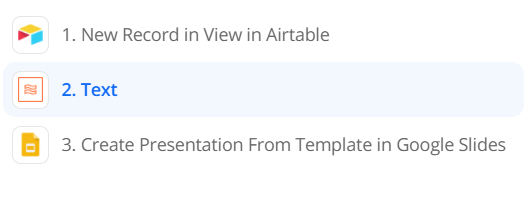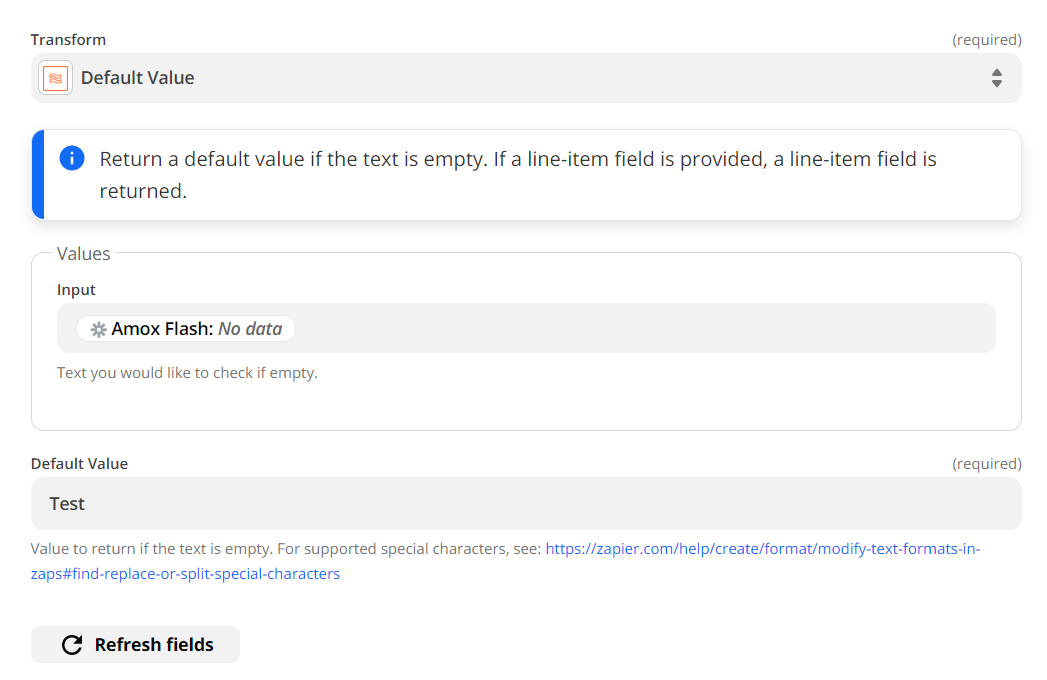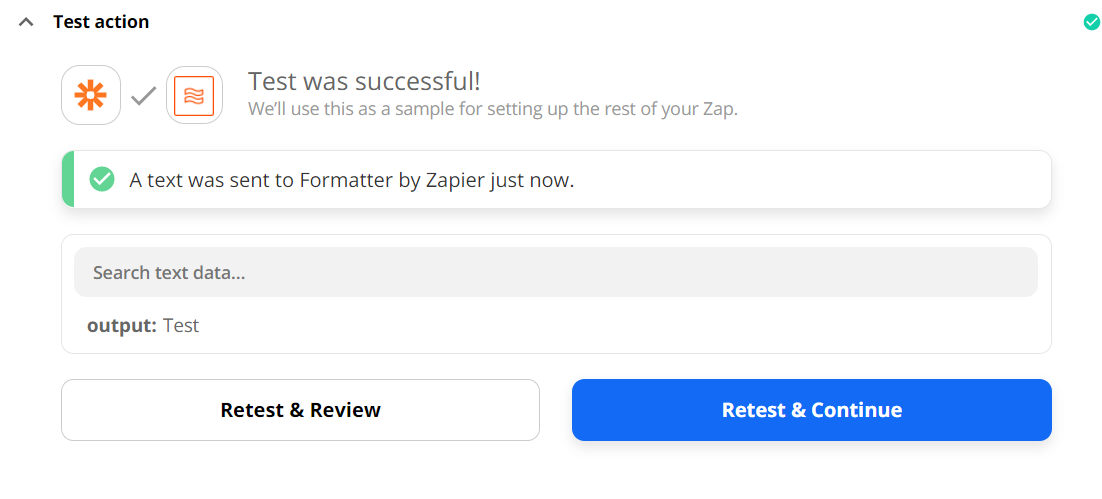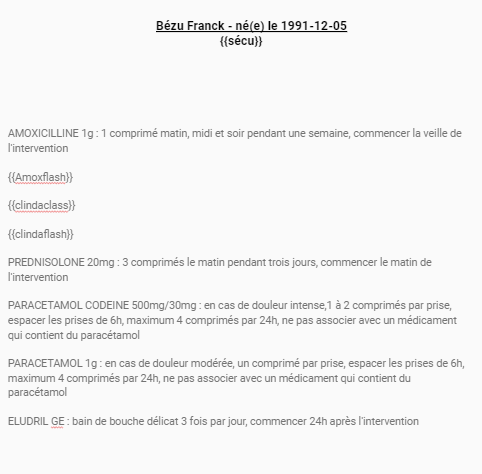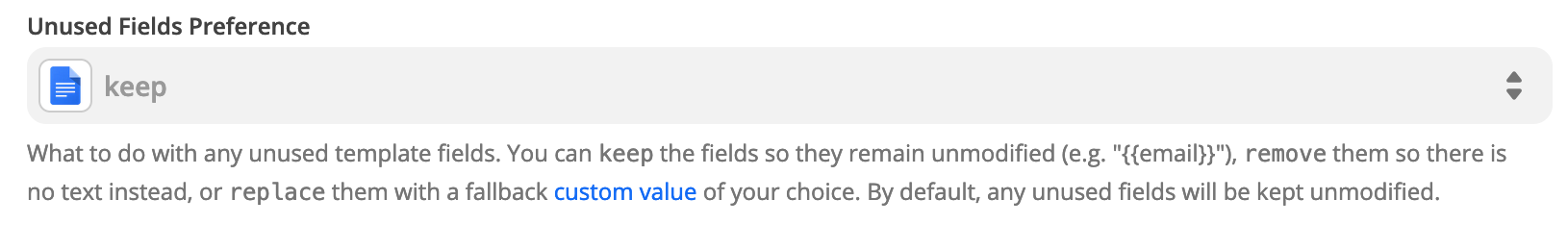Hi everybordy,
My zap is :
Trigger : when a new record is made in airtable
Action : create a new Google slide froma template
The zap is working very well, but I have many {{placeholders}}, and sometimes some of them are not completed (because there is no value corresponding to the {{placeholder}} in airtable. I would like those {{placeholders}} to be deleted so there are not seen in the final Google Slide. I’ve tried to create a formatter between the trigger and the action but it doesn’t work at all. I know trying to delete a {{placeholder}} could be difficult, so I am trying for the moment to just make the formatter work with a simple task.
Here it is : I try to change de value “no” to “yes” with the formatter : Text then Replace :
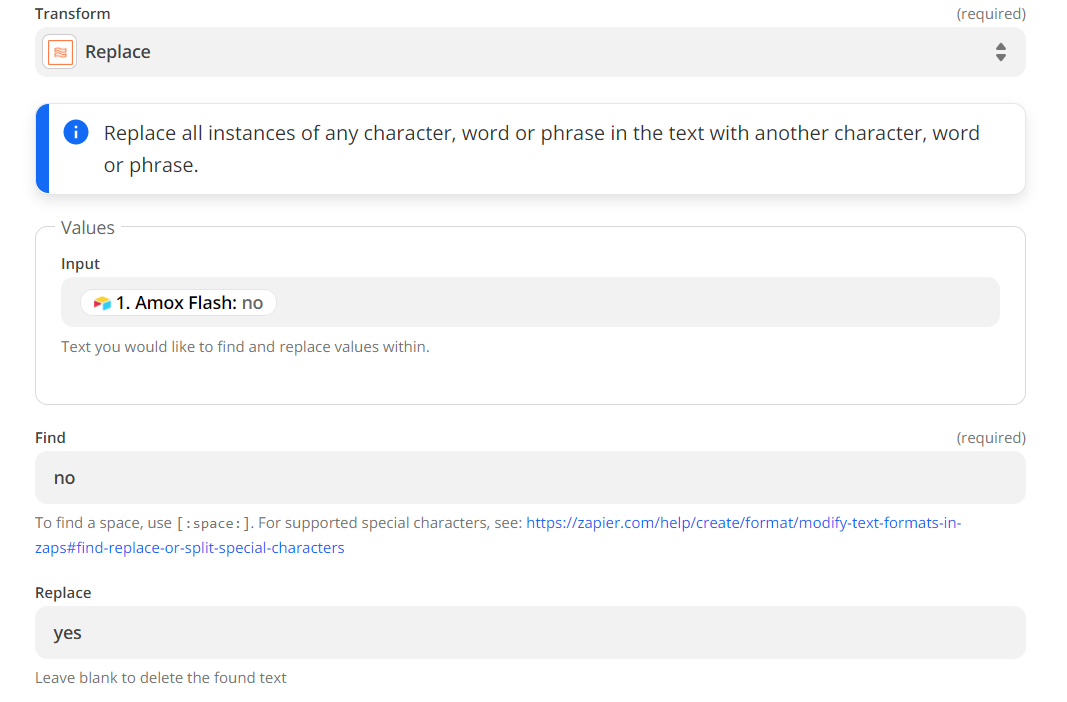
But it doesn’t work at all, the “no” is not replaced by a “yes” :
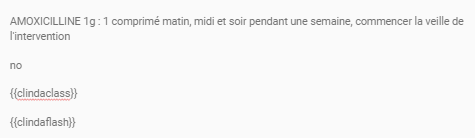
By the way, I have also tried to change the date format, and it doesn’t work neither…
Does somebody know what am I doing wrong ?
Thank you for your help !
Franck