Hi,
I’ve added the step “Formatter” to format my different Dates.
How can I add different values? Because in the output I only see 1 value.
Should I create another Formatter step, with the same settings, for the other value?
Thanks!

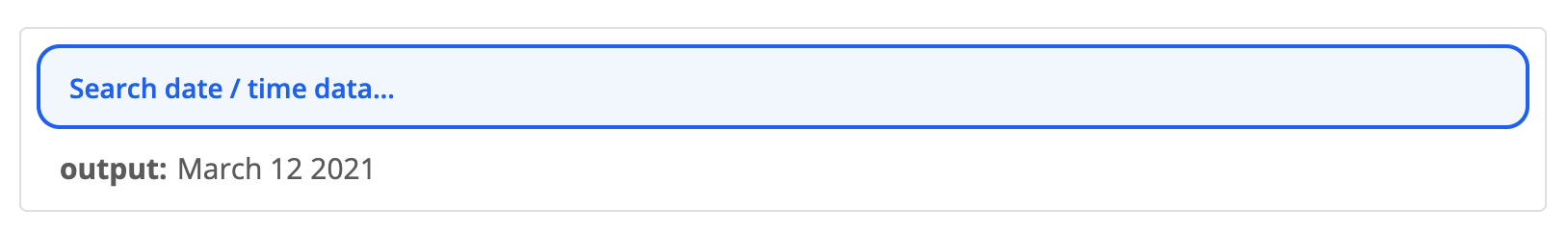
Hi,
I’ve added the step “Formatter” to format my different Dates.
How can I add different values? Because in the output I only see 1 value.
Should I create another Formatter step, with the same settings, for the other value?
Thanks!

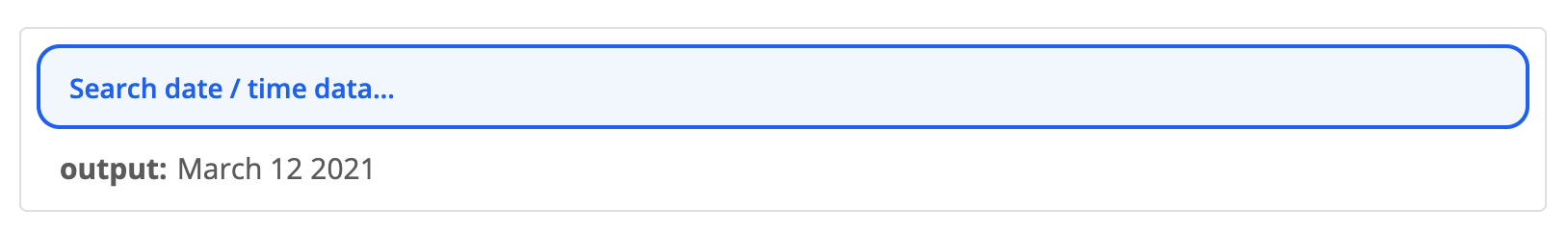
Best answer by AndrewJDavison
Enter your E-mail address. We'll send you an e-mail with instructions to reset your password.