This post has been edited by a moderator to remove personal information. Please remember that this is a public forum and to remove any sensitive information prior to posting.
Hi all,
Can anyone help me understand why the email & slack message format is not being applied to the line break whenever someone submits a form? Below are screenshots of how the workflow works.
I’d like the email to show the line breaks, in the format that the person submitted in. - (ex. A,B)
I’d like for Slack to quote the entire message, not just the first line. (ex. C)
- New form response in Google Forms (trigger) →
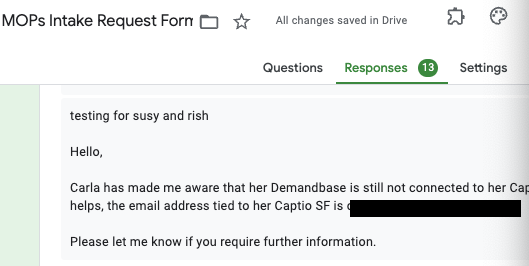
- Look up row in Google Sheets (action) →
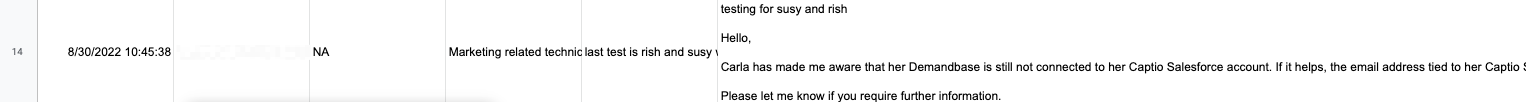
- Send Slack channel message (action) →
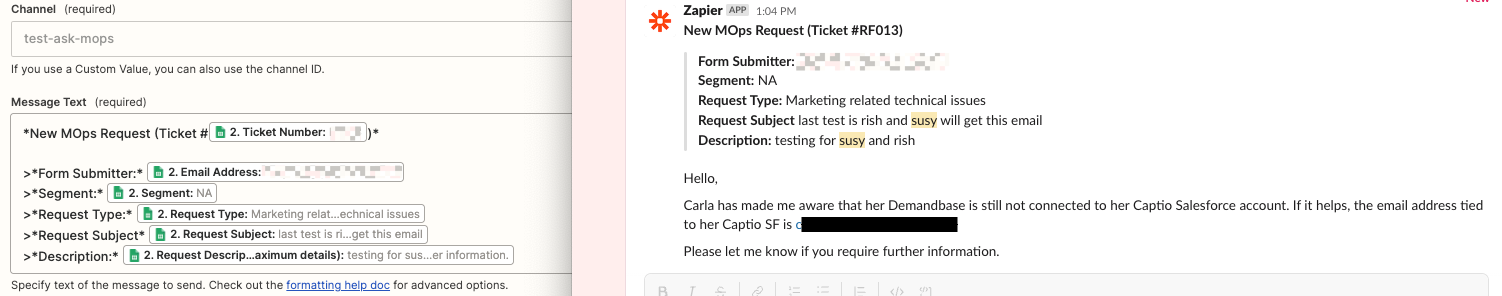
- Send outbound email notification (action)
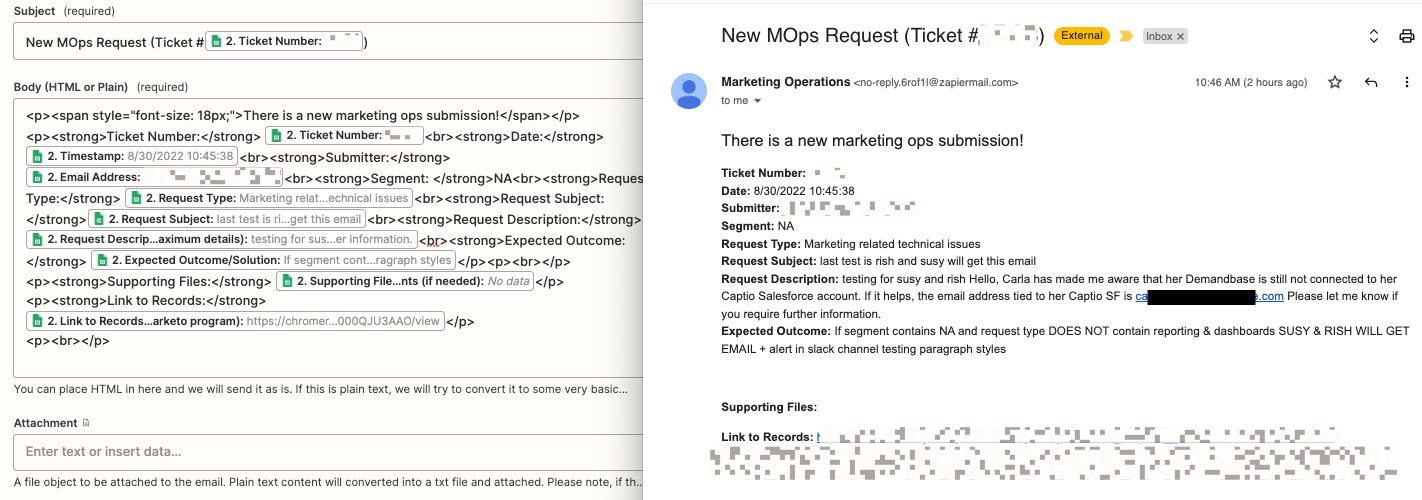
Any help would be appreciated. Thanks!









