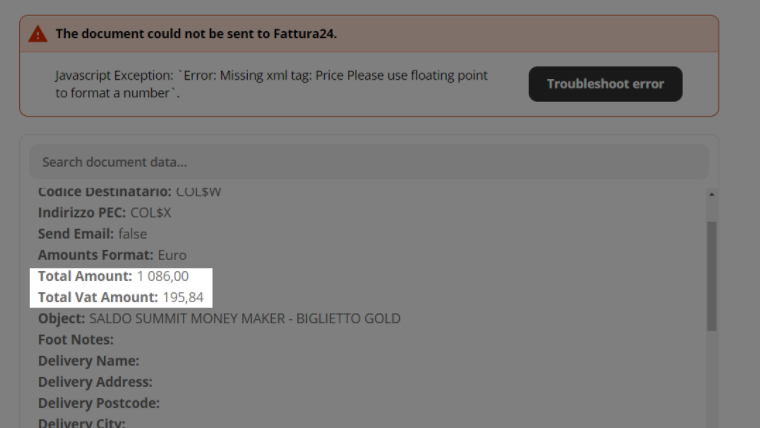Hi, I’m trying to connect a Google Spreadsheet with an Invoicing software (Fattura24) through Zapier.
I want to trigger the creation of new invoice Documents, passing from the spreadsheet the new payments data (that have been previously triggered by Stripe).
The problem is that Fattura 24 requires the “Total Amount” to be use floating points for decimals, but 1) I don’t know how to translate the decimals to floating point, 2) the amount is triggered by a payment into Stripe so the number is created outside Zapier. See screenshot:
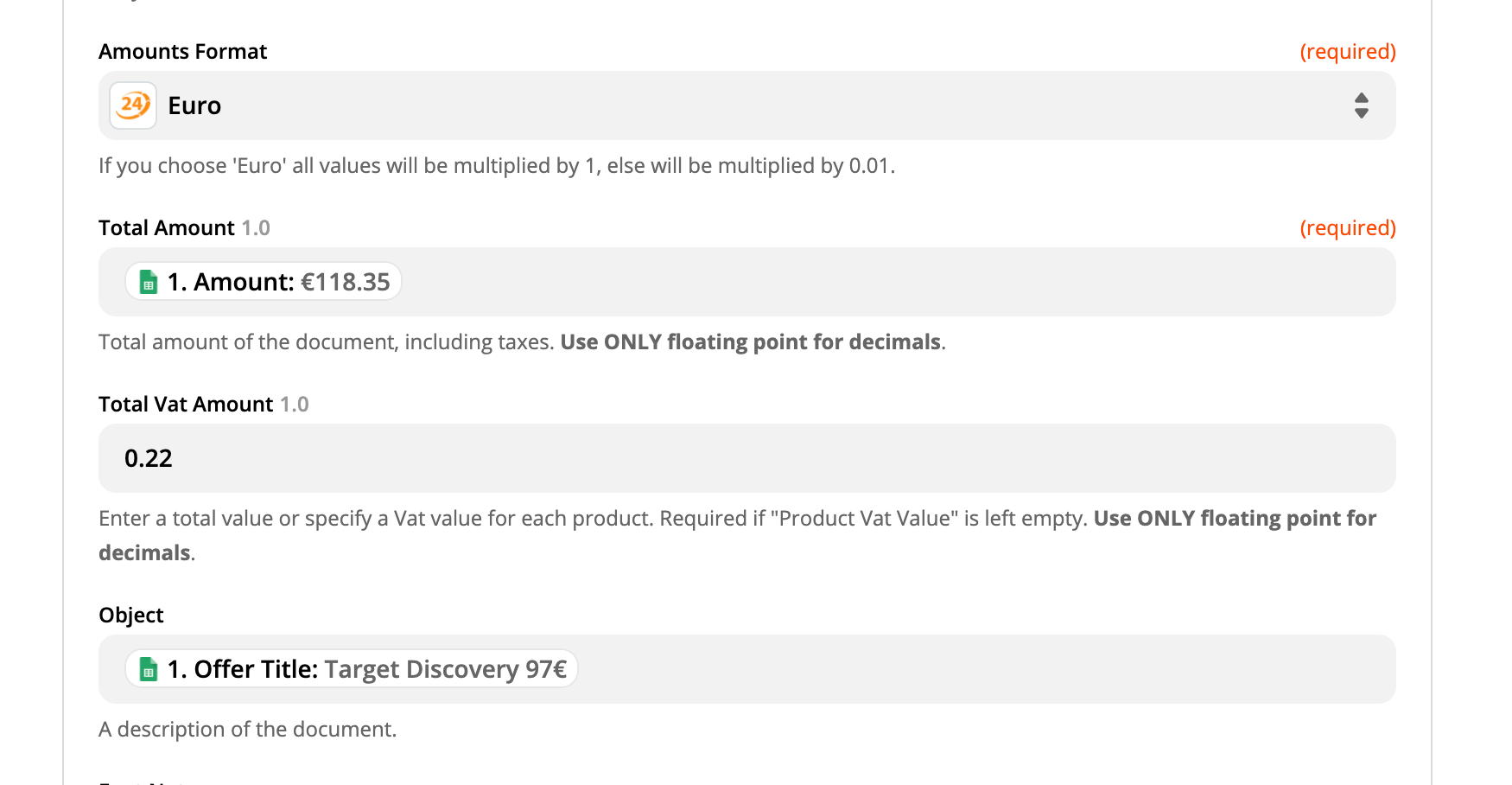
The same for the “Total VAT Amount”.
Can you please help me?
Thanks!