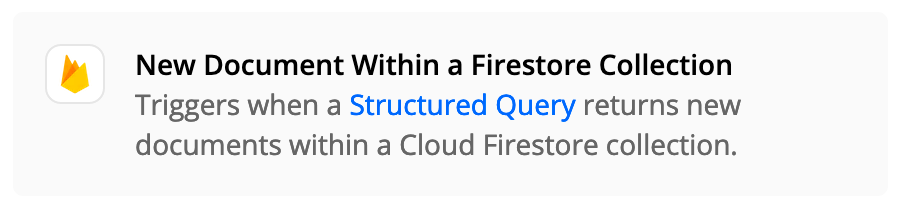Hi Everyone,
I have been trying to tweak Zapier for the last couple of hours but without success. And I thougt I might ask around before giving up.
I have a firebase collection with several documents inside it. I’m looking for a way to send the fields from each documents to excel rows.
Exemple:
In Firestore I have a collection named People which contains several documents:
Document 1
- name: John
- age: 34
- city: London
Document 2
- name: Laura
- age: 27
- city: Paris
And I want to get every document in Excel:
| name | age | city |
| John | 34 | London |
| Laura | 27 | Paris |
Is Zapier able to do that ?
Many thanks for reading :)
Jul