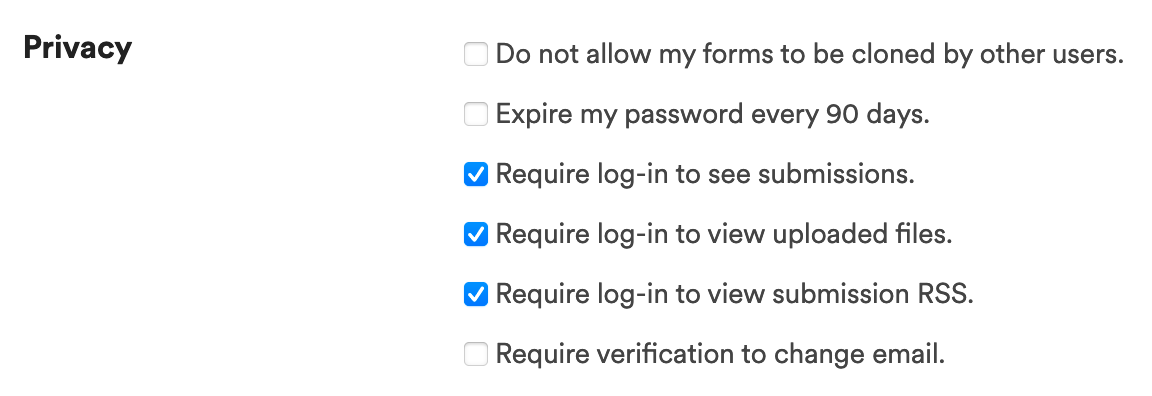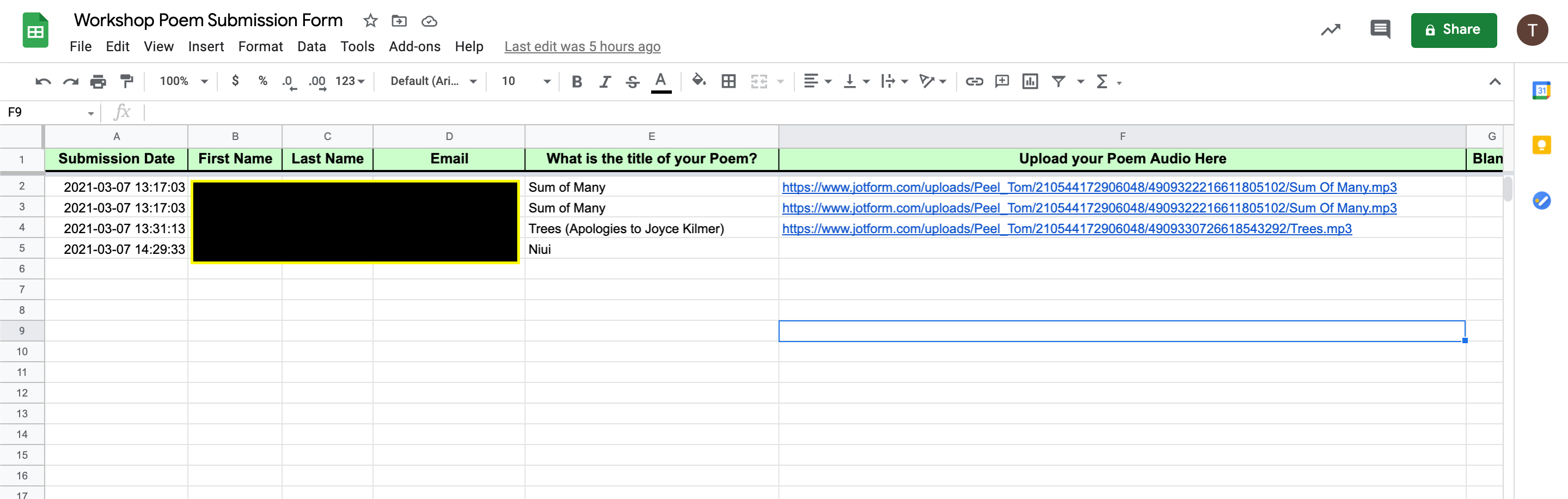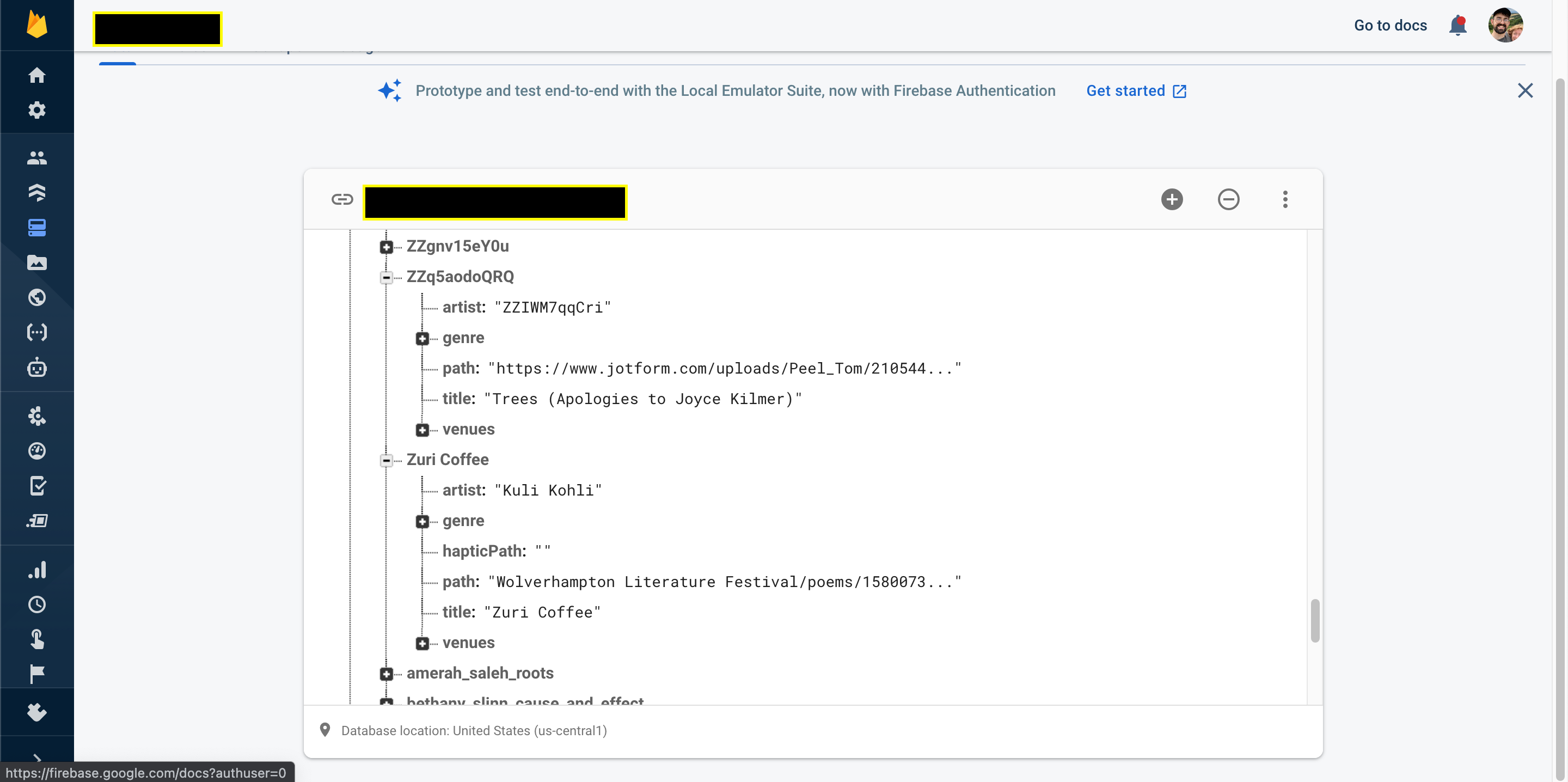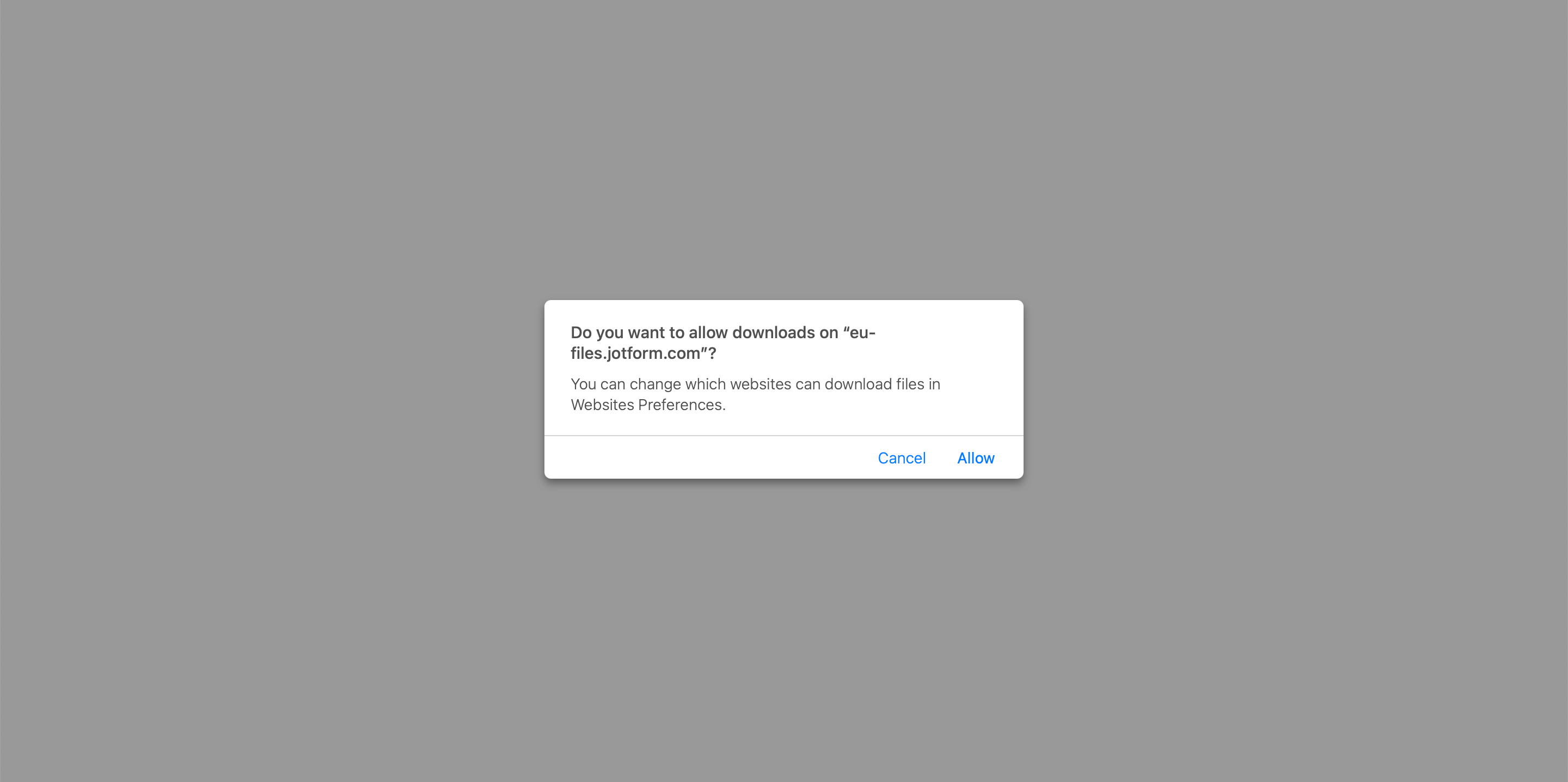Hello,
I have a jotform which outputs to a google sheet, this google sheet is the trigger for my Zapier which writes the information to my Firebase Real Time Database. So far so good.
The jotform has an audio upload element that ends up in the google sheet as a direct download link. I need this audio file to end up in my firebase storage system and for the realtime database to point to its path to complete my automation.
Any help and advice would be greatly appreciated. Preferably in a way that involves no code...