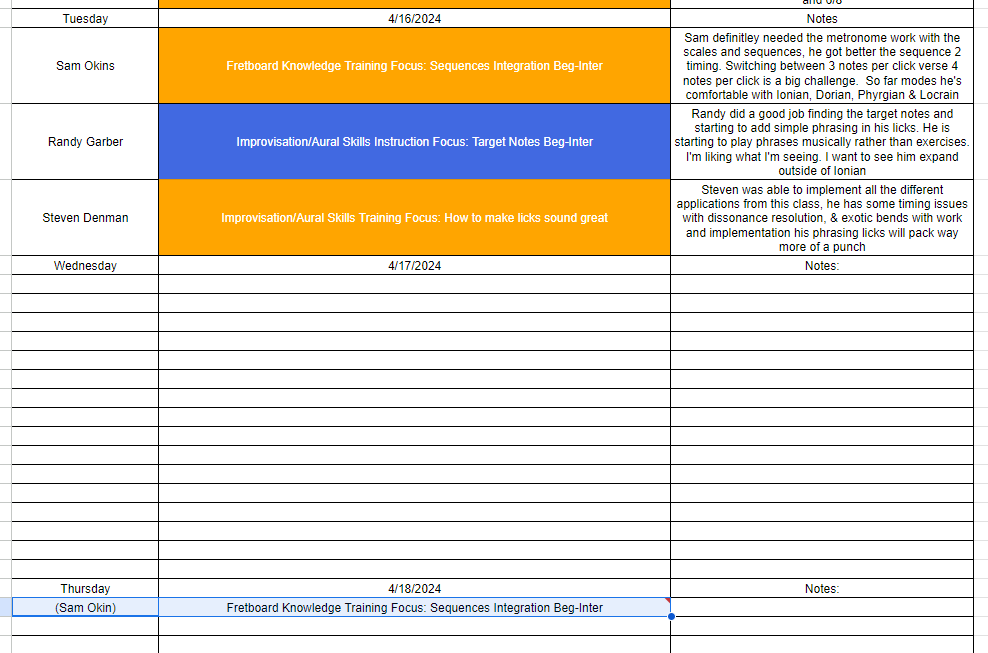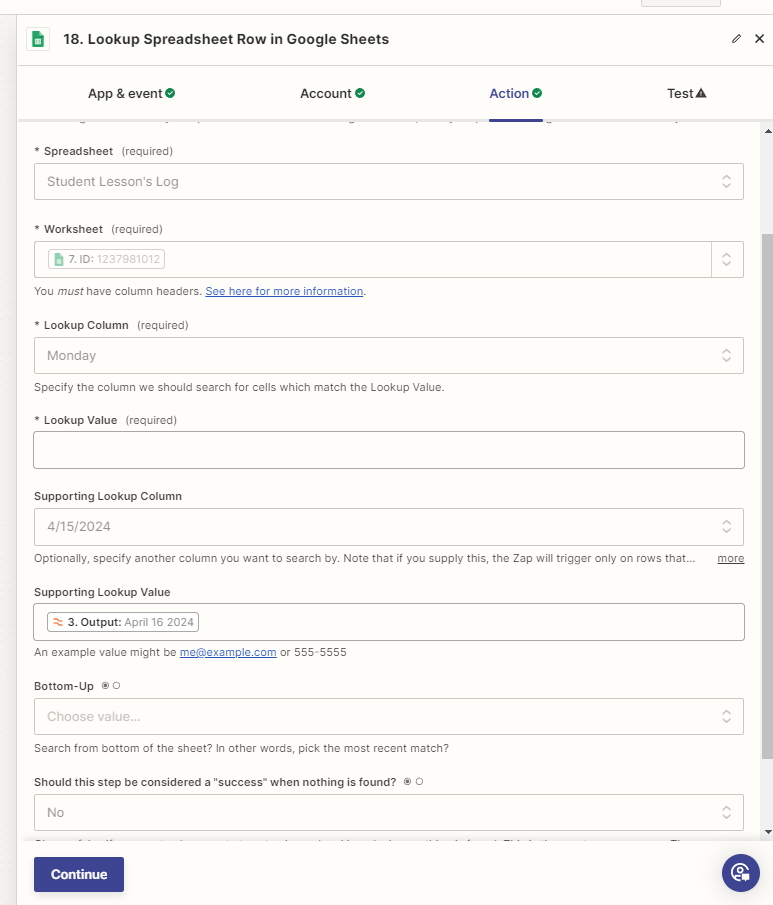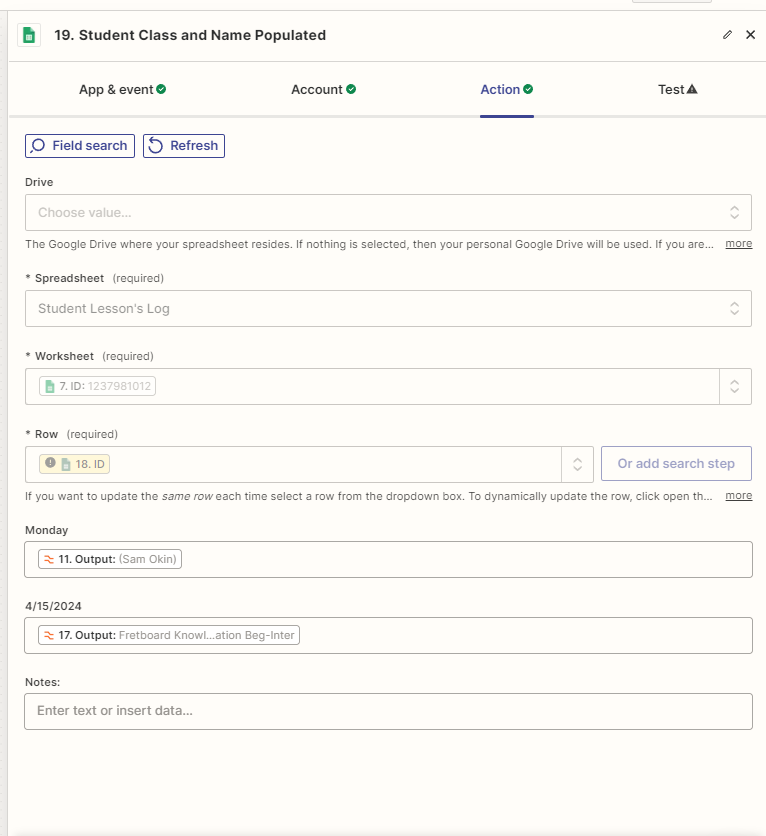Hello Again,
This is the most elaborate connection which might be a hidden simplicity verse my complicated automation.
My desire for this automation is after a google calendar event for a class, the zap would trigger The name of the student, the class they attended from a google sheet, & put it in my student log sheet underneath the right day.
Currently after all the formatting.. it’s stuck on finding the row from my classes based on the time column:
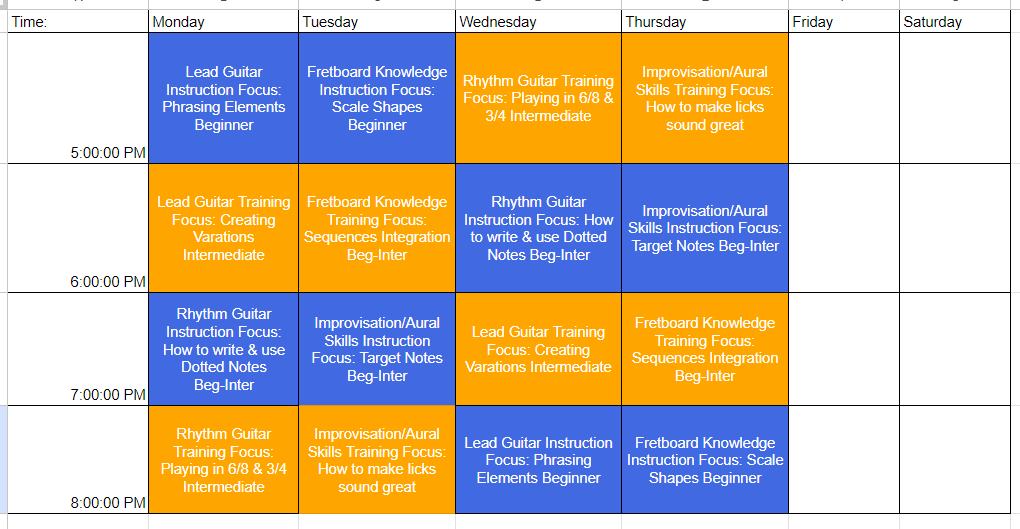
The highlighted sections is where it’s getting tripped up on, I’ve tried having the time match 6:00:00 it still had trouble finding the row of data. The ID points to the correct sheet
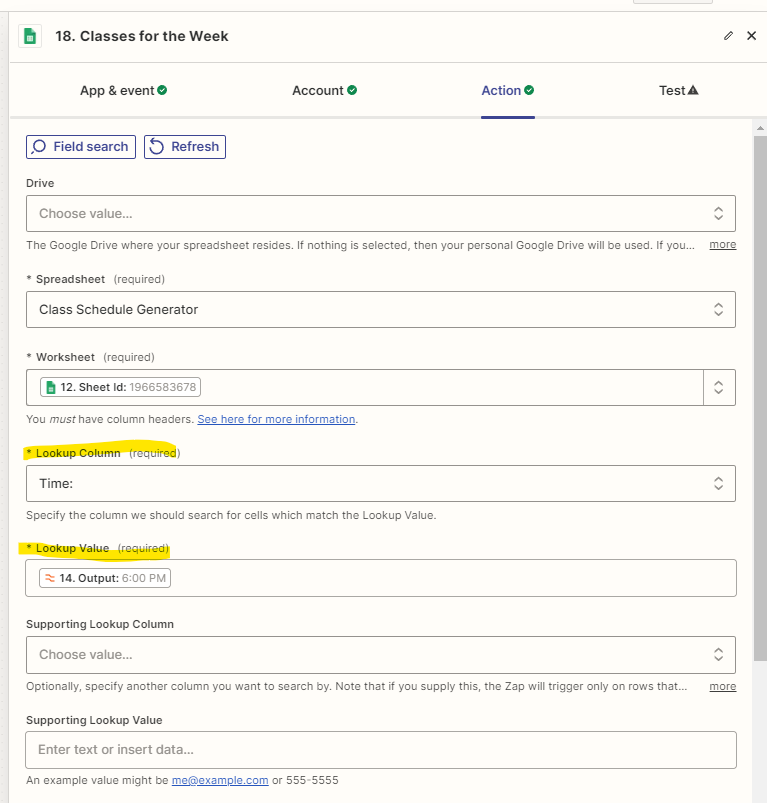
I got kind of hung up on this there’s alot of formating data on this one but in my head the look up value matches the data it shouldn’t be erroring out...