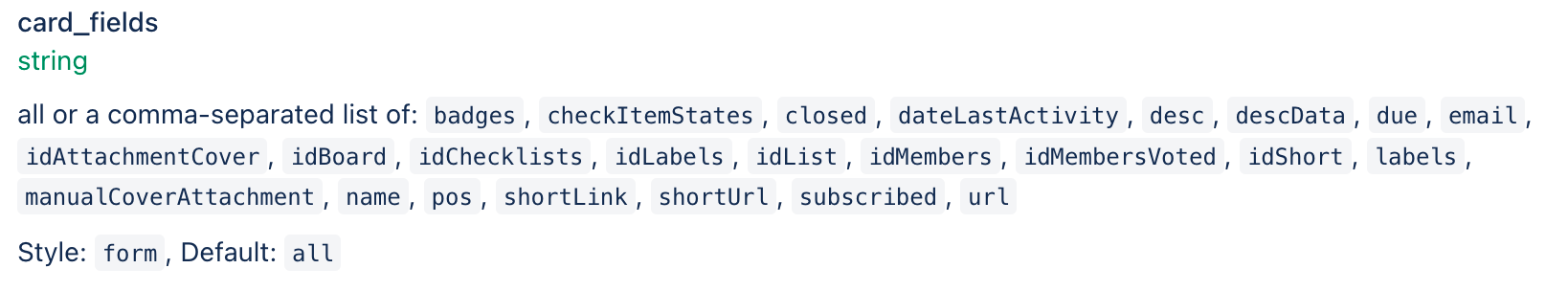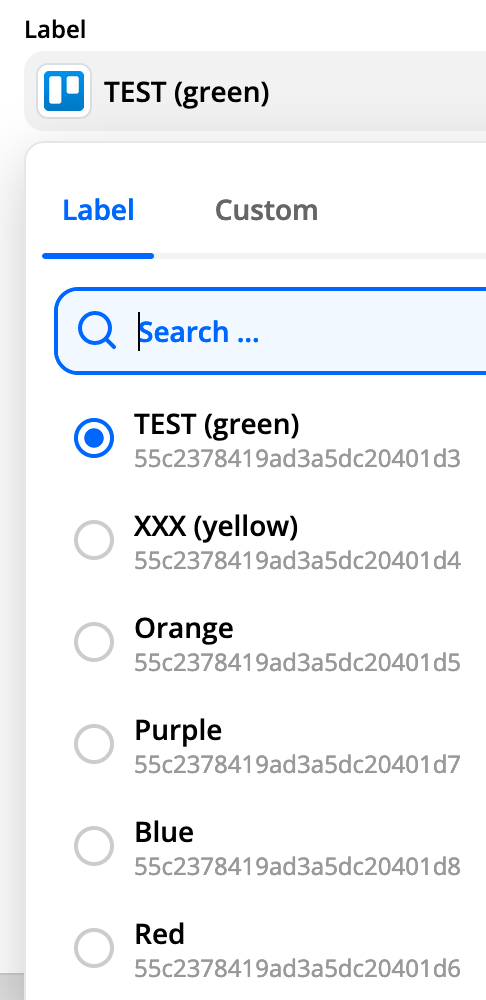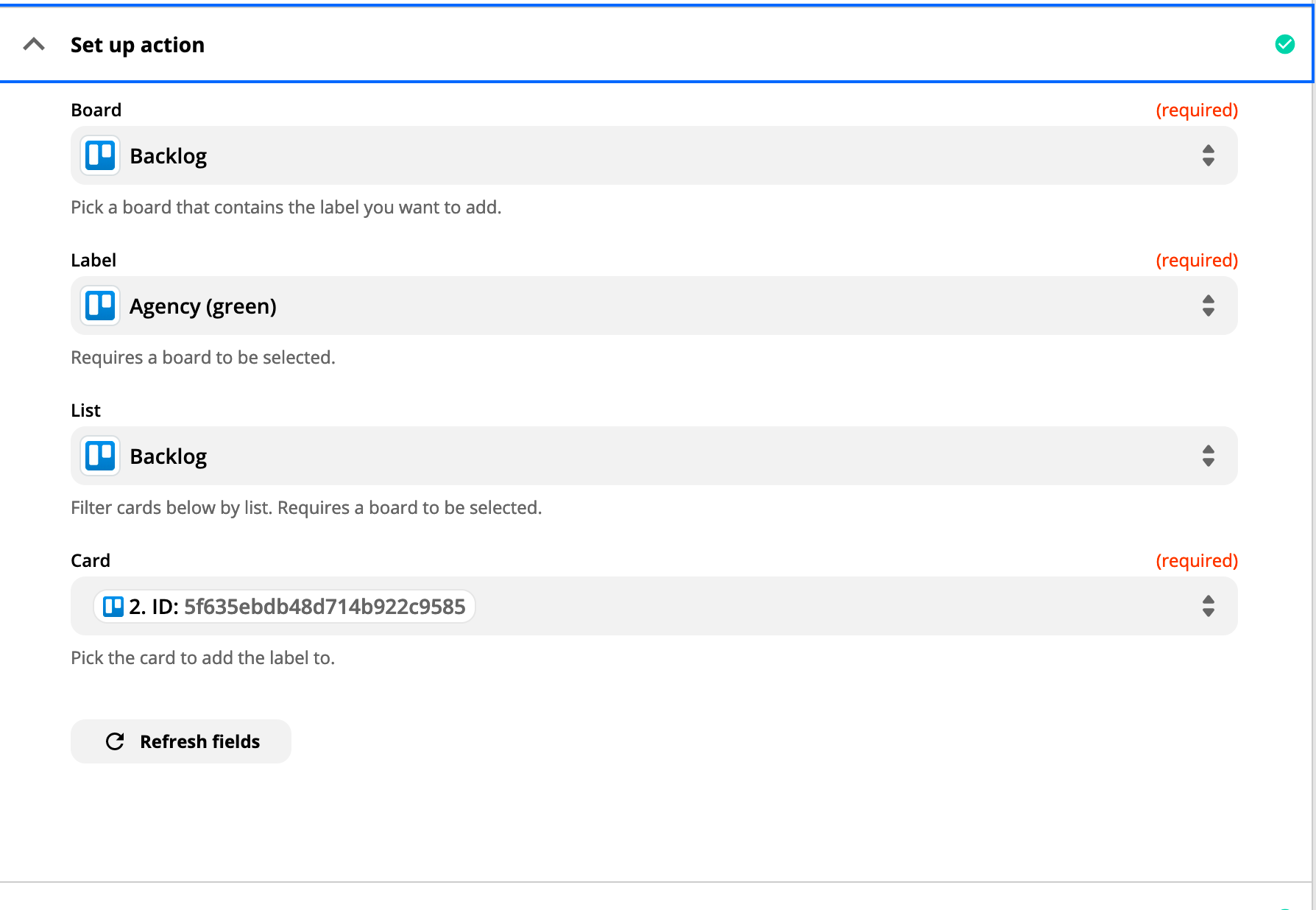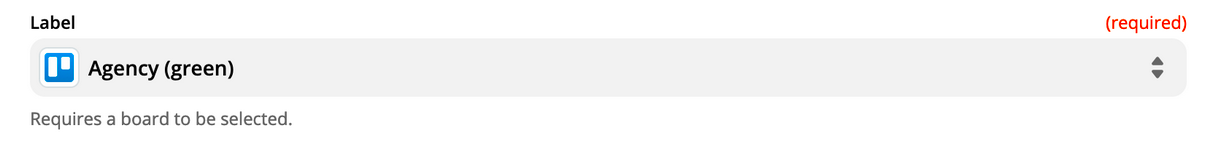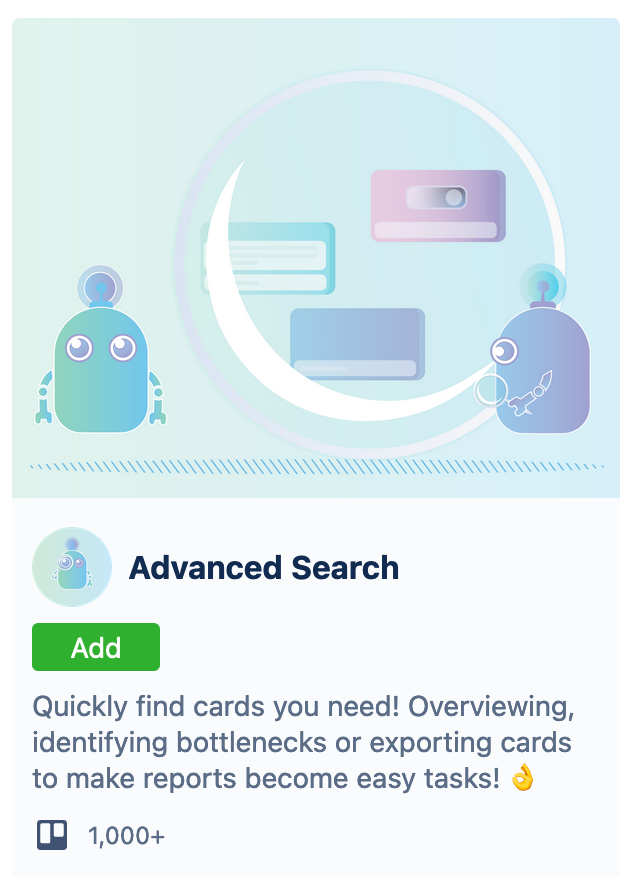Hi all,
I have a zap to take inputs from a Google form and create a Trello card for my team. Part of the zap is to add labels to the cards. Works well.
However, I've noticed that it sometimes fails to find the right labels and ends up adding Trello cards without labels (meaning people miss it).
I'm trying to create a Zap to find cards without labels on Trello and flag it. Problem is the Trello actions for finding cards seem to relate to a specific card rather than finding all cards that don't have labels.
Does anyone know of a way to do it?