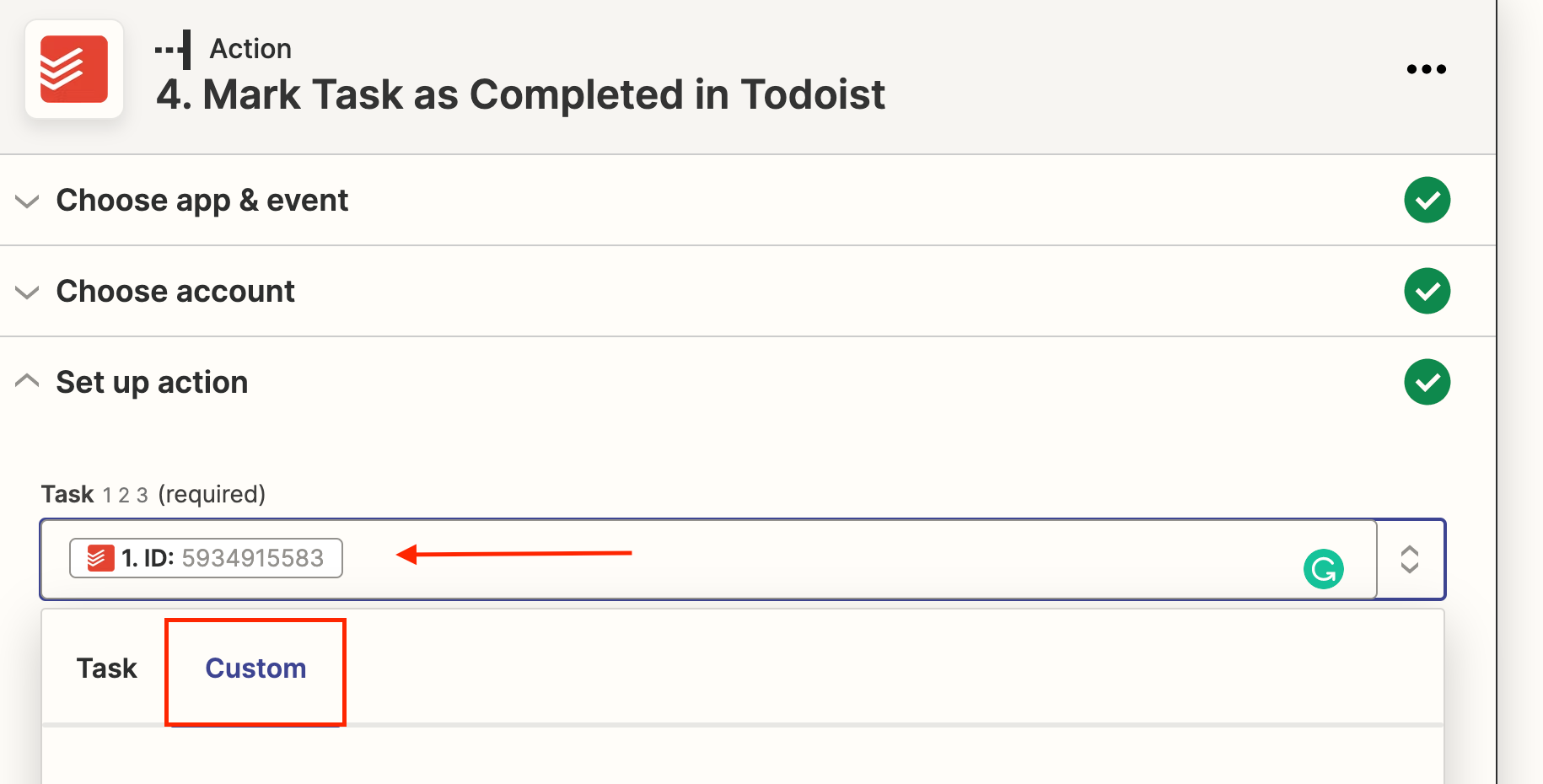Here’s the automation I’m trying to build:
- TRIGGER: New incomplete task in Todoist
- ACTION: Delay until due date on task
- ACTION: Create a tweet using the Todoist task title as content
- ACTION: (this is the part I can’t figure out) Mark the task in Todoist as “Complete”
It doesn’t seem like Zapier will allow me to take action on the Task from the trigger. I can “Find a task” but my only option is to choose from all the tasks that currently exist. It doesn’t give the option to use the Trigger step as the task to search for.
Anyone know a way around this? Or am I missing something?