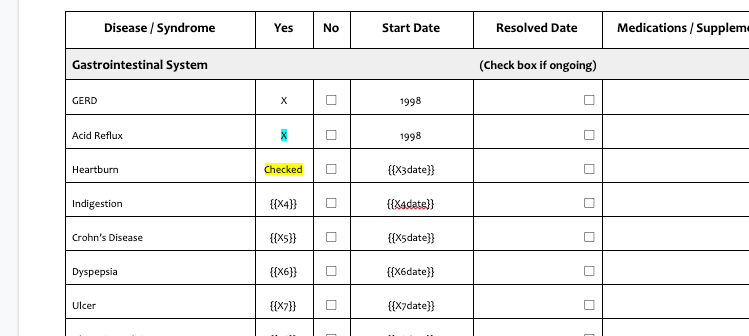I have this medical history form that my patients fill out and I want to create a clean google document. The problem I am having is that when a box is checked, it adds the word “checked” on the form, I would like to replace all instances of the word “checked” with an X or checkmark or something like that. I have 124 separate check boxes that this applies to…. I can’f figure out how to do it other than creating 124 formatter/replace’s.
There has to be an easy way to do this! Please help!! Any advice or suggestions welcome!