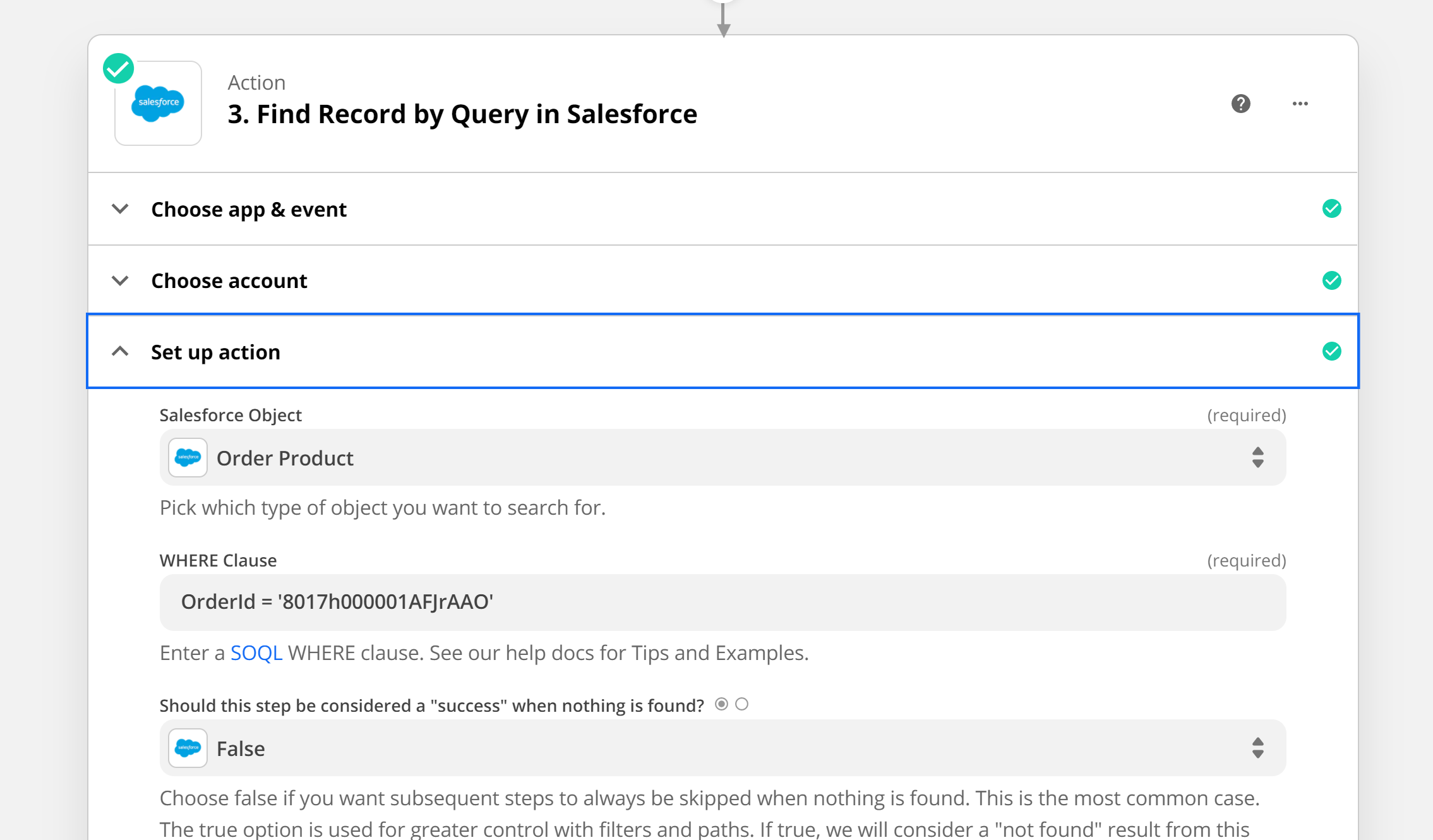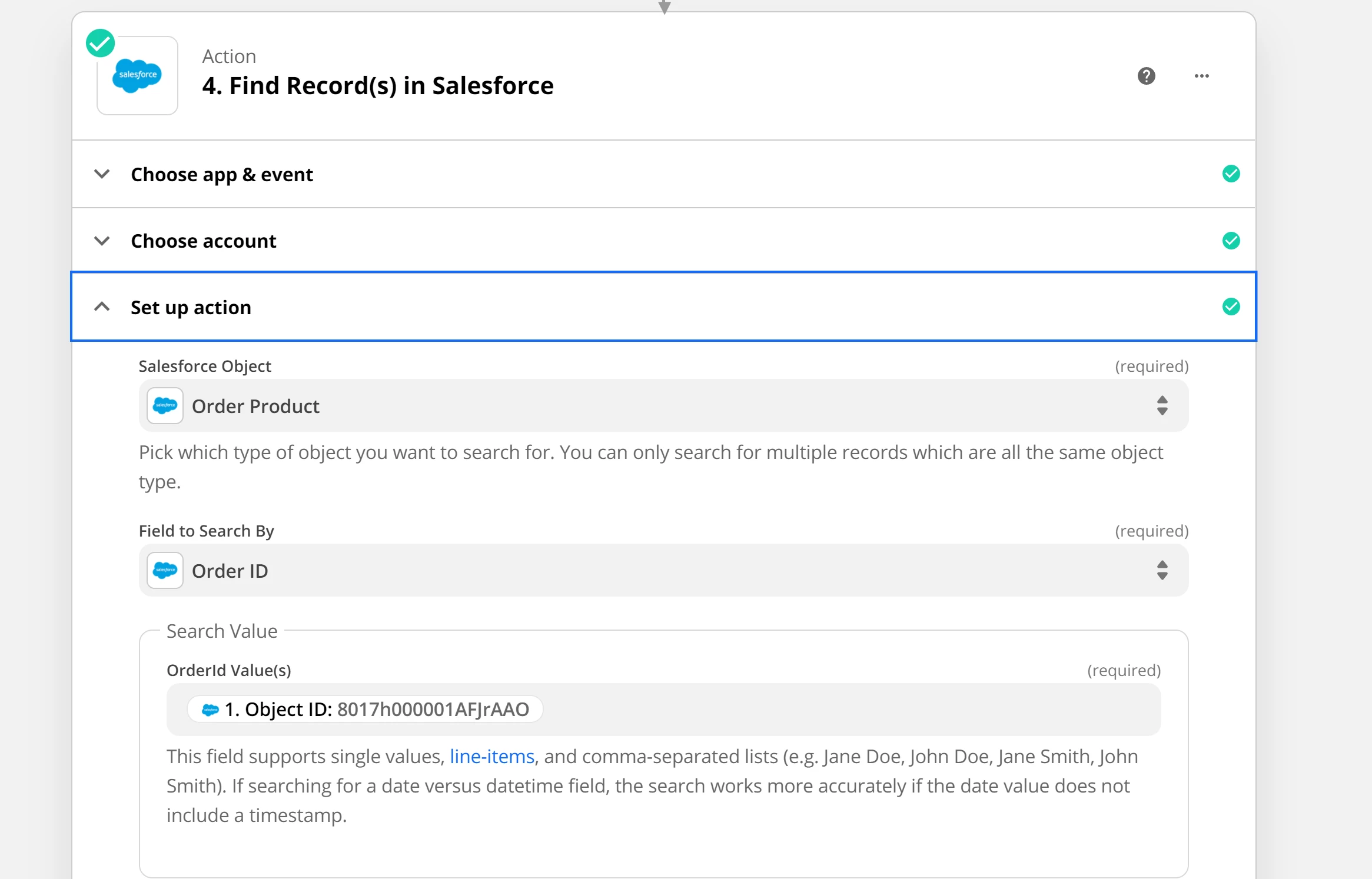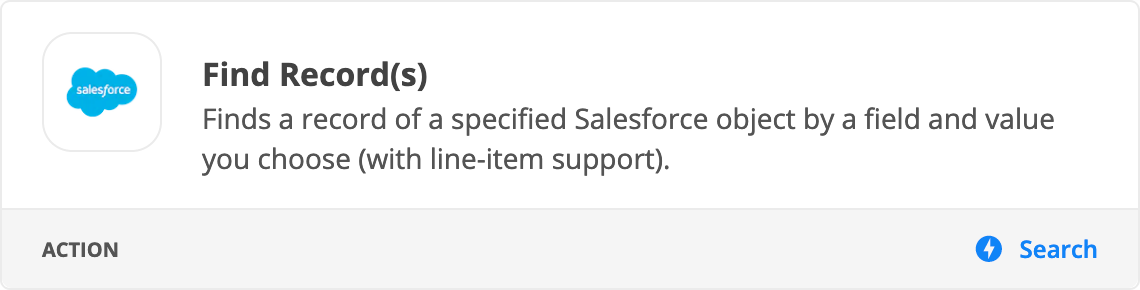I am trying to find multiple number of records in Salesforce but it looks like the Zap “Find Record(s) in Salesforce or “Find Record by query in Salesforce” returns only the one recent record instead of giving all the products.
Use Case - In the Salesforce Order Object - One order can have multiple order products. But Zap only gives me the recent order product. I tried it by “Find Record (s) in Salesforce” as well as by “Find Record by Query in Salesforce”
Does anyone has experienced this same situation? Any support is really appreciated.
Thanks