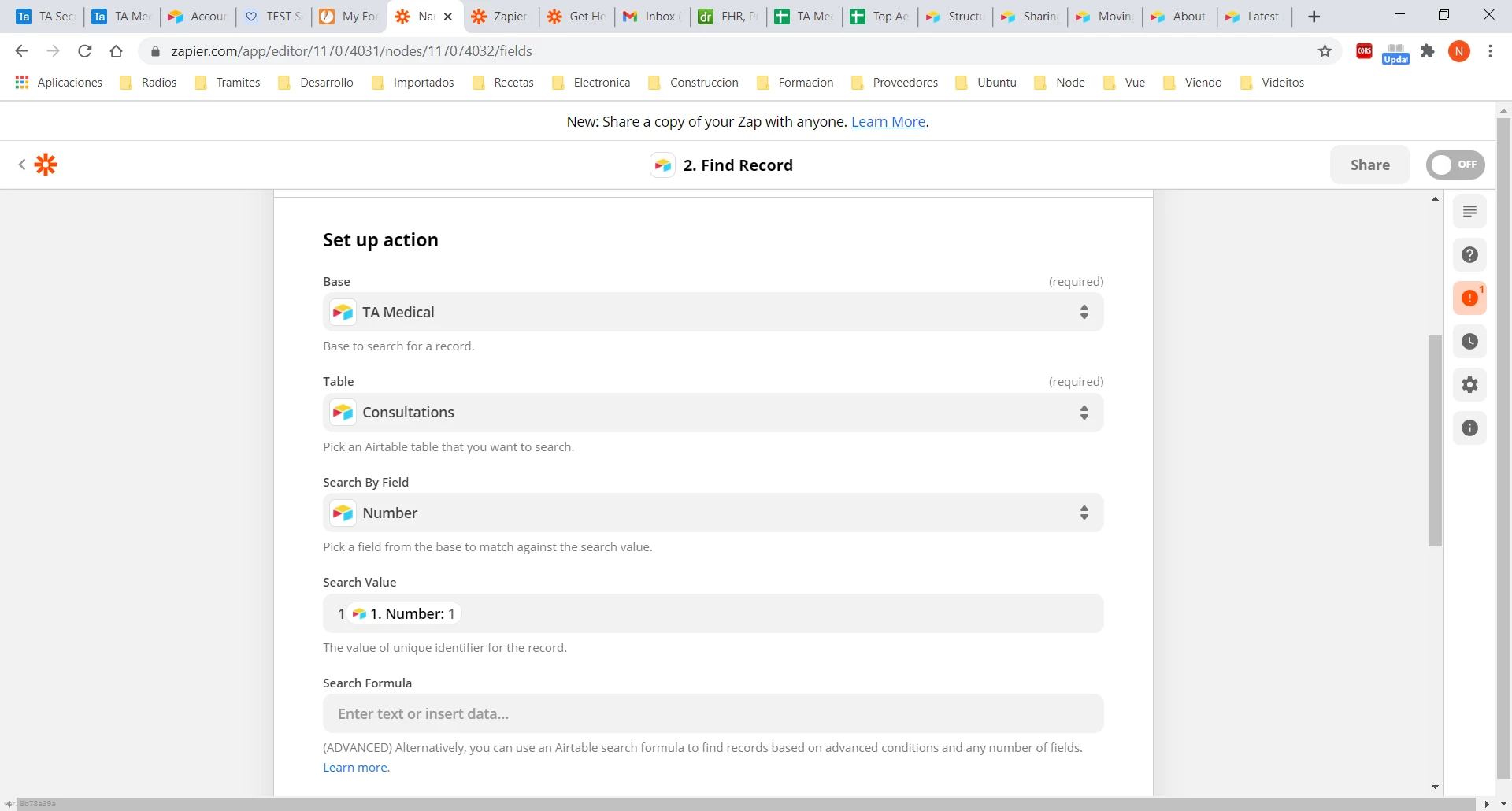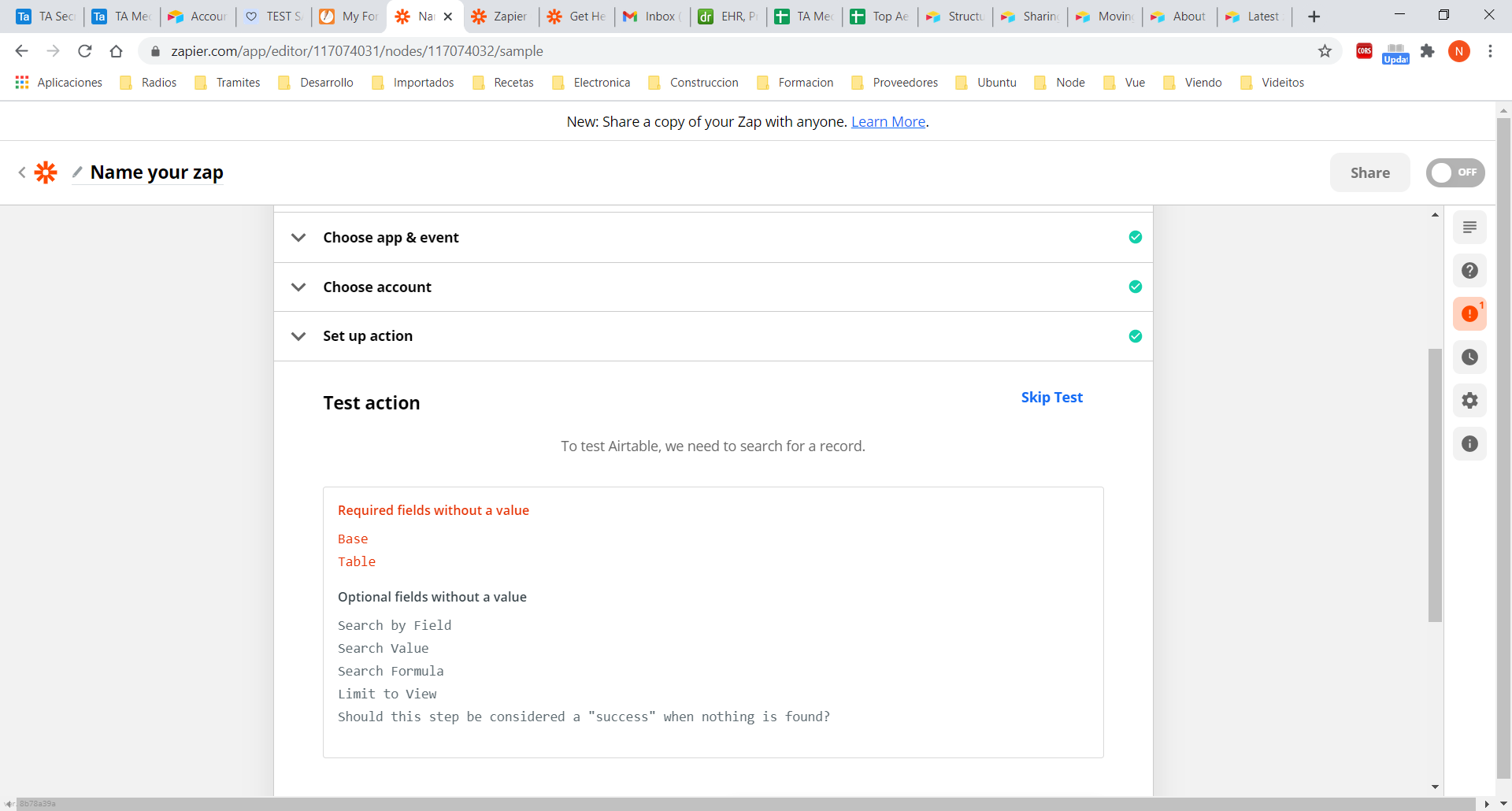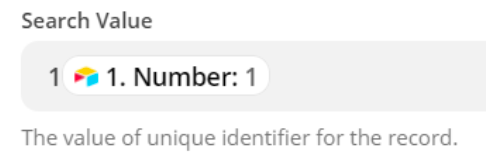I get the following text in the Test Step in find Record Action:
Required fields without a value
Base
Table
Optional fields without a value
Search by Field Search Value Search Formula Limit to View Should this step be considered a "success" when nothing is found?
The thing is that the base and the table (synced from a different base) DO have a value. I selected the Base and the Table in that base.
No matter what field I use to find the record, I keep getting that message.
I am using free accounts (AirTable and Zapier), if that helps for the answer.