Hello,
i have a form (FluentForms), where my clients can upload many files. I want to upload all the files to my airtable. The problem i’m facing is the following: I don’t know how many attachments are uploaded.
I’m getting the uploads in this format:
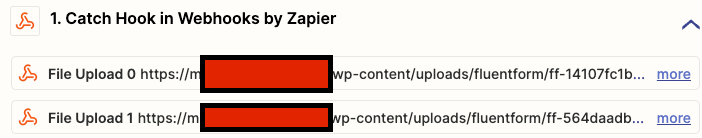
So I have a variable for every single attachment and I don’t know how many attachments are uploaded.
Of course I can add the single attachments to airtable, but I want all attachments to be uploaded. How can I find out how many attachments there are and upload all of them?




