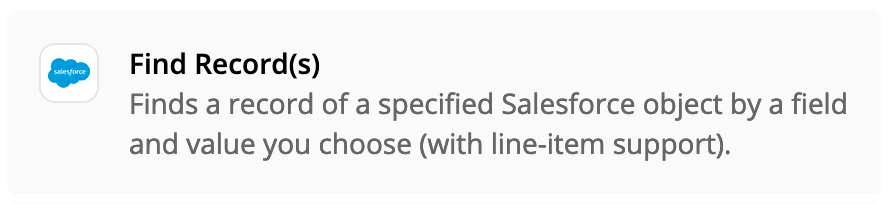I want to create a Zap which finds the total numer of Salesforce records which hits a certain criteria each week, then output this total to Google Sheets.
I am using the Find Record(s) in Salesforce action and using javascript to count the number of records, however, the zap only ever finds 1 record. I am confident the script is OK and think the issues lines in the Salesforce step.
Am i missing something obvious?
Many thanks in advance.