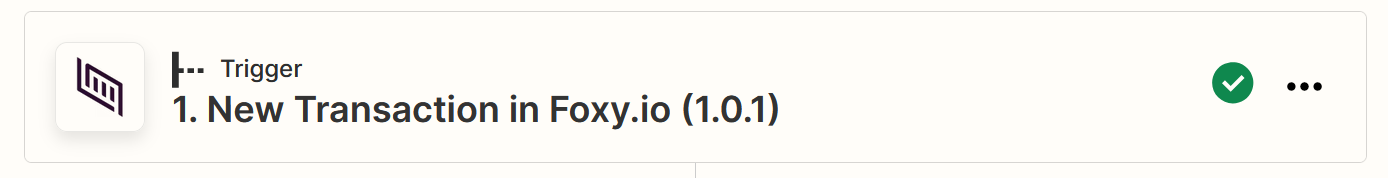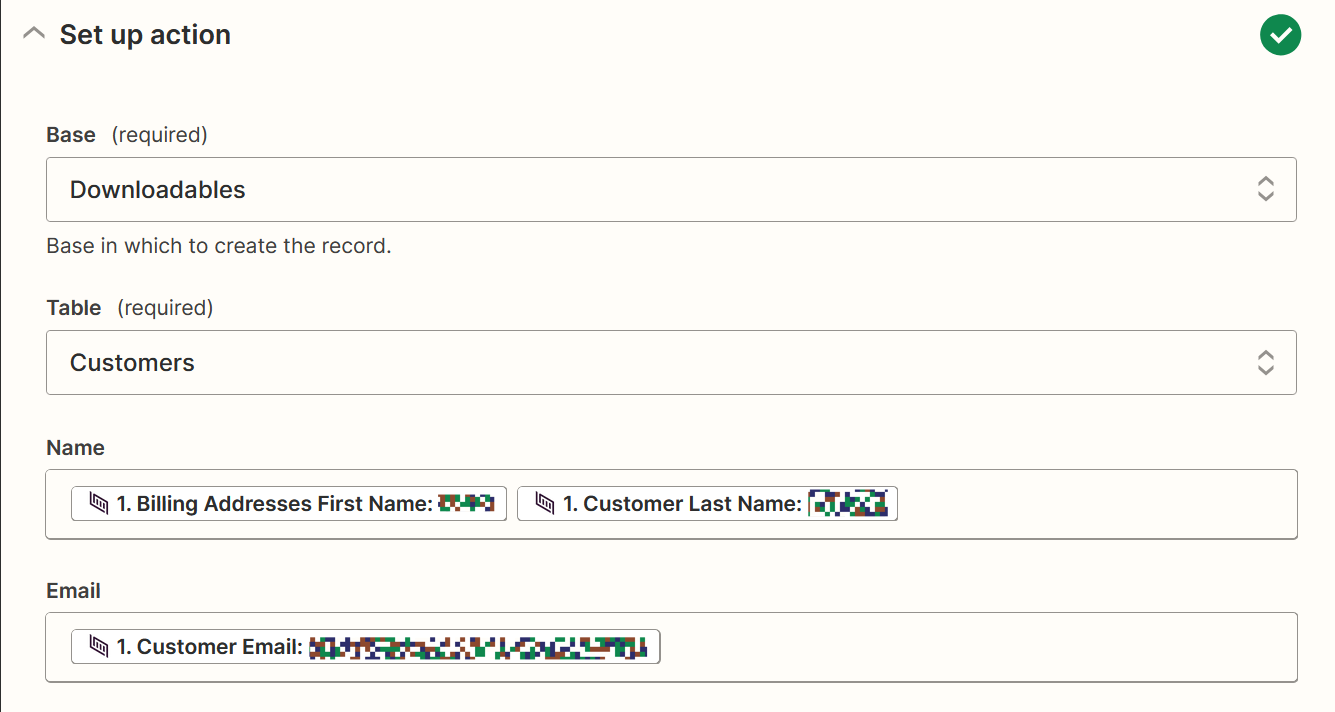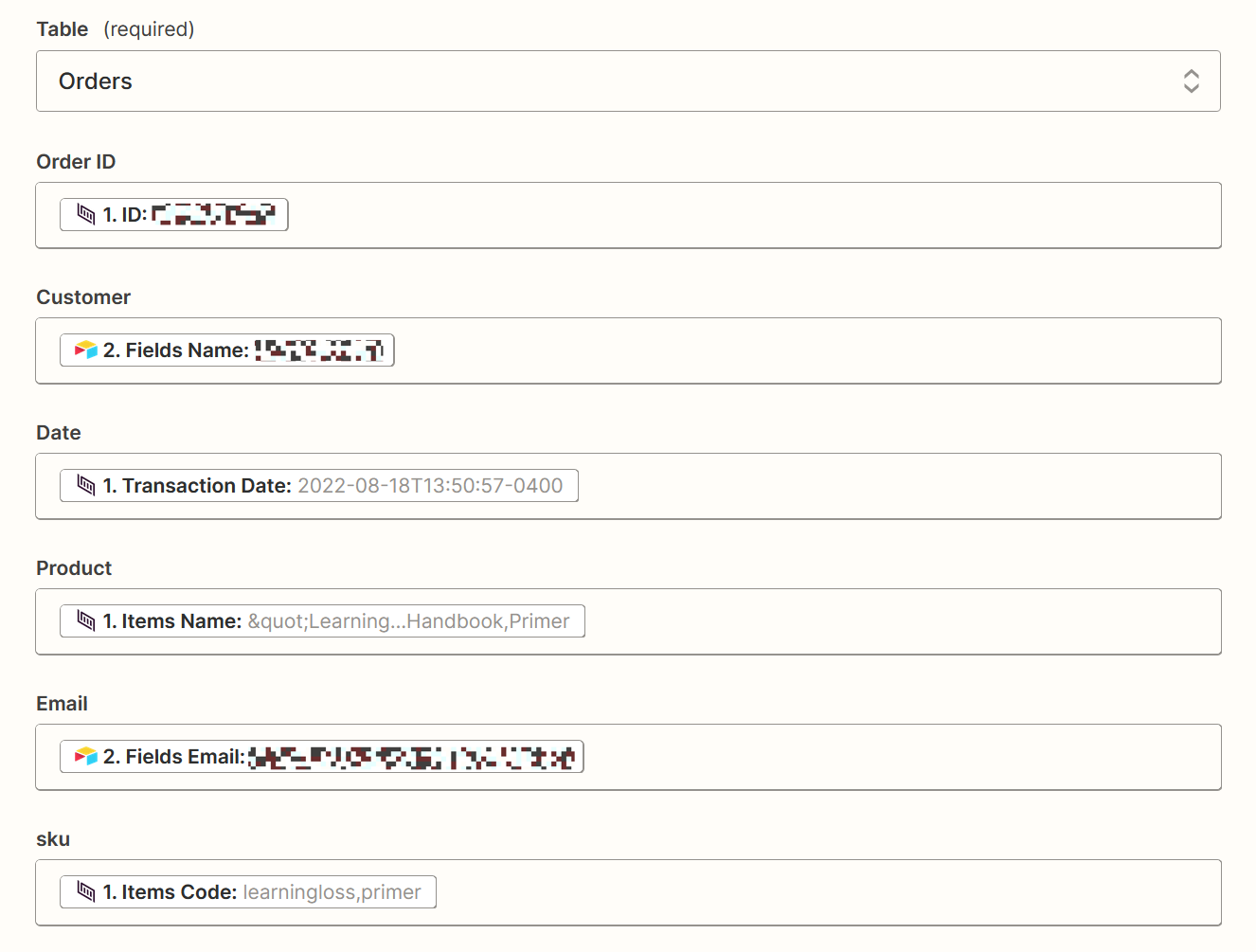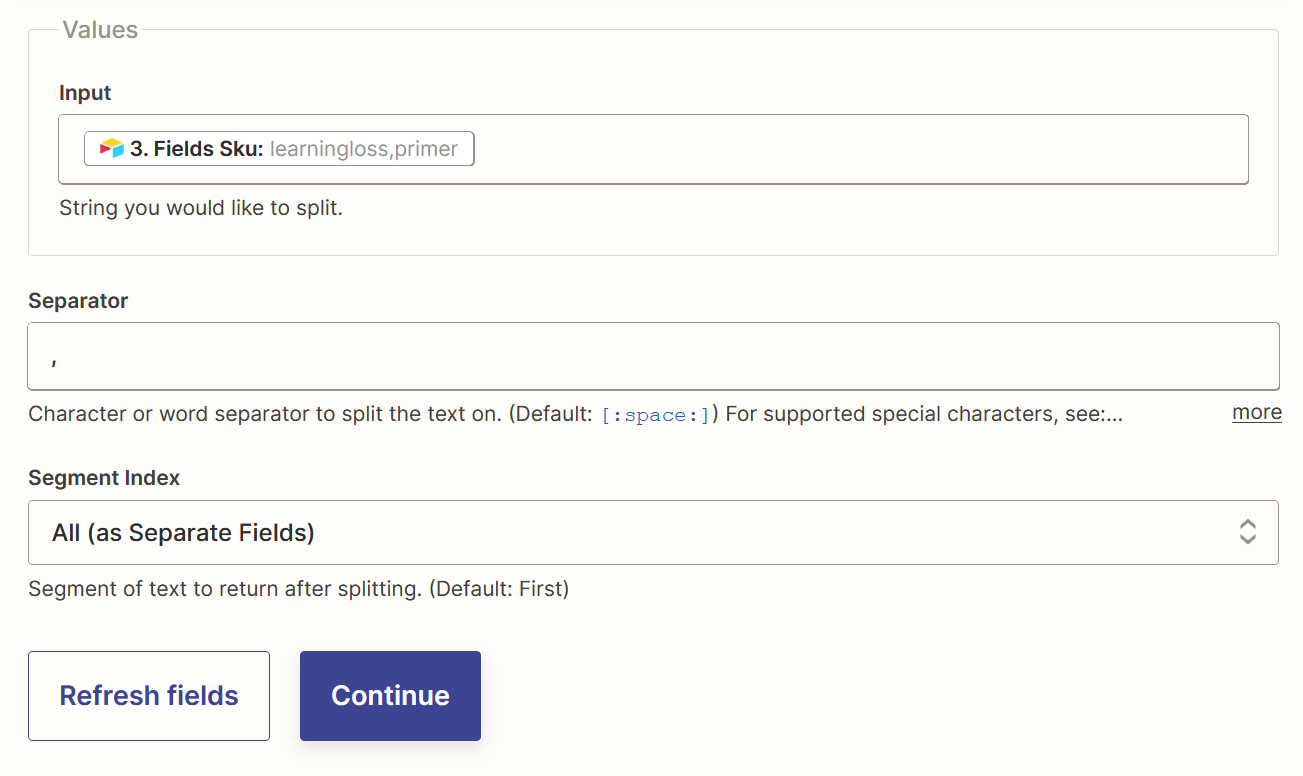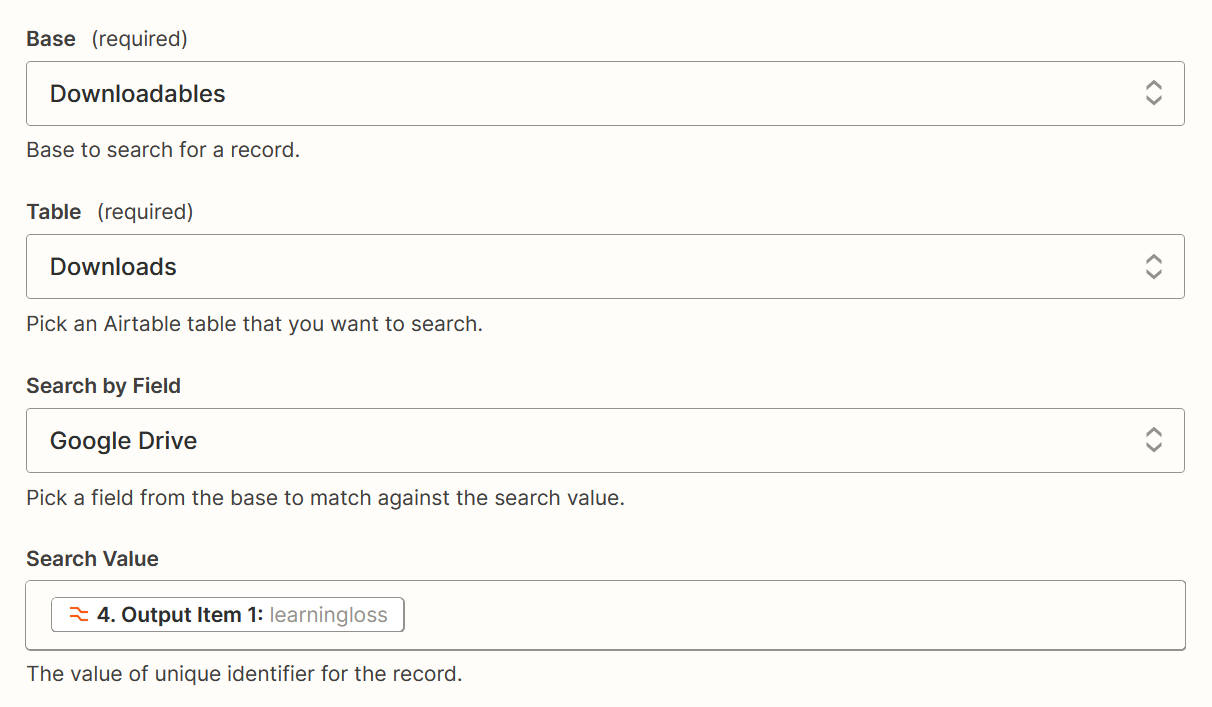Hello! -
I’m attempting to integrate a pay what you want shop model using Zapier and Airtable. Right now I have the following functionality working:
- Using our shop API, the user places an order.
- A record is created in Airtable with their information and SKU numbers ordered.
- Zapier breaks multiple orders into individual SKU numbers.
- The records are looked up for the SKU numbers, comparing them to links in another spreadsheet. ← this is where I need help!
- An email is sent that sends the customer the download links for their SKUs.
I have this working fine when it’s simply one item ordered. However, if it’s multiple orders I can’t figure out how to make Zapier:
- Identify if there are multiple orders, and then…
- On step 4, to look up the records of each item identified in step 3
- And finally, to send an email that comprises everything found in step 4
Is there a way to make Zapier conditionally loop if there’s a certain number of items placed? E.g. if a customer orders 3 things, Zapier knows to do step 4 3 times? And if so, how can I think make it so Zapier knows to email all 3 of those things in step 5?
Thank you!