This is what we want to do:
- Lookup a specific country under Col A (for example Albania)
- Extract/copy all the emails from that specific country (for example 3 in total)
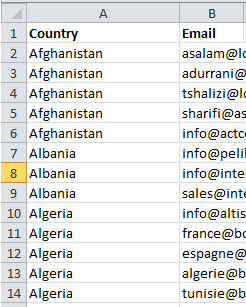
This is what we want to do:
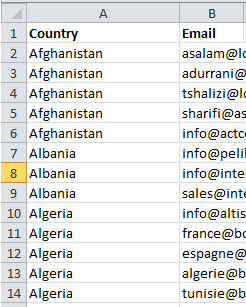
Hi
Good question.
GSheets has a few options for this, but each has limitations.
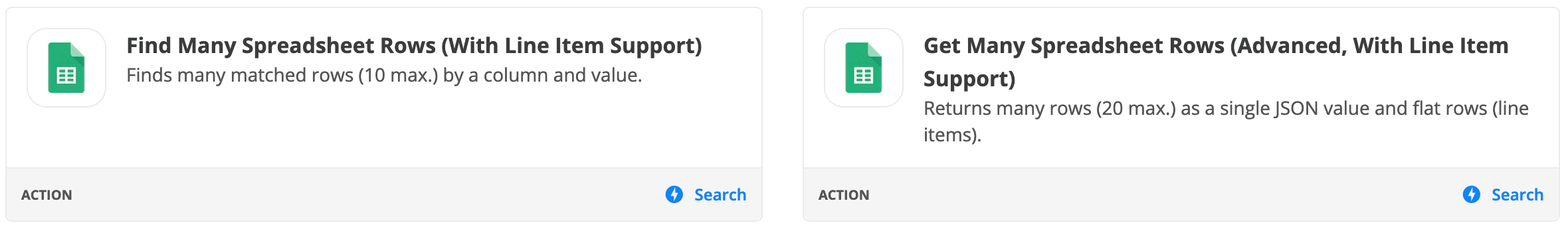
As an alternative, you may want to consider using Airtable: https://zapier.com/apps/airtable/integrations#triggers-and-actions
Airtable has an API: https://airtable.com/api
The Airtable API can be used to query and return up to 100 records per page in the result set.
App APIs can be used in Zaps with the Webhooks app as an action step: https://zapier.com/apps/webhook/help
Thanks, the GSheets options worked!
Not to clued up with Webhooks and programming though, but will see if I can do the other option mentioned….BUT how do I then send individual emails to each of the emails extracted, so that each person receives the email individuall?
Still only returning 10 values for looping, and how do I do the individual emails?
Zap Steps
Please take note of the limitations with the GSheet action step for the number of max rows returned.
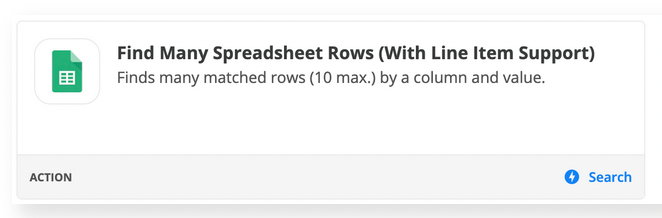
Apologies, got it working finally, thank you very much!
Enter your E-mail address. We'll send you an e-mail with instructions to reset your password.