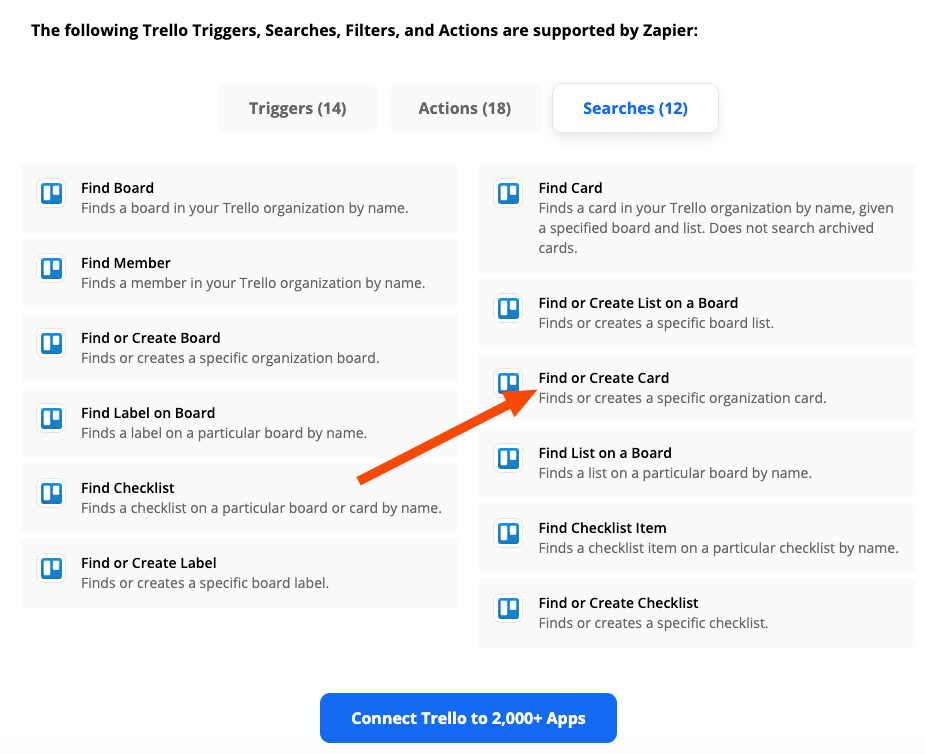Hi, I have set up a new Zap integrating ScheduleOnce Booking with Finding/Creating a new card in Trello.
The behavior I want is:
- the first time someone books in a Sales call via ScheduleOnce they get added to the Pipeline Board.
- However when they are later converted into a client and then book in a subseqent 1:1 session (again via ScheduleOnce but in a different Booking Form) I don’t want a new card created (currently in Zapier you can’t differentiate between different ScheduleOnce Booking Forms)
- Ideally it would update the existing card with new information from the latest session booked in, but I”ll settle for no duplicated cards!
I can’t get it to do this.
Instead it creates a new card initially, but when a subsequent booking comes in for the same client (I’m using their email address as the Organisation ID) it just creates a new card.
What do i need to do / change in order for it to FIND an existing Card and:
- Not create a duplicate
- update the original
Thanks.