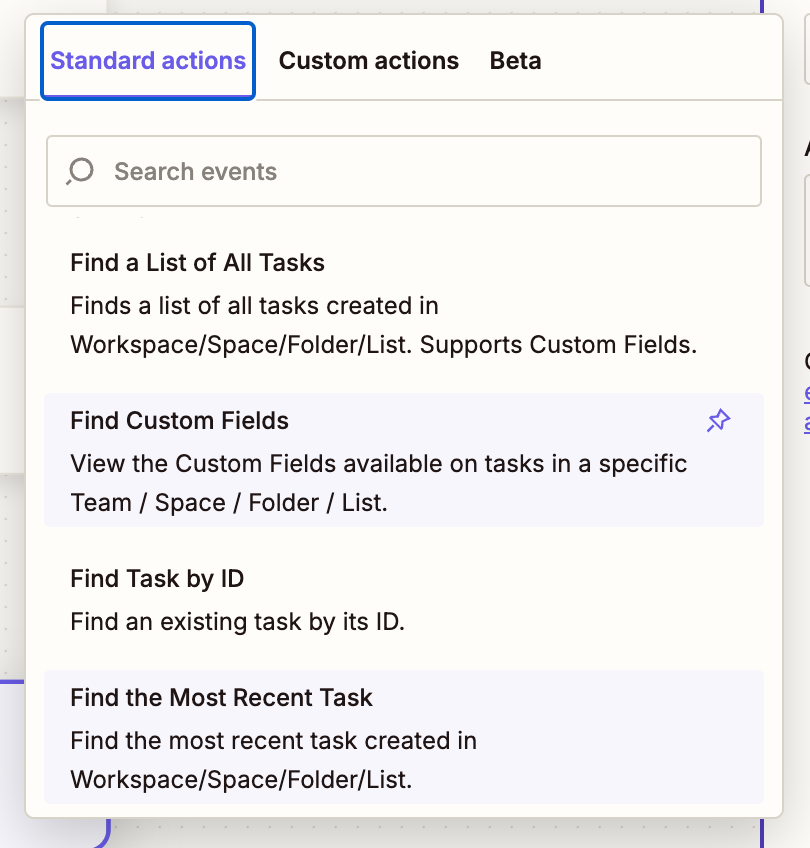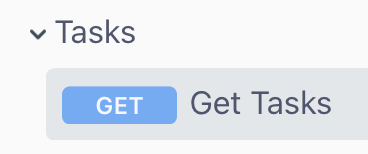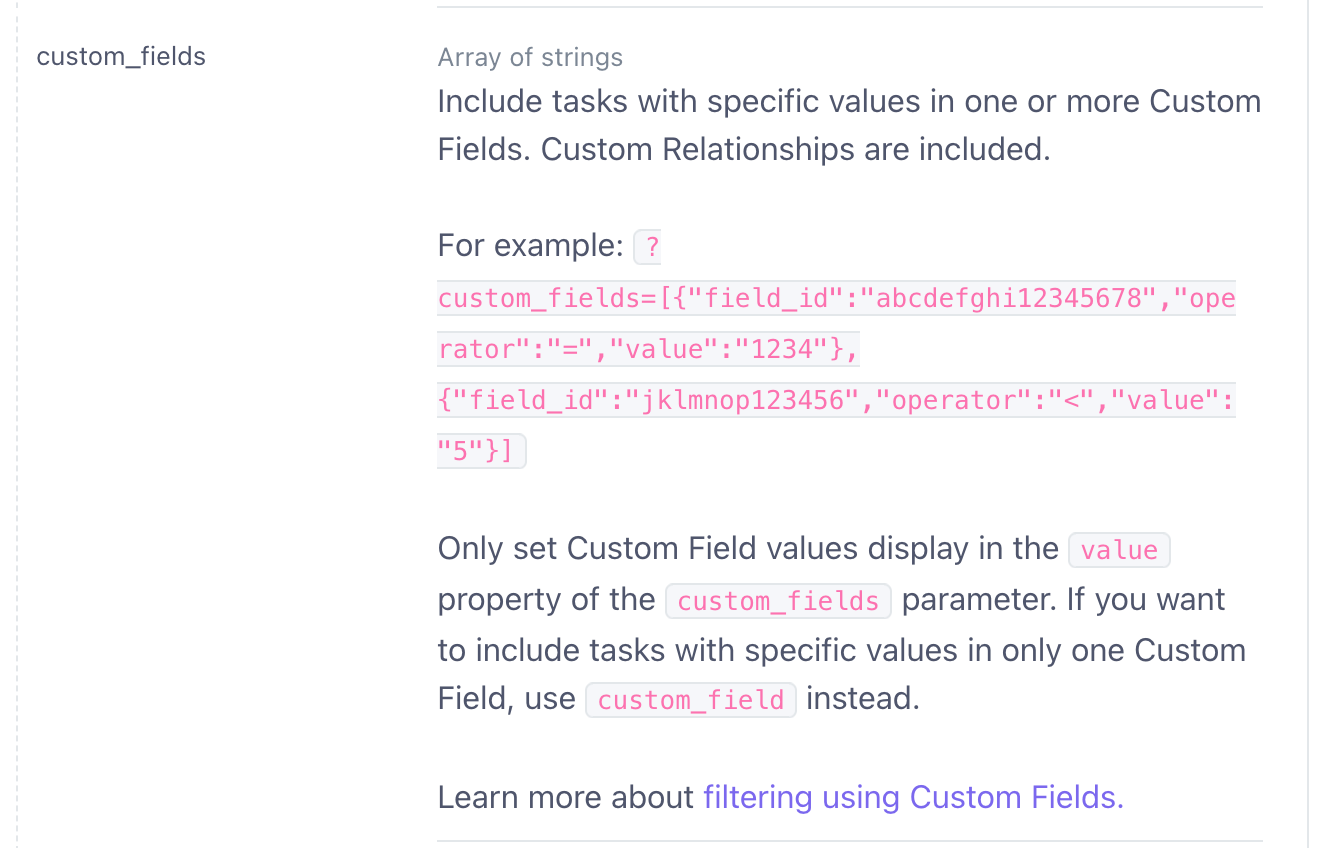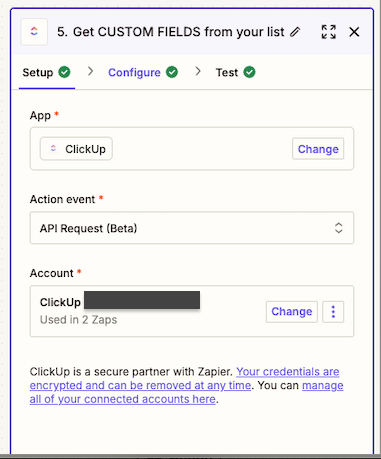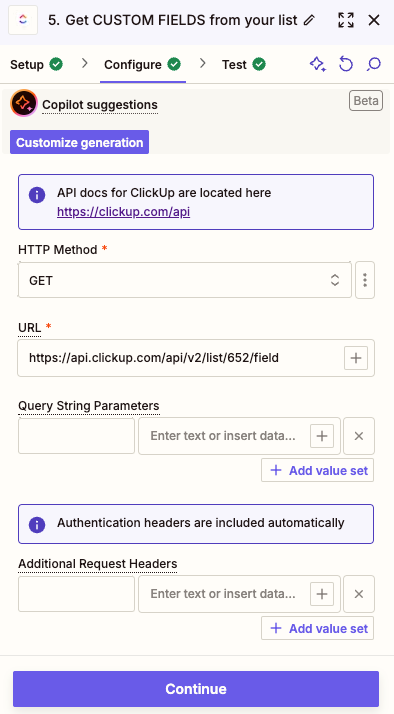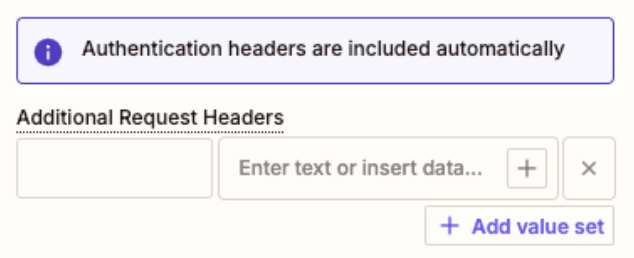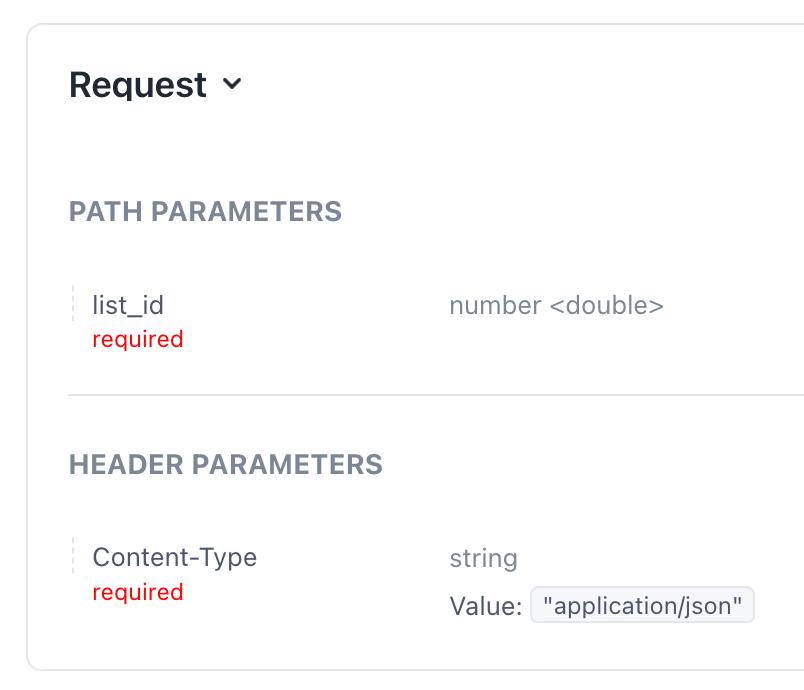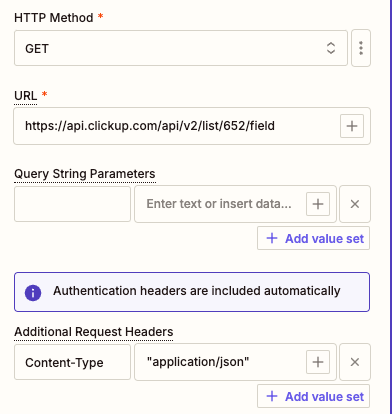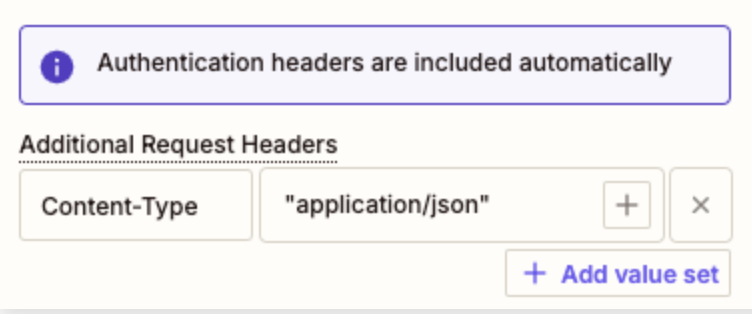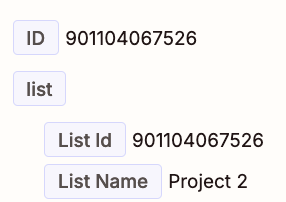Hey all! In previous conversations it appears that in the past there used to be an action allowing you to retrieve a certain ClickUp task based on the value of one of its custom fields. As of now, I can only find actions that retrieve the most recent task or that search for a task based on its ID.
Is there a way to find a task based on my custom fields value?