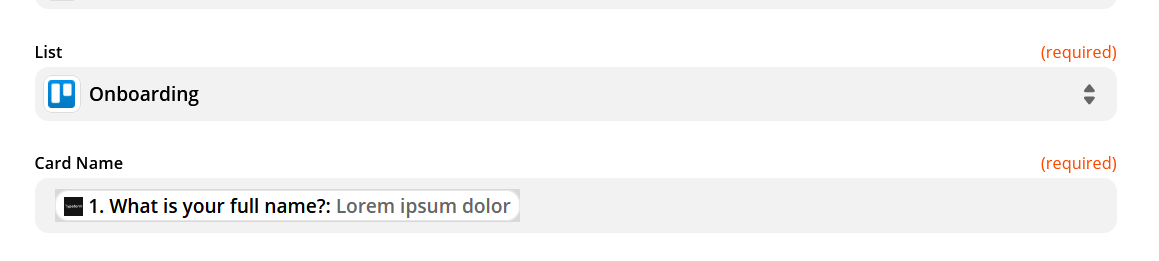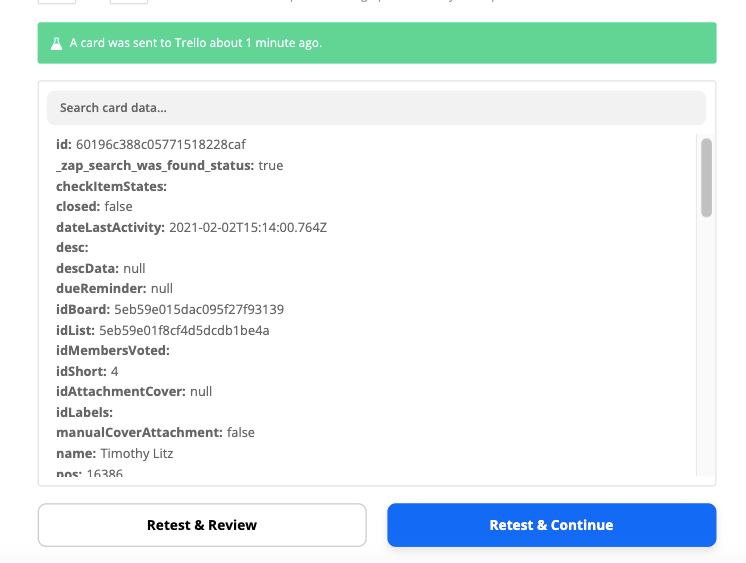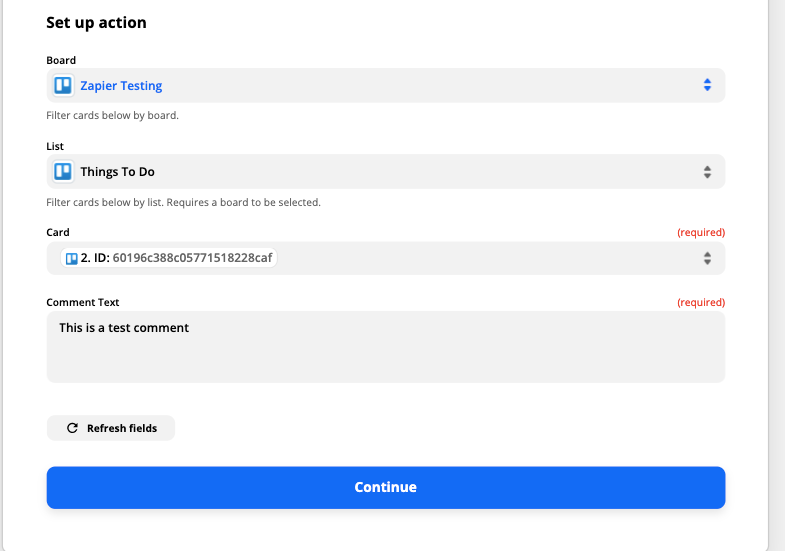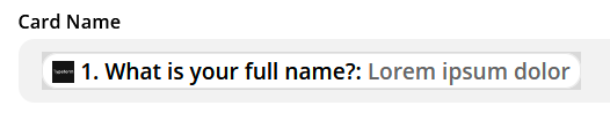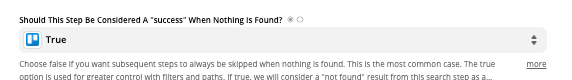HI,
I’m looking for help with a Trello zap.
When a member submits a Typeform (or I can make it a google form), I would like Zapier to find the card in trello with the members name and then add comment to that / their spefific card.
For example; Joe Bloggs is an exsiting member who will already have a contact card setup on my trello board. When he completes the typeform (ie. What is your full name? What is your t-shirt size), I’d like zapier to dynamicaly search for his card on trello (Card Name will be his name or answer to what is your full name question) and then a add comment to that card. Etc for other members.
I’ve tried to setup this multi zap but I run into invalid ap id error.
Action3. Create Comment in Trello
Under Action 2 → Find or Create Card in Trello I used the typeform feild. {{112068689__field_IqtRkxxD4WIk}}
I’ve also tried creating the test card (Lorem ipsum dolor) which did work, but now that it’s created I’m getting invalid app id after Action 3. Create Comment which card name is also set to the same typeform feild.
Any help would be much apperciated.
Thanks