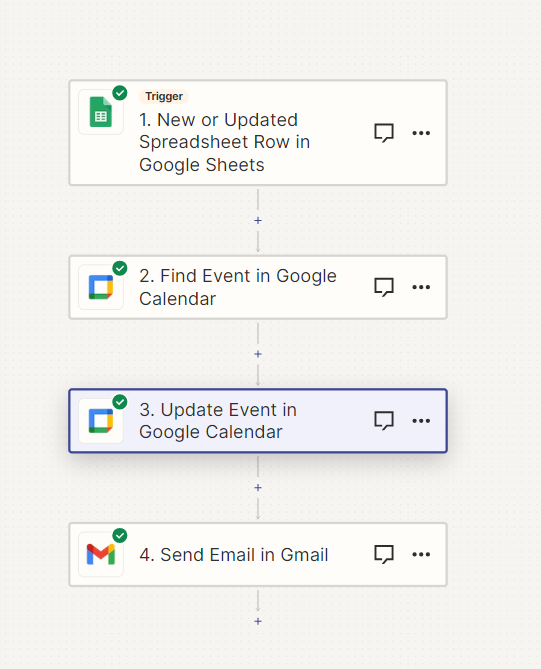Hi, I have a Google spreadsheet set up to create a Google calendar based on new rows, or update a pre-existing calendar if any data in any row changes. Lastly, it sends an email to designated addresses. Everything works except my Find Event and Update event zaps.
So far, when I create a new row, a new Google calendar is created, but if I update the row, nothing updates in the Google calendar. It stays the same as before. As of right now, the data is test data to ensure everything works properly first.
I tried following the suggestions here, but creating a separate field for the GCal Event ID won’t be possible. There will be multiple people working in this spreadsheet who will either not know how to obtain the ID or remember to input it each time.
Here are my screenshots:
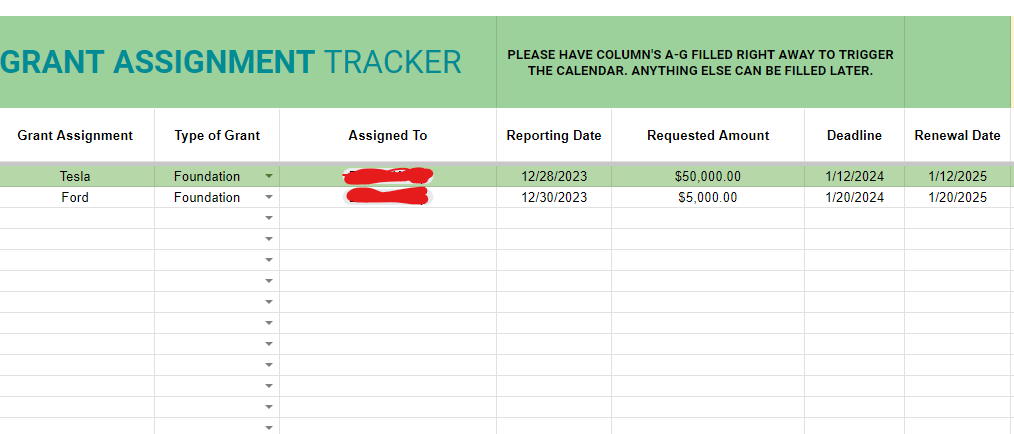
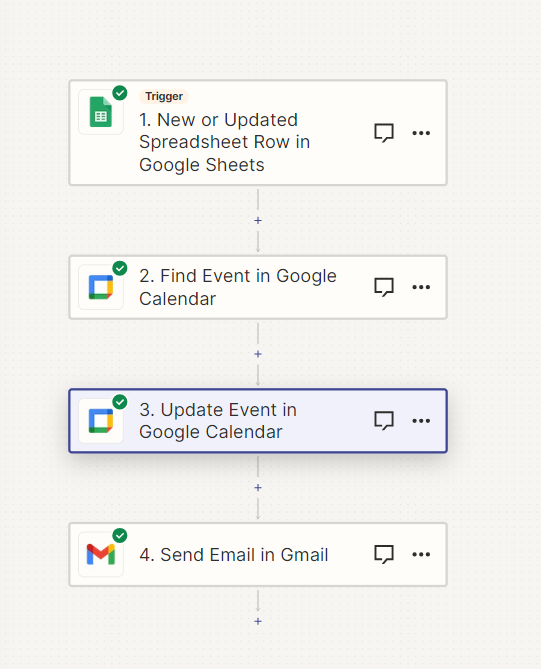
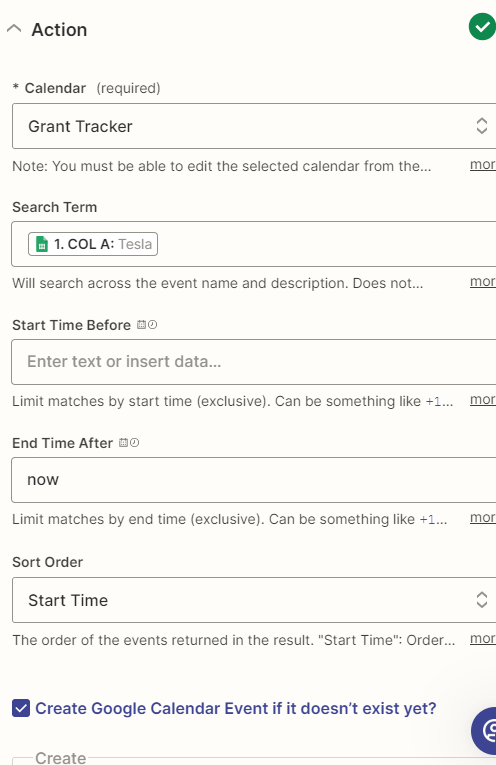
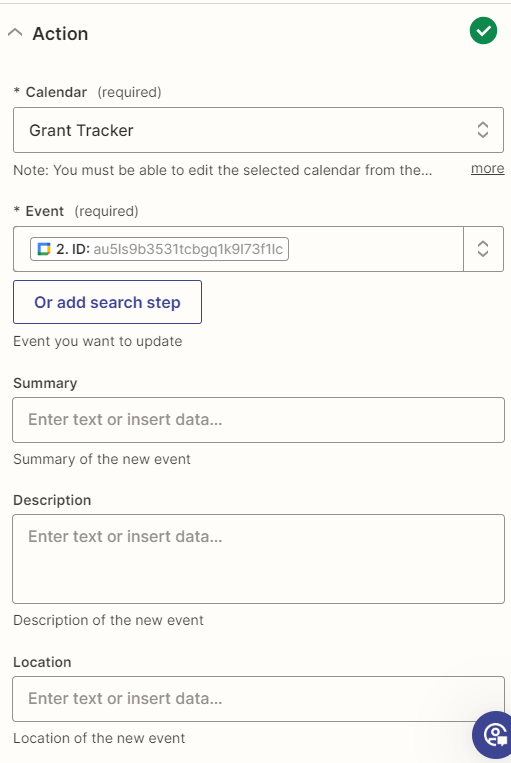
I would appreciate any help you can provide. Thanks!