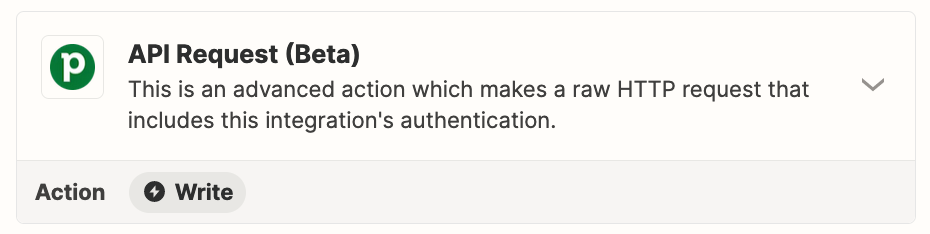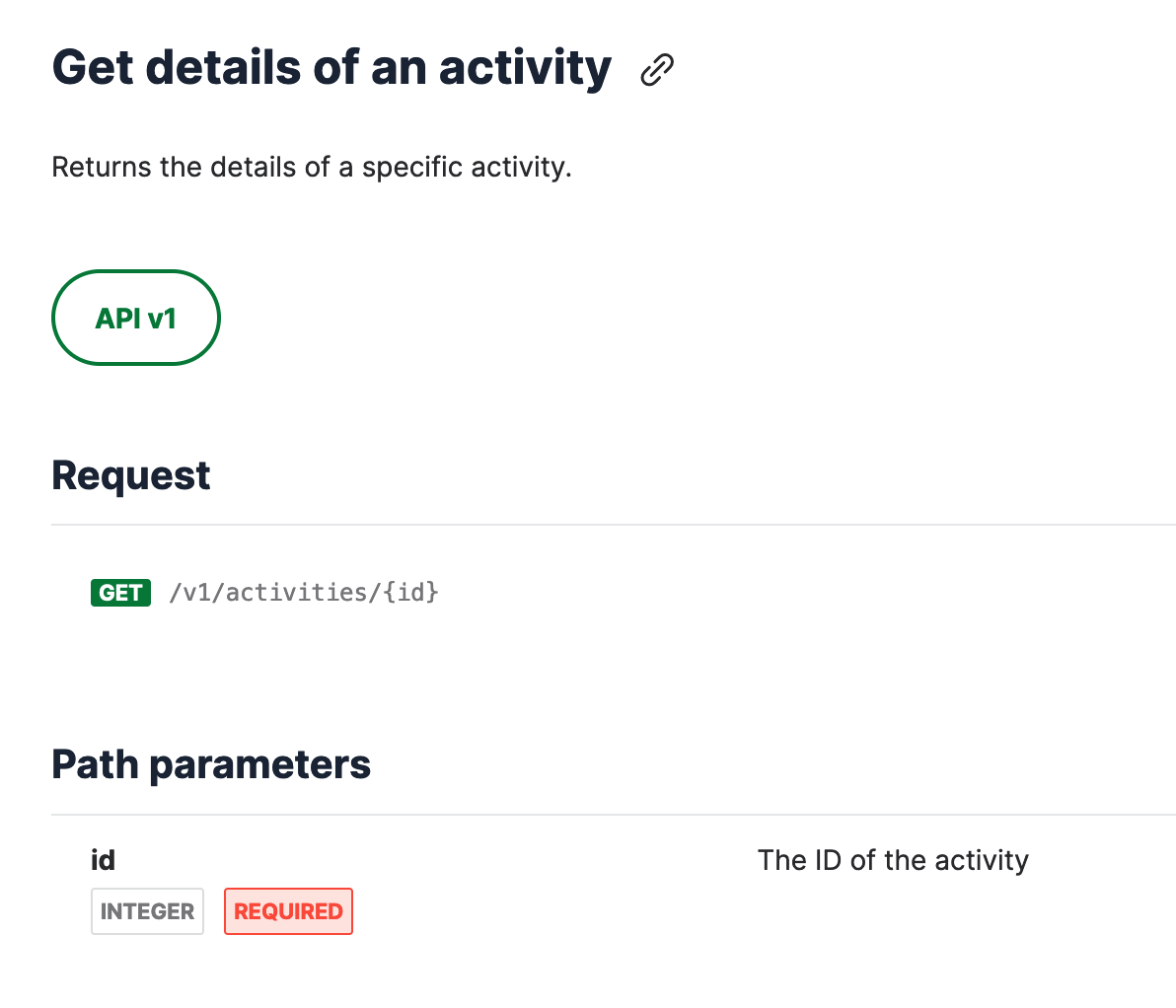Hi Team,
So, we use PipeDrive to book demos for our product; after completing the demos, a normal sales process is initiated. Pipedrive is limited in terms of tracking cancellations (i.e. it can’t do it), so the only way to manage cancellations is to delete the demos.
The alternative is to leave demos open, but that is very error prone and annoying for Sales people, as they get reminders.
So, I created two zaps:
- Zap 1 writes into a google sheet whenever a demo is booked; this contains acticvity ID
- Zap 2 iterates through the sheet daily and checks the PD entry for updates
- Case 1: Activity is still open - do nothing
- Case 2: Activity is complete - update the sheet and set the flag to complete
- Case 3: Activity is cancelled - the activity is deleted in PD
→ This sets the “active_flag” to false, as PD doesn’t delete, just removes from view
I use a zap to enter this formula “=if(7. Active Flag: true=FALSE,"CANCELLED",switch(7. Done: false,FALSE,"BOOKED",TRUE,"DONE"))”
So far, so good. However, I need to use “Activity Update”, since “Find an activity in PD” bizarrely only allows to search by Subject - which is not unique, as the sales person may just call the demo “Demo”.
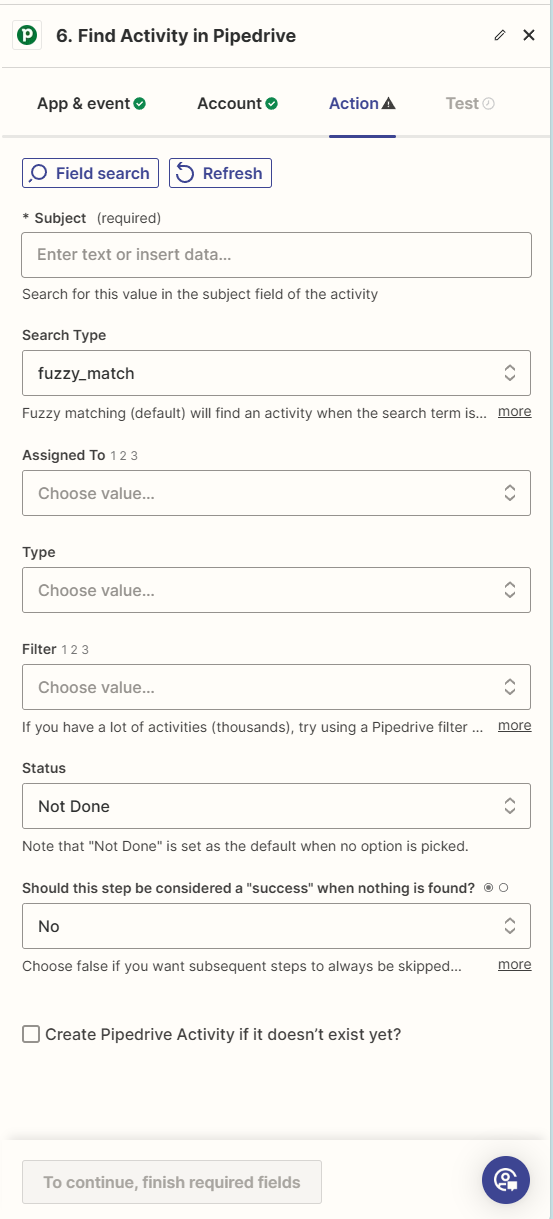
Now, here is my problem: AEs do all sorts of nonsense, so a straightforward “Update” doesn’t work.
- The AE may change the activity type
- The AE may postpone the activity
- Or other stuff that just happens during a deal
So I could really use a way to:
- “look up” a demo and
- check a few parameters, such as
- Activity type (check for change)
- Activity due date (check for change)
Question: Is there a way to find an activity by ID, rather than subject?