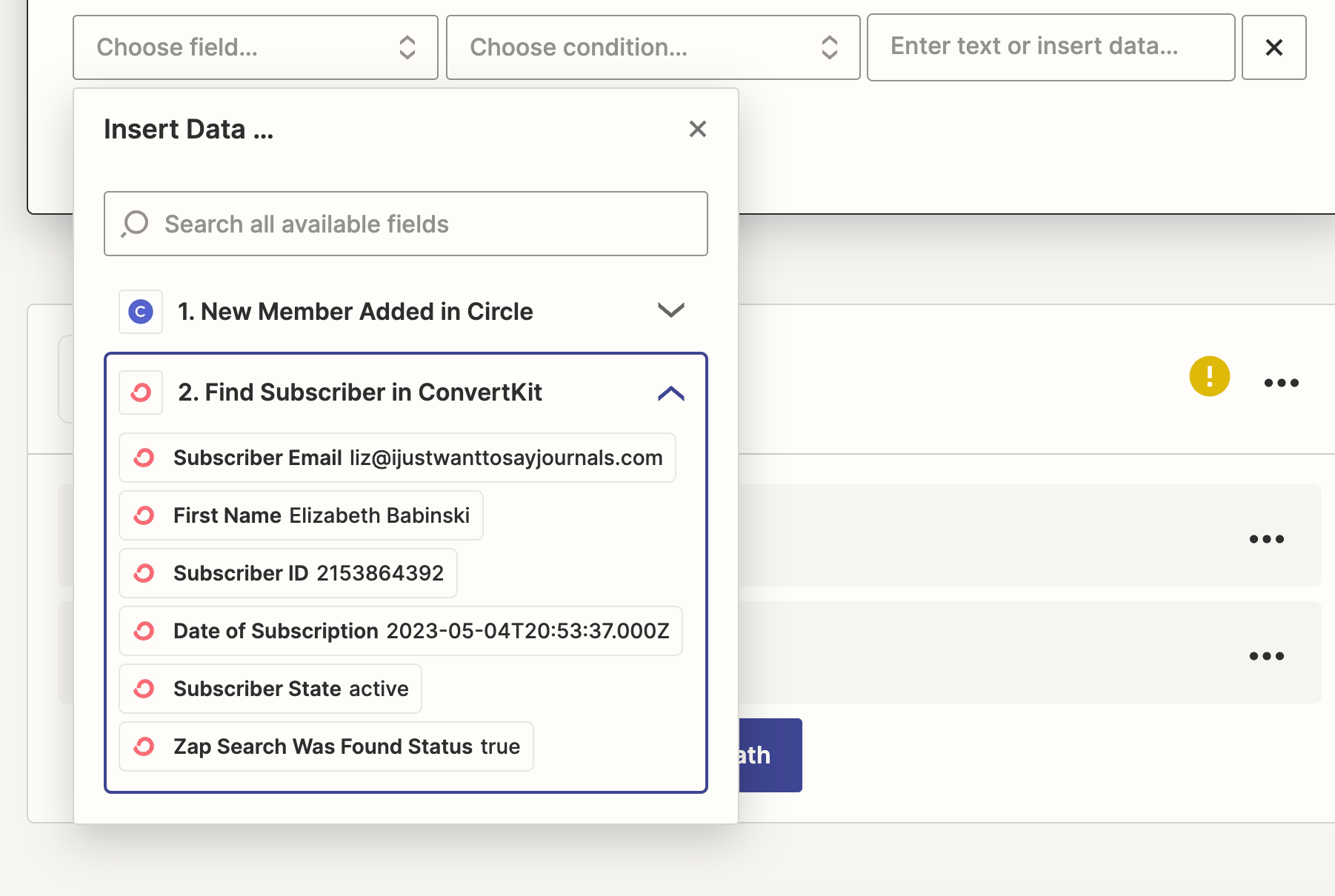Hi there! I’m trying to build an automation that, once someone joins my community (on Circle), it finds the subscriber in Convertkit, checks to be sure they have the purchase tag, and then adds them to the relevant space in Circle.
The part I can’t figure out - is there any way to check for a tag in Converkit? I can’t find this action no matter how I set up the zap.
Thanks in advance!