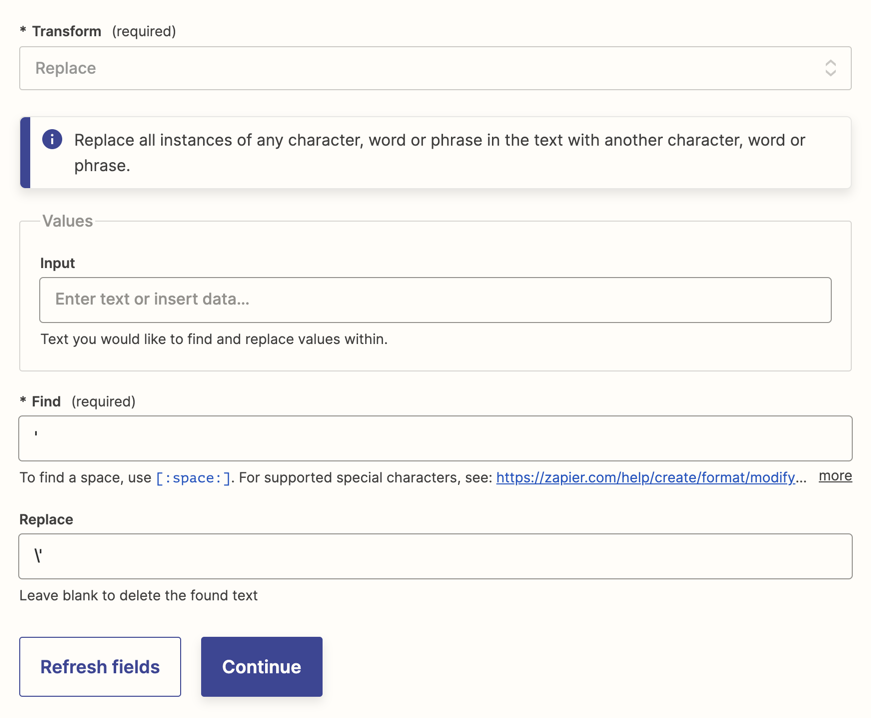Hi,
I want Zapier to find a folder in OneDrive by inputing data from a previous step.
The step that feeds data to this part returns “Customer Name - Customer Id”, and is put in the search folder part of my step.
Everything works ok most of the time, even when I input characters such as &, à, é or whatever we have in French.
The only cause of the problem seems to be when the customer has an apostrophe in his name.
No way to find a folder like “C’ustomer”. I even tried to let OneDrive create a new folder when it failed to find the first one, and mapped my search to the folder created instead. Same result. When there’s an apostrophe, everything seems to go wrong.
Any thoughts on how to prevent this from happening ?