Hello !
I'm using a Zap to send an automatic message in Slack once a certain status is triggered in my Gsheet, i.e : Status which represent the status of my prospect engaged in my new outreach campaign.
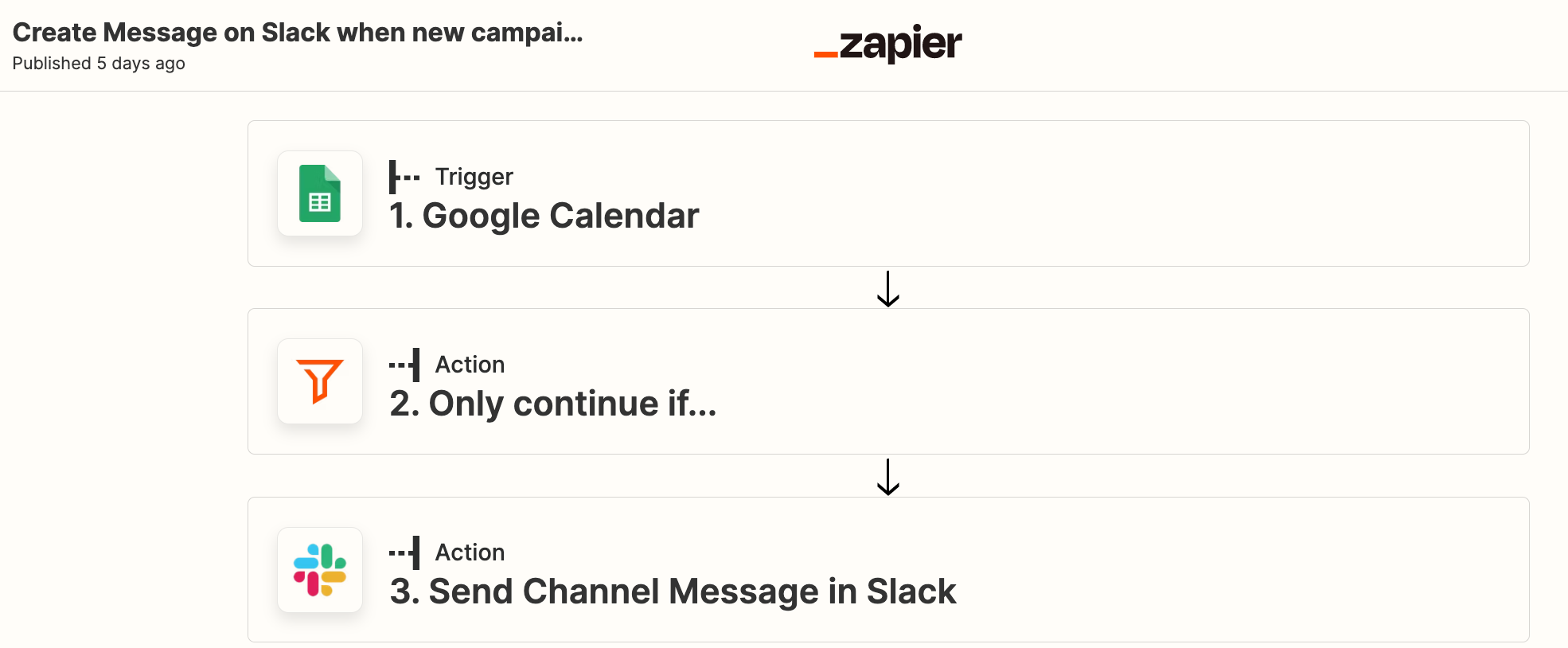
The problem is that this status has multiple item in my sheet but I only want to keep one item.
More concretely I'm sending a message in Slack once a new campaign is launched.
But one campaign means more contact in it.
I just want to send one message per campaign instead of one message per new contacts enrolled in my campaign.
My current filter is set on “only continue if” status = “campaign launched” … But in reality the most accurate filter would be something like “only continue if” status = “unique_count of campaign launched per company” …
In the screenshot below, you can see that I get 3 messages because 3 new contacts has been enrolled in the same campaign, but I only want to keep one message.
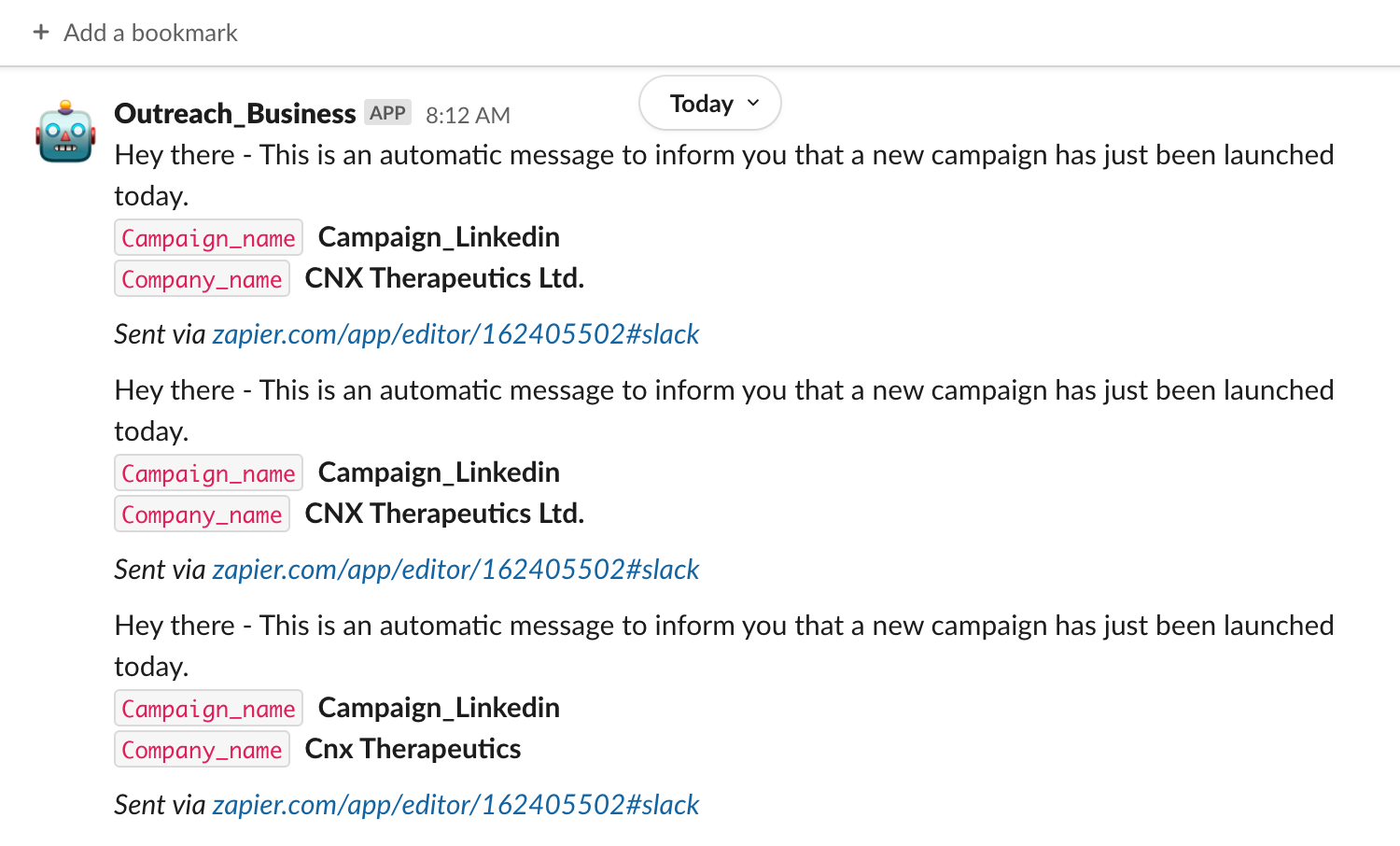
A kind of “Count_UNIQUE” filter …
Any idea ?





