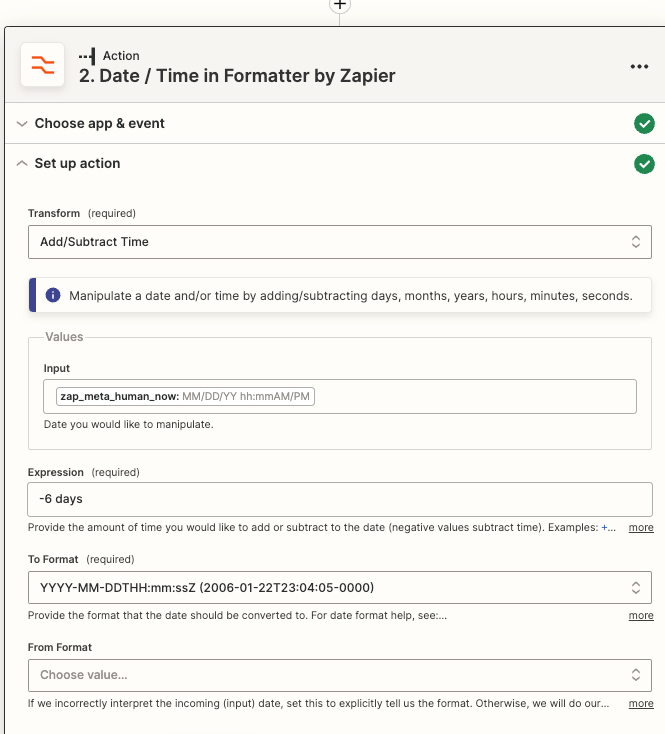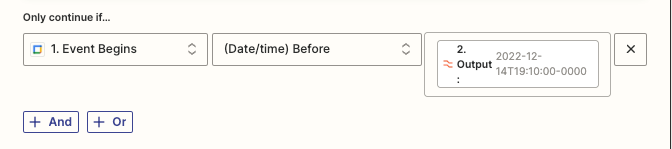I have multiple zaps set up to send emails at 2 weeks, 1 week, 1 day and 45 min before the event, so when I set up an event it will run all of these and send multiple emails if the timeframe has passed.
ie. I set one up today for tomorrow and it sent 3 emails, but I really only need it to send the 1 day and 45 min before emails. How can I get it to skip over the others that are past the timeframe?
Thanks for the help, I don’t even know how to effectively search google for this problem because I don’t really know how to describe it.