We have reached our limit on Tasks for the month. At our current level we are allowed 2,000 per month. St the moment there are still 2,500+ tasks in ‘holding’. The majority of those tasks do not need to be rerun as they don’t include a dollar amount. (We are sending purchased from our film festival to Salesforce). Is there a way to apply additional filters so that I can see and replay only those that the data I want to send? And then i could delete the others that are sill in holding?
Hey! Yes you will need to do this manually, but if you go to to https://zapier.com/app/history you can really filter these out with a lot of specificity - Right down to a field level in the zap.
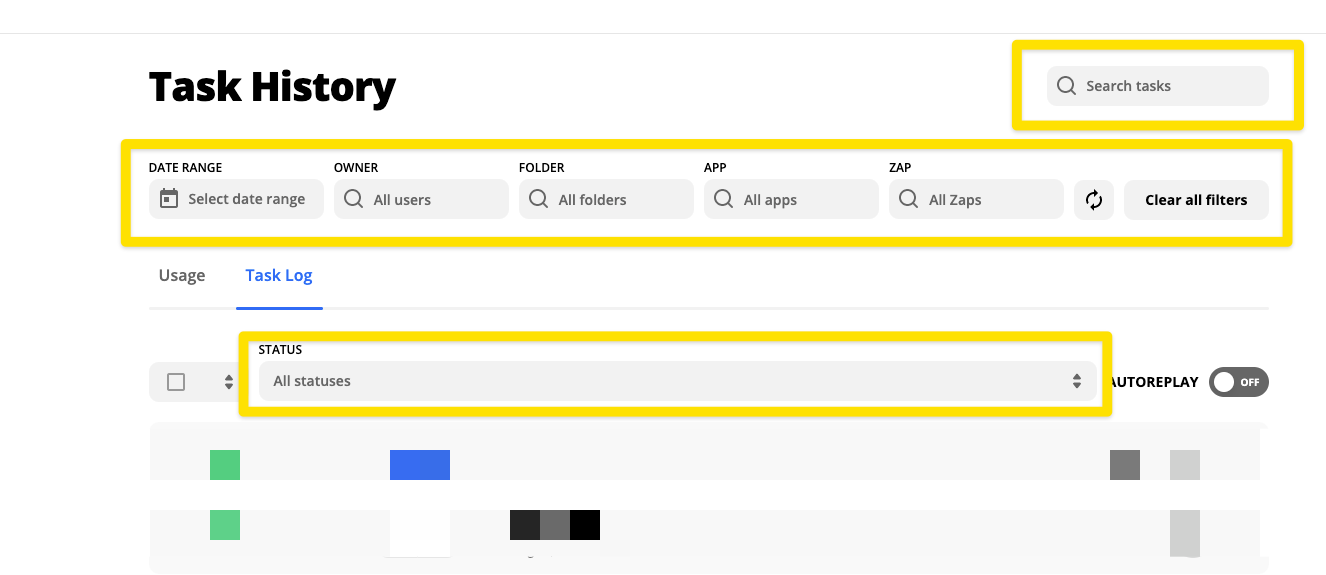
Thanks
Thanks again for the help!
Best,
Jeff
Hey Jeff,
This will only work on a team plan. If you have an individual plan you won’t have this option
Enter your E-mail address. We'll send you an e-mail with instructions to reset your password.
