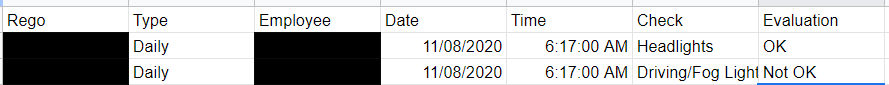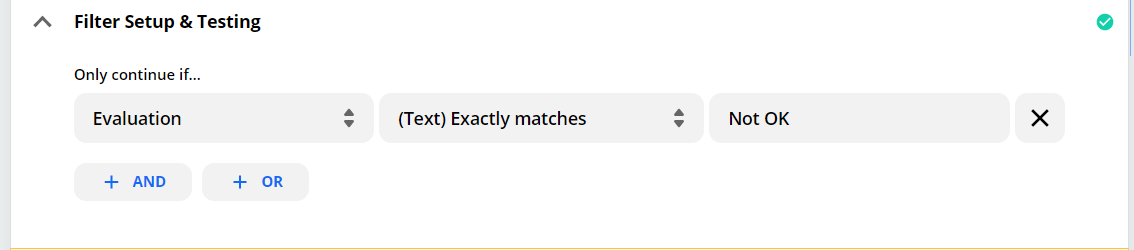I having difficulty filtering spreadsheet rows to send emails (outlook) on specific issues. I have two separate zaps running concurrently one zaps a data dump of information (from go canvas) onto a spreadsheet as a new row.
My second zap will then send an email if there is an issue with a field in the column.
Whenever I set these up I always get the error message on the filter without fail, however the email may work 8/10
The types of filters I'm applying are as follows:
- Number >1.99
- Contains "Not" or Equals “Not OK” - same issue for both
- Set up True booleans to trigger it and it is sporadic also.
Could this be because spreadsheet is updating more than 1 row in google sheets and is instantly trying to run a zap to email information hence cancelling each other out?
Is there a way to make this work every time, or more smoothly?