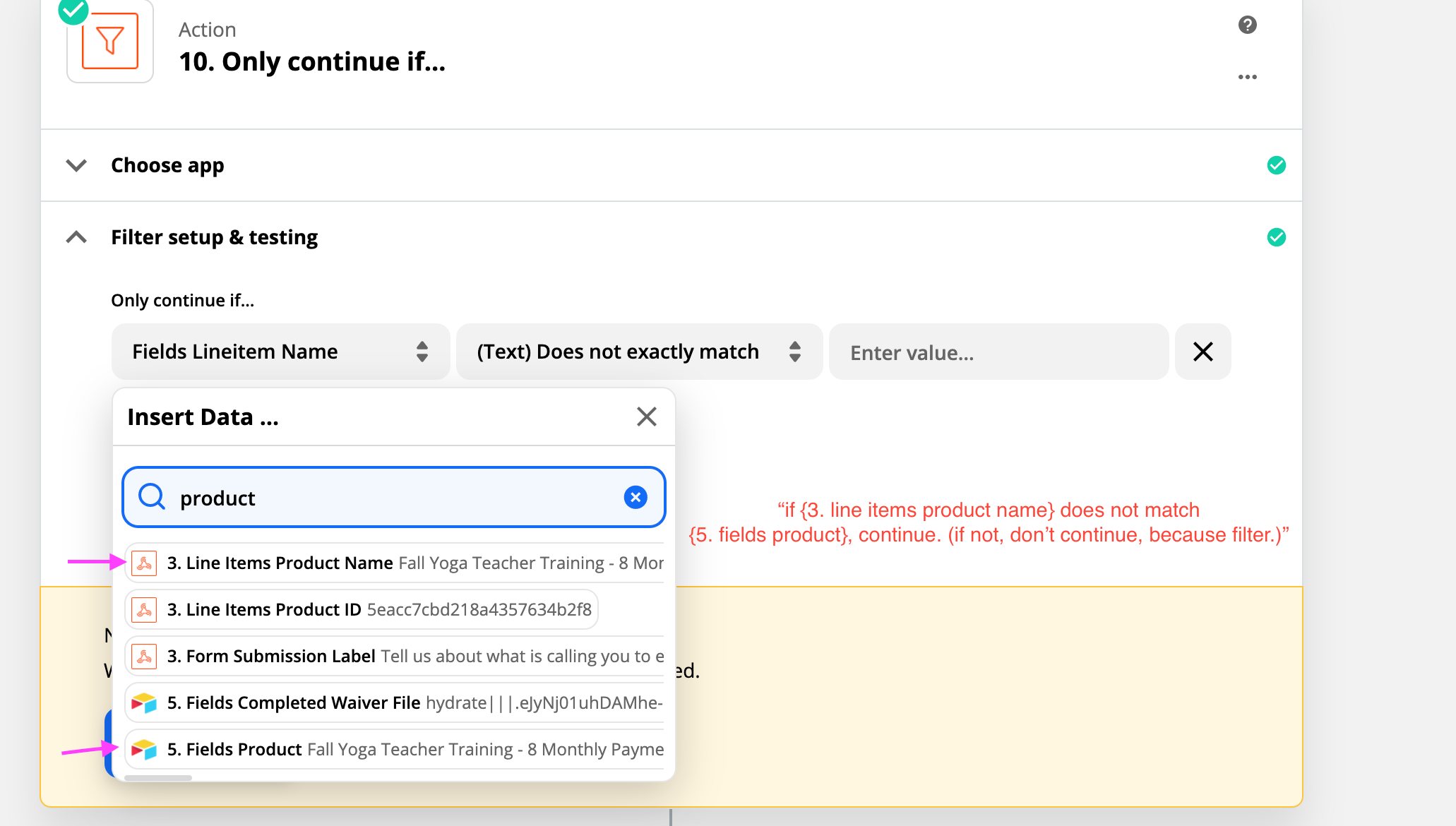Hi friends, trying to figure out a way to dynamically pit two pieces of data against each other and see if they match, as opposed to “does {data} match {text I am statically inputting here}”?
My goal is that I am looking at two different orders from the same email address and seeing if the product name is the same. If the product name is the same, it will stop. If the product names are different, it will continue on (to make a new record for a new order).
Thanks for your help!