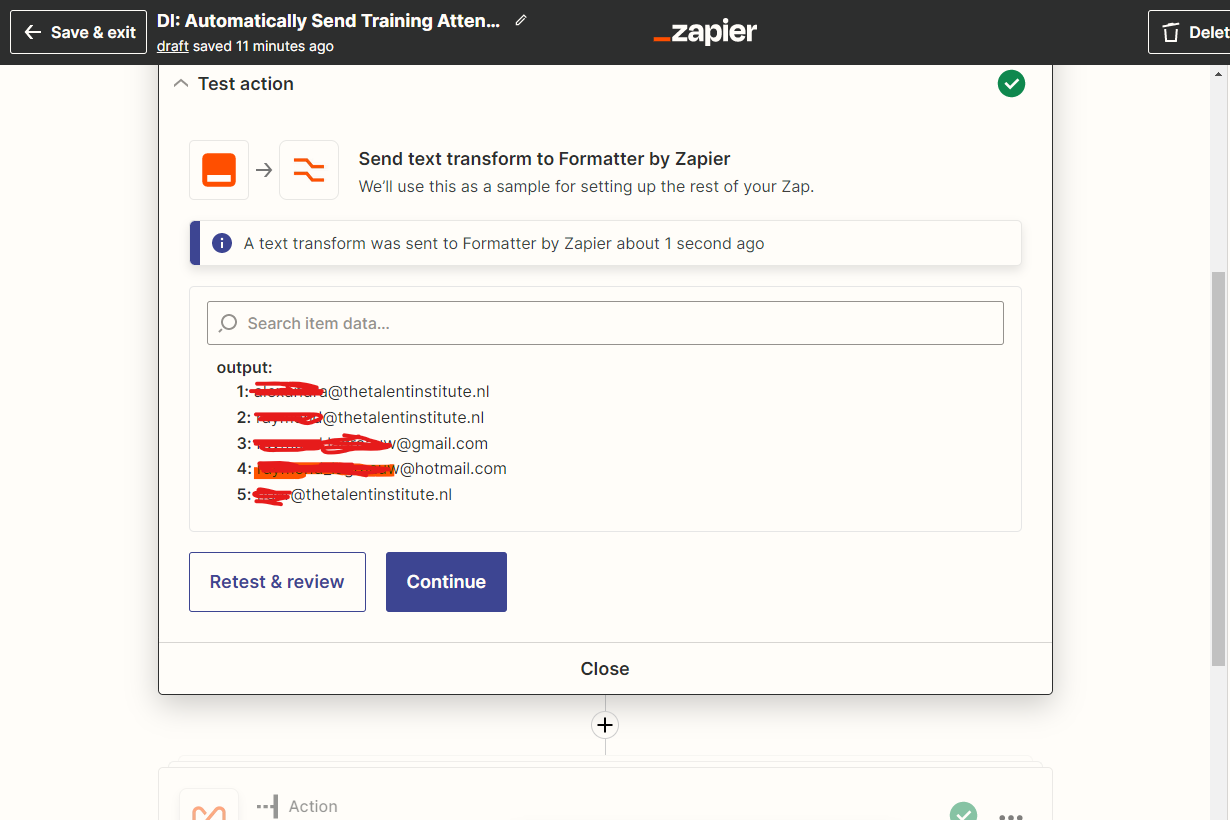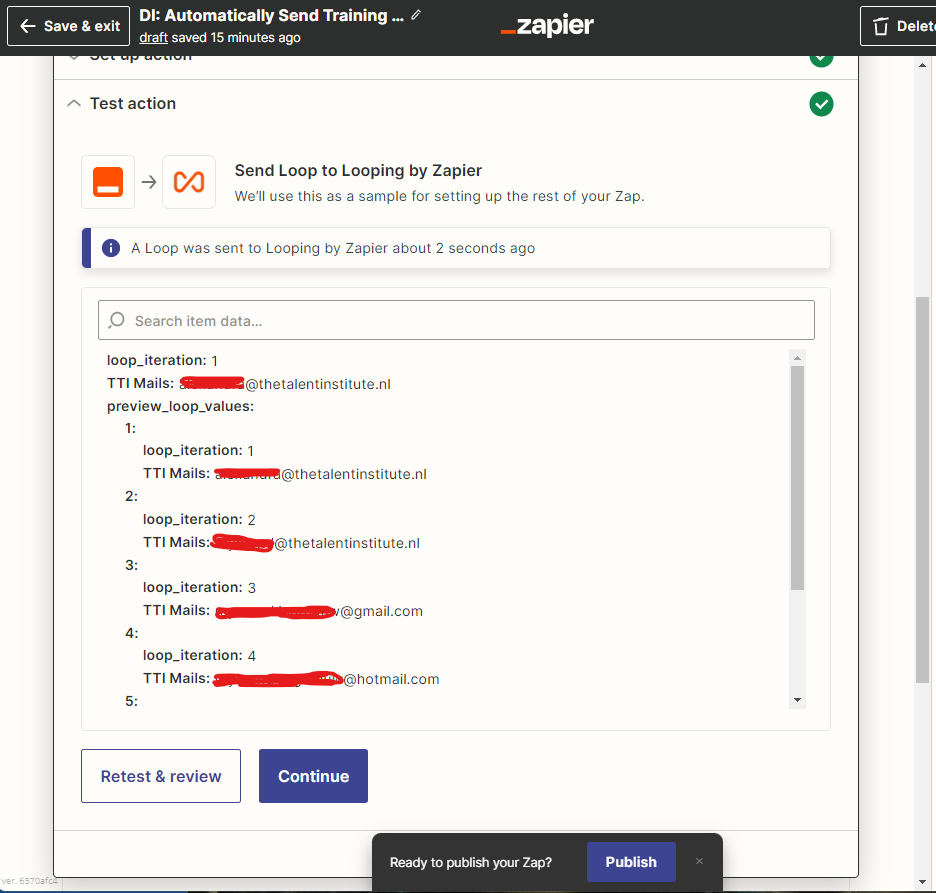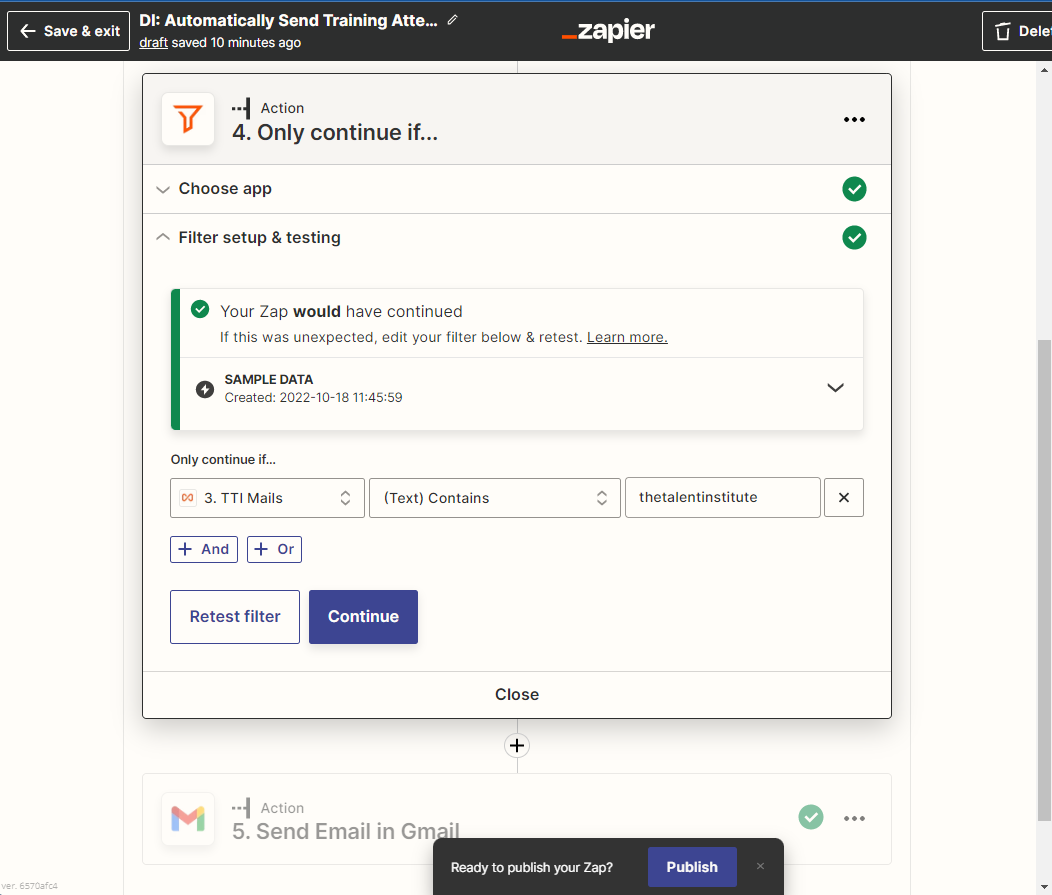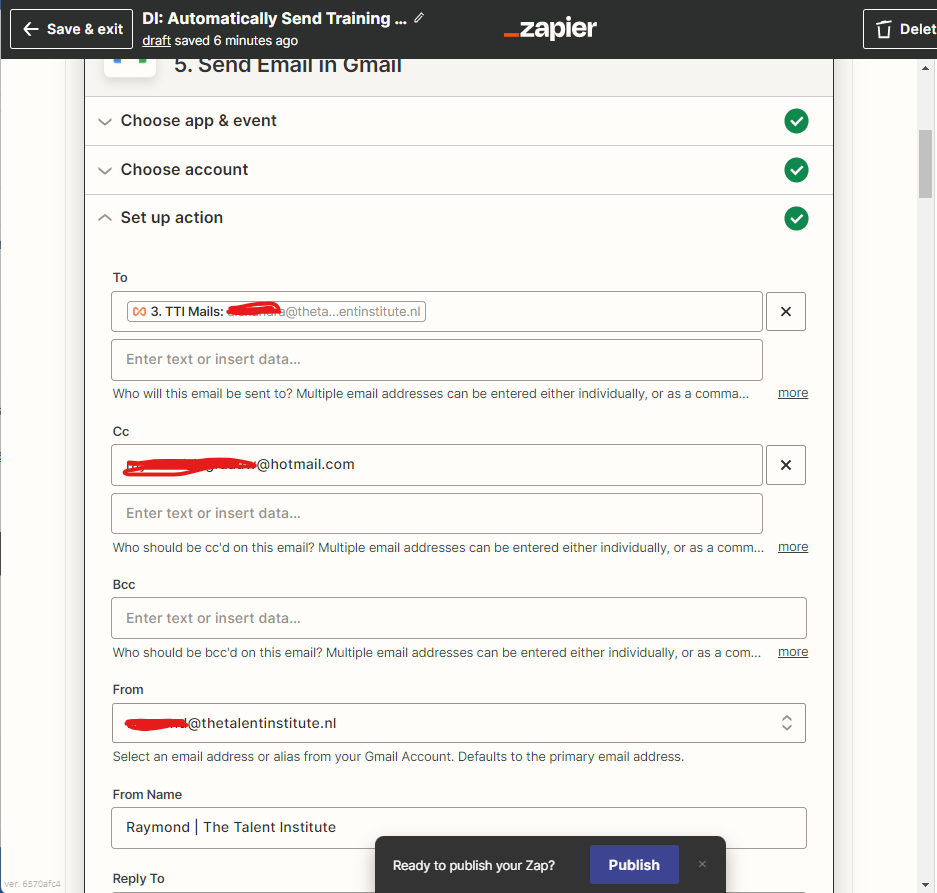Goodmorning!
Recently started using Zapier for automating our workflows; already love all the possibilities it gives and the time it saves us 🙂 Using it has been really straightforward, however now I'm encountering a small hiccup I can't seem to fix on my own.
What I try to do:
After an event ends in Google Calendar, I want to send an email only to certain attendees of the Google Calendar event. So, I want to filter who to send emails to (e.g. only people whose mail adres ends with @thetalentinstitute.nl. That way our external trainers, who are also invited to the Calendar event, will not be bothered with our mails). I already tried the filter function and the Formatter tool, but can't seem to get the right result.
Hope you guys can help me out!