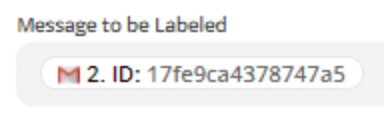Thank you so much for your time to help!
I am trying to automate filters and labels in gmail but not sure if filters can be done in Zapier?
The zap looks like this:
New row in Smartsheet triggers New Gmail child Label under an existing parent label.
Then add a gmail filter stating that all emails from/to the specified email (found in Smartsheet cell) are Labeled with the new Child Label.
The only option I see is to add a Label to a message, but that doesn’t tag all email messages from/to the specified email.
Is there a way to do this?