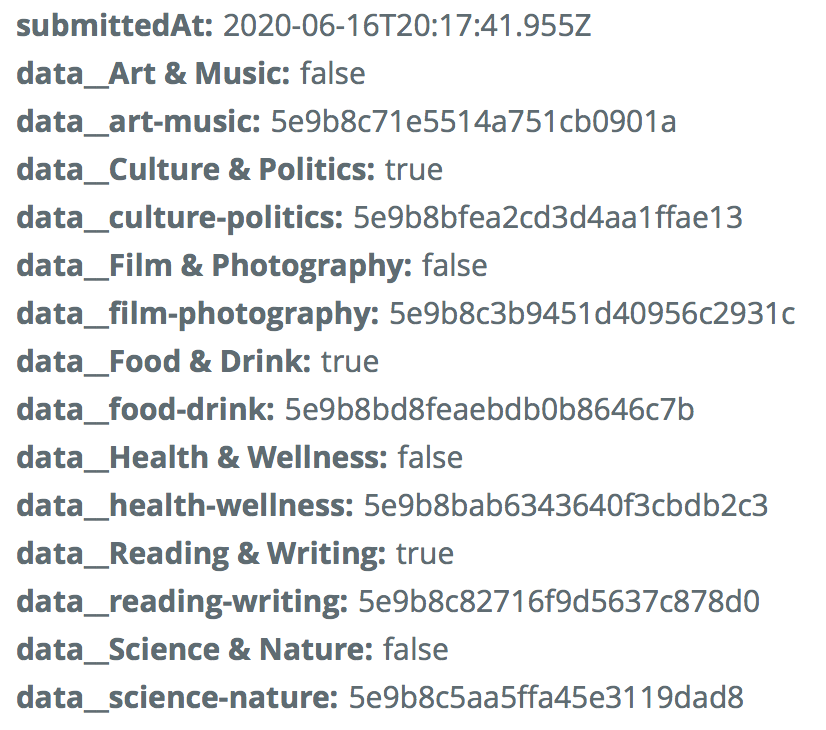has anyone figured out how to submit a form with CMS-field checkboxes and then save the selected fields as a multi-reference field to a separate CMS collection? In my user onboarding, the user can select category preferences, and I have Categories saved as a CMS field. I want to save whatever the user selects to their Member entry in the CMS, and figure that the best way to do this is via one Categories multi-select field. Here is a screenshot to help visualize what I’m trying to do. Where I’m running into trouble is filtering the form submission for checked categories only and then concatenating those results into something I can submit back to Webflow. Was curious if F’insweet has anything to deal with this?
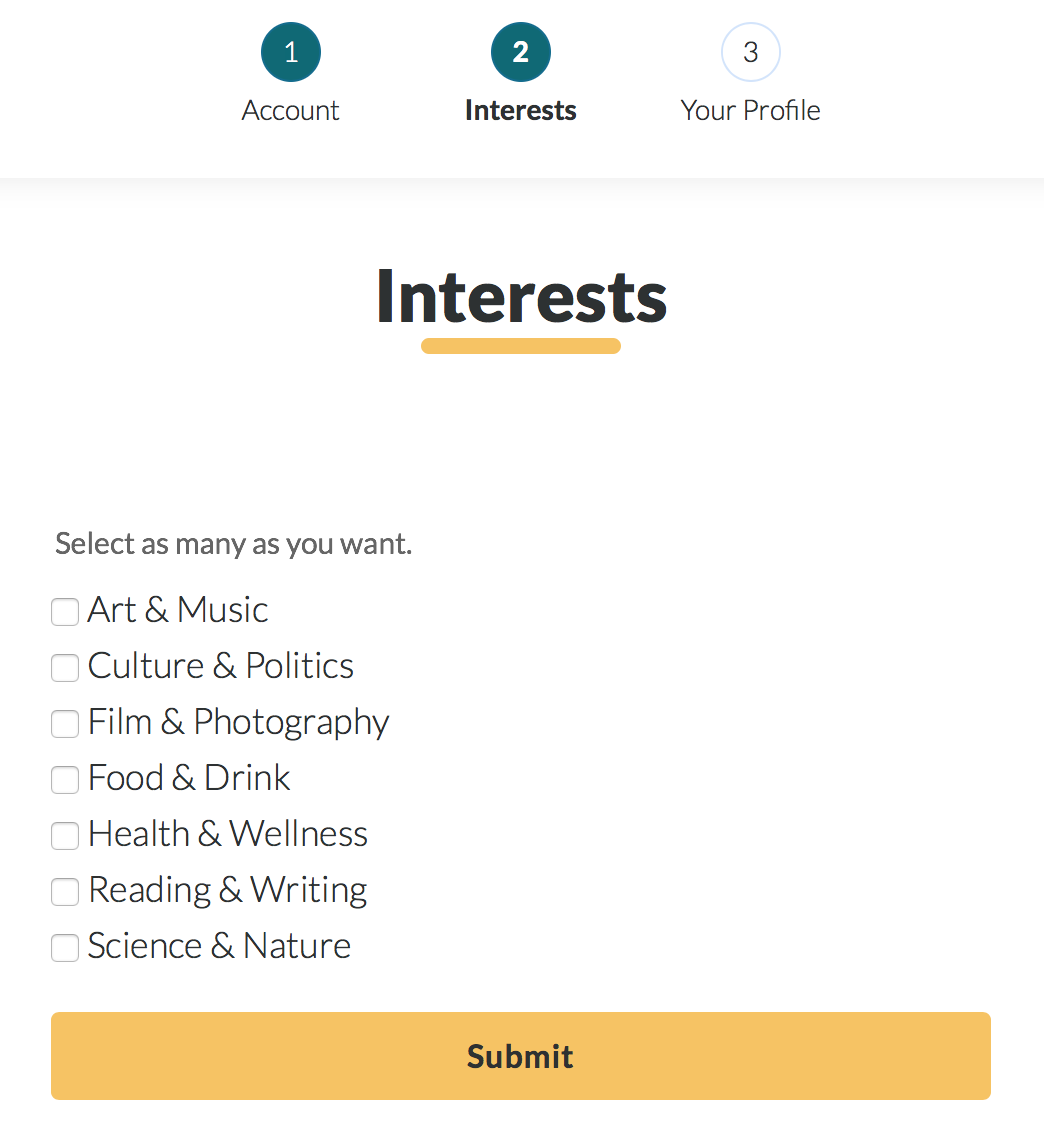
Here is the current data I’m getting from Webflow into Zapier. What I’d like to do is create a list of the IDs associated with true values (because they were checked). Not sure if I should do this in Webflow or if it can be done in Zapier.