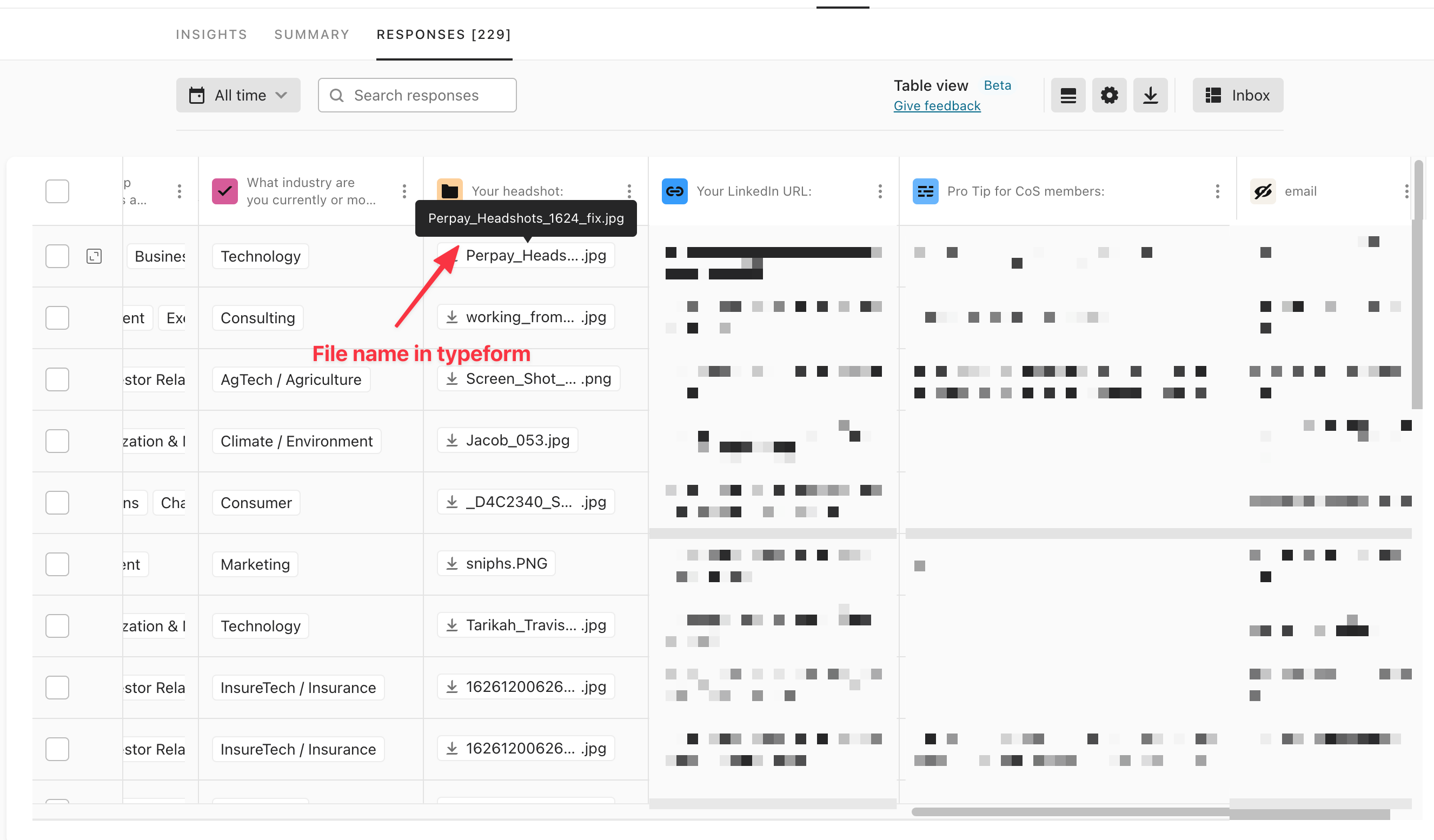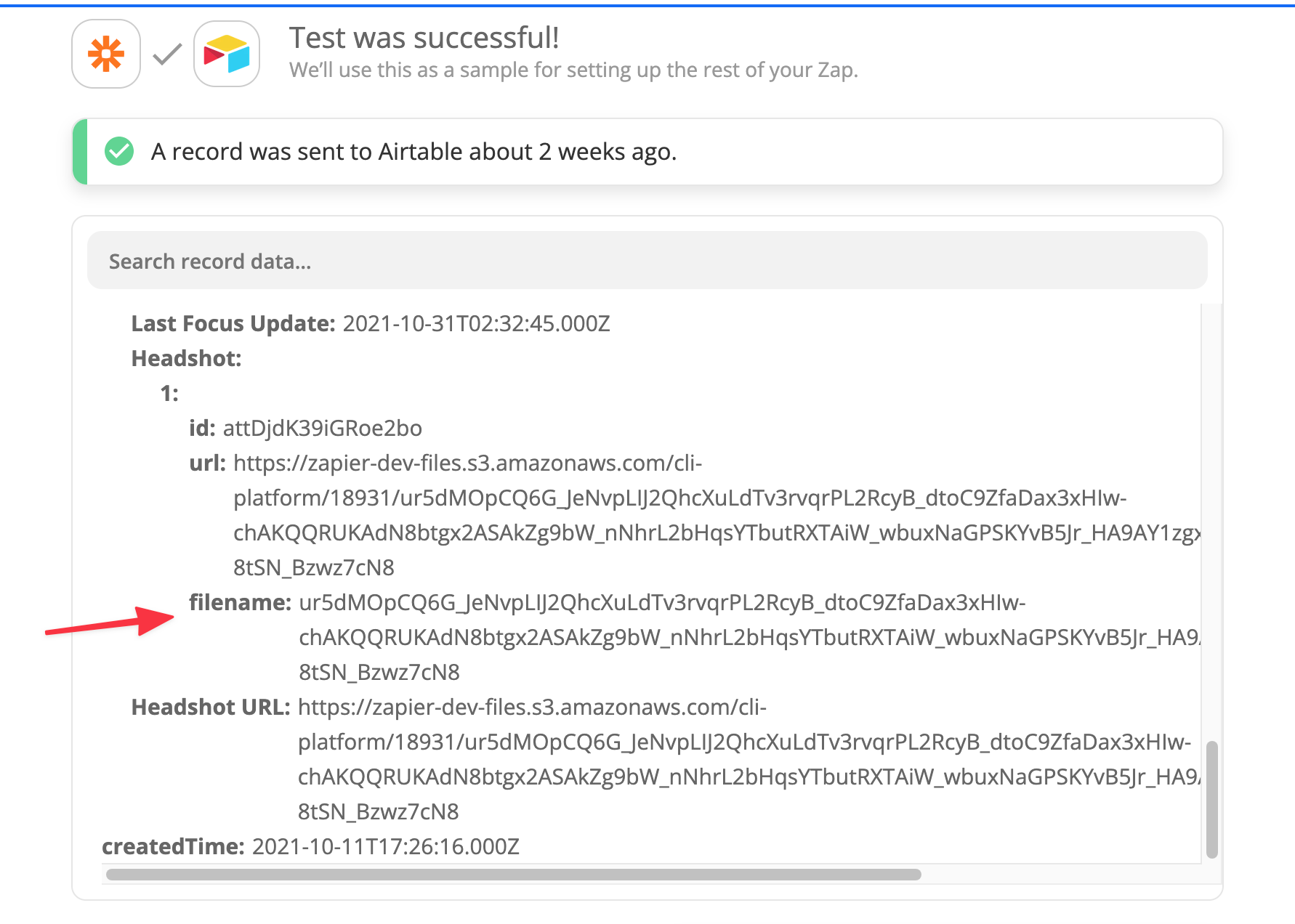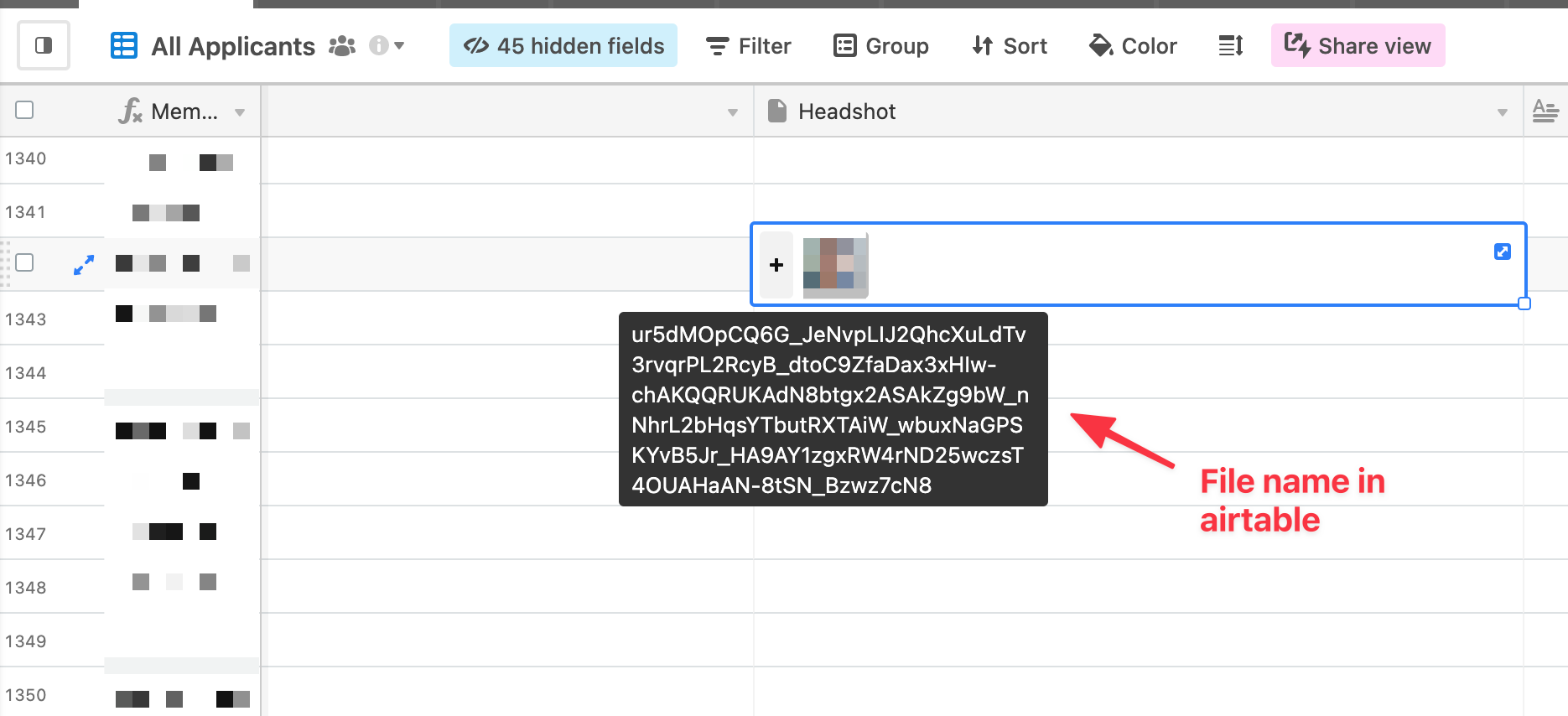I’m using typeform to collect the application from users and sending them to airtable to store and evaluate. One of the field is attachment used for a profile pictures. While running the zap the file name of attachment changes to 100+ character long alpha-numeric string which is not ideal for my use case.
Is there any way to retain the same file name as it came from the typeform?
(unlike google-drive/box airtable don’t provide file name field in it’s action)