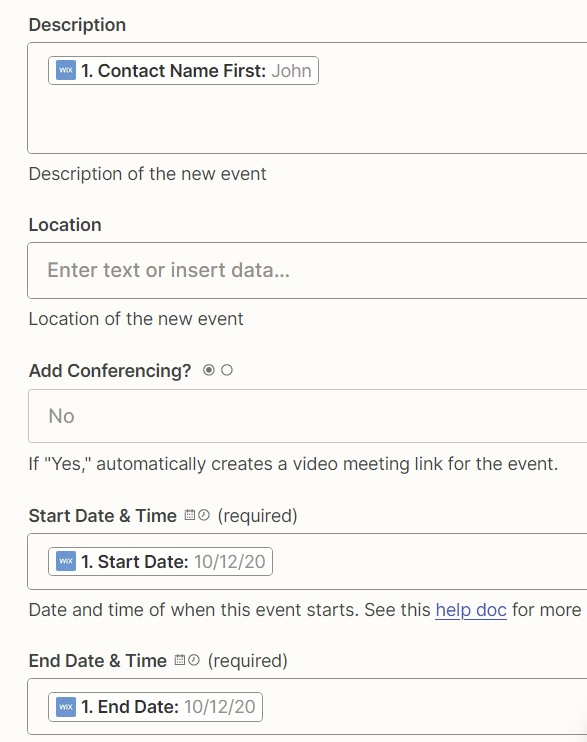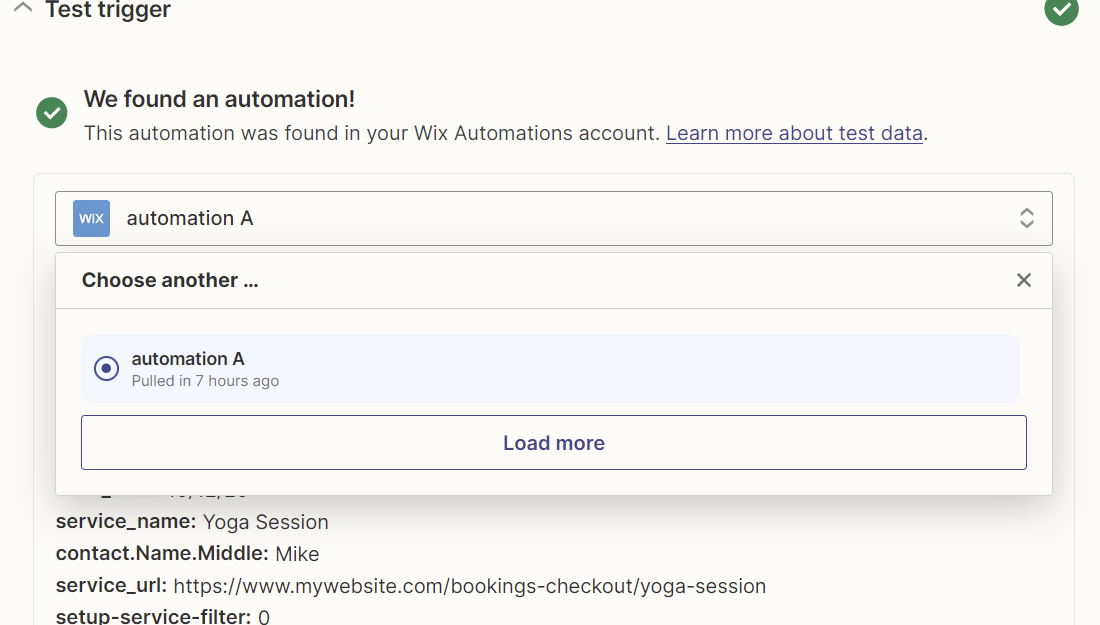Hi,
I am new to Zapier, so I apologize in advance if this question is a very simple one.
I connected my Wix automations to Zapier and am trying to create a new Google Calendar event.
However, in Zapier I am shown in the Wix Automations fields “John” and “Doe” for the name fields and also some date in 2020 for the start and end date fields. When the zap is triggered, it actually uses this “sample” data to create the event, and not the real data from Wix. What am I missing here?