When I test the data, I can see them, but I can’t find them in the next step, is there any rule for the naming convention?
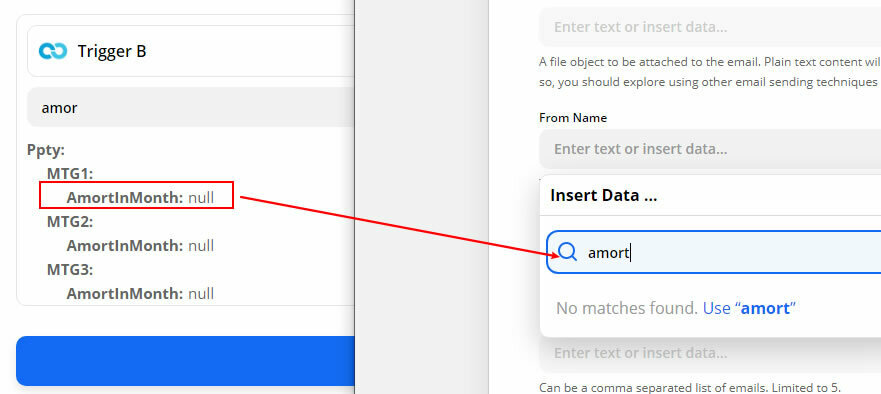
When I test the data, I can see them, but I can’t find them in the next step, is there any rule for the naming convention?
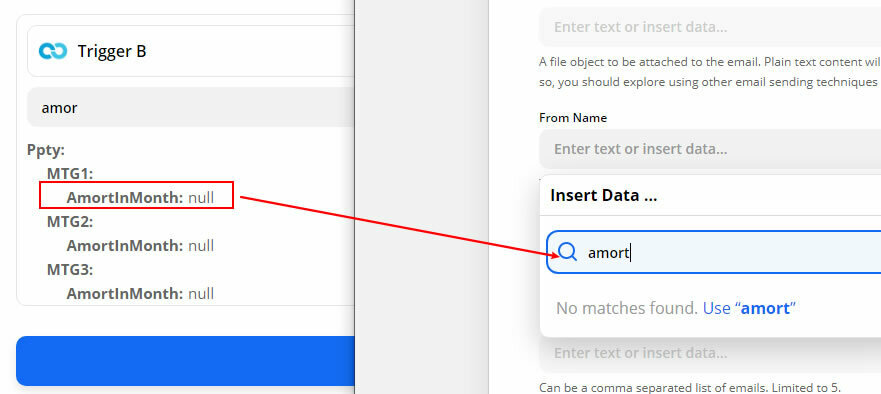
Best answer by jesse
Hey
It looks like Katie from our support team replied to you and said:
The issue here is that your app's trigger is returning 4000 fields total. To ensure Zaps are able to load in a reasonable amount of time, the Zap Editor is limited to returning 1000 fields maximum.
Are there specific fields that users will most often use from those 4000 fields? If so, I would recommend adding some code to your trigger that limits the response to only those specific fields, and prunes out unneeded fields that users will likely not use.
If anything else comes up around this, feel free to reply to the support thread and we can dig into this further!
Enter your E-mail address. We'll send you an e-mail with instructions to reset your password.