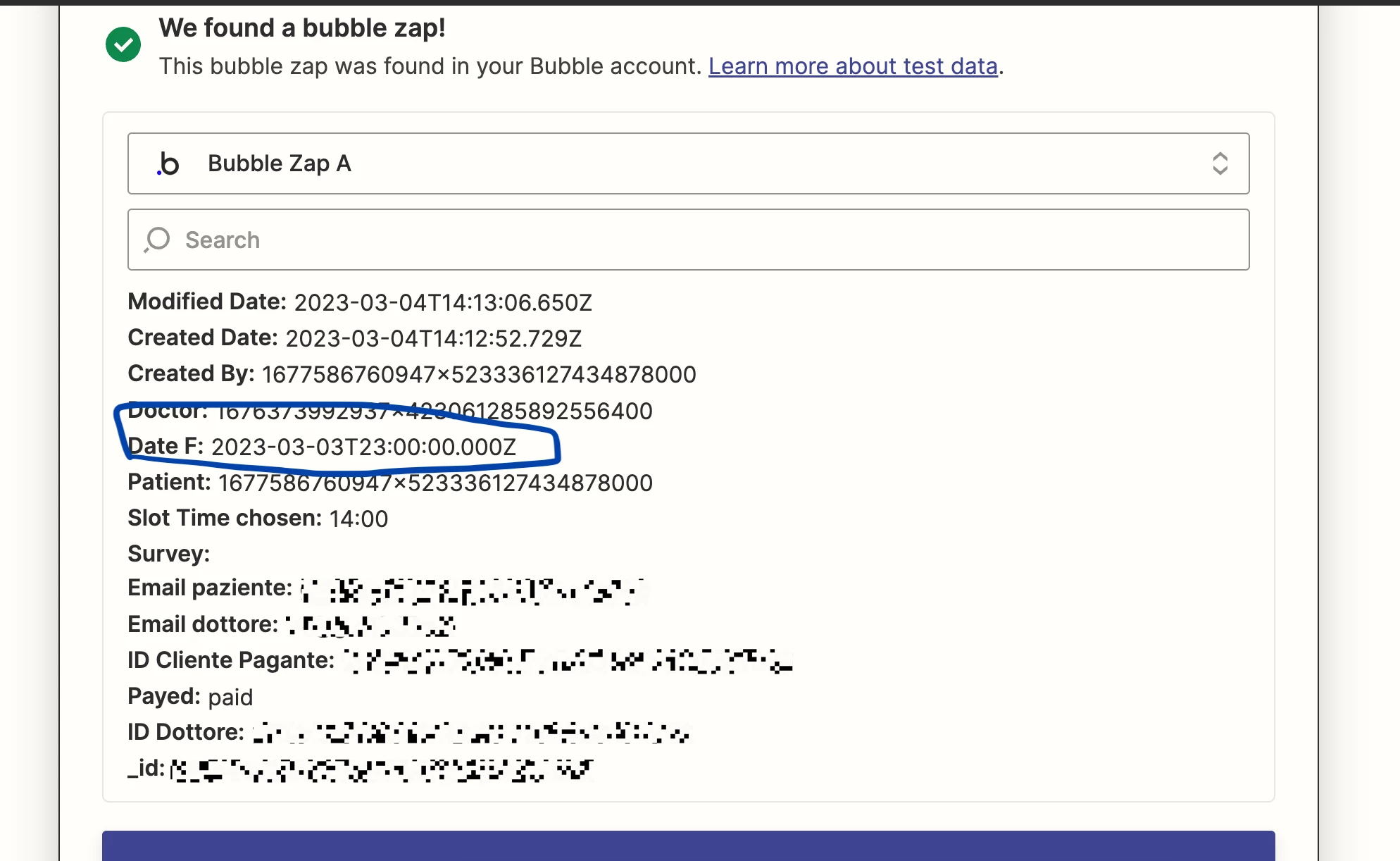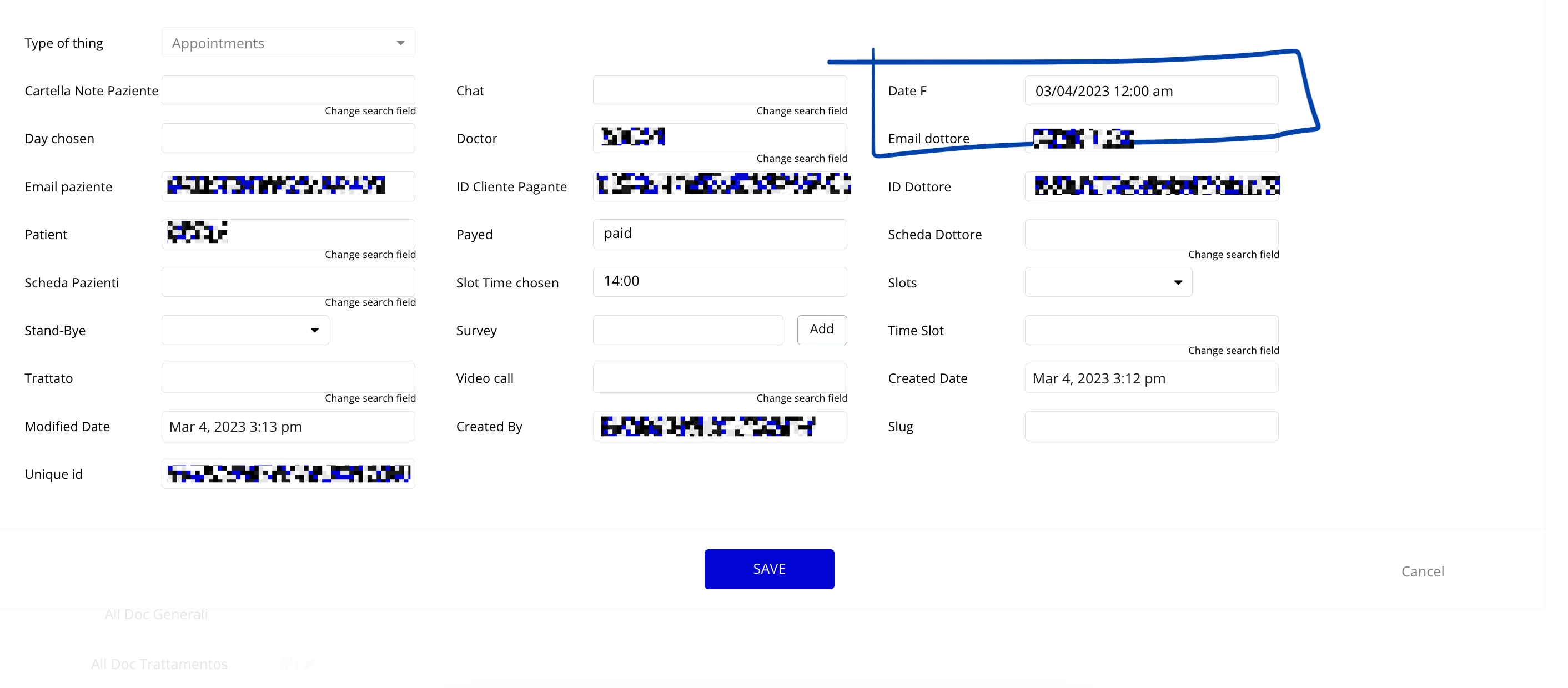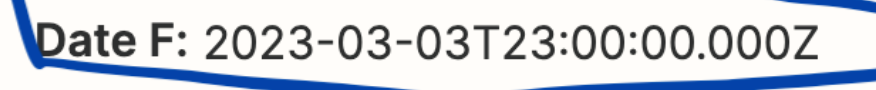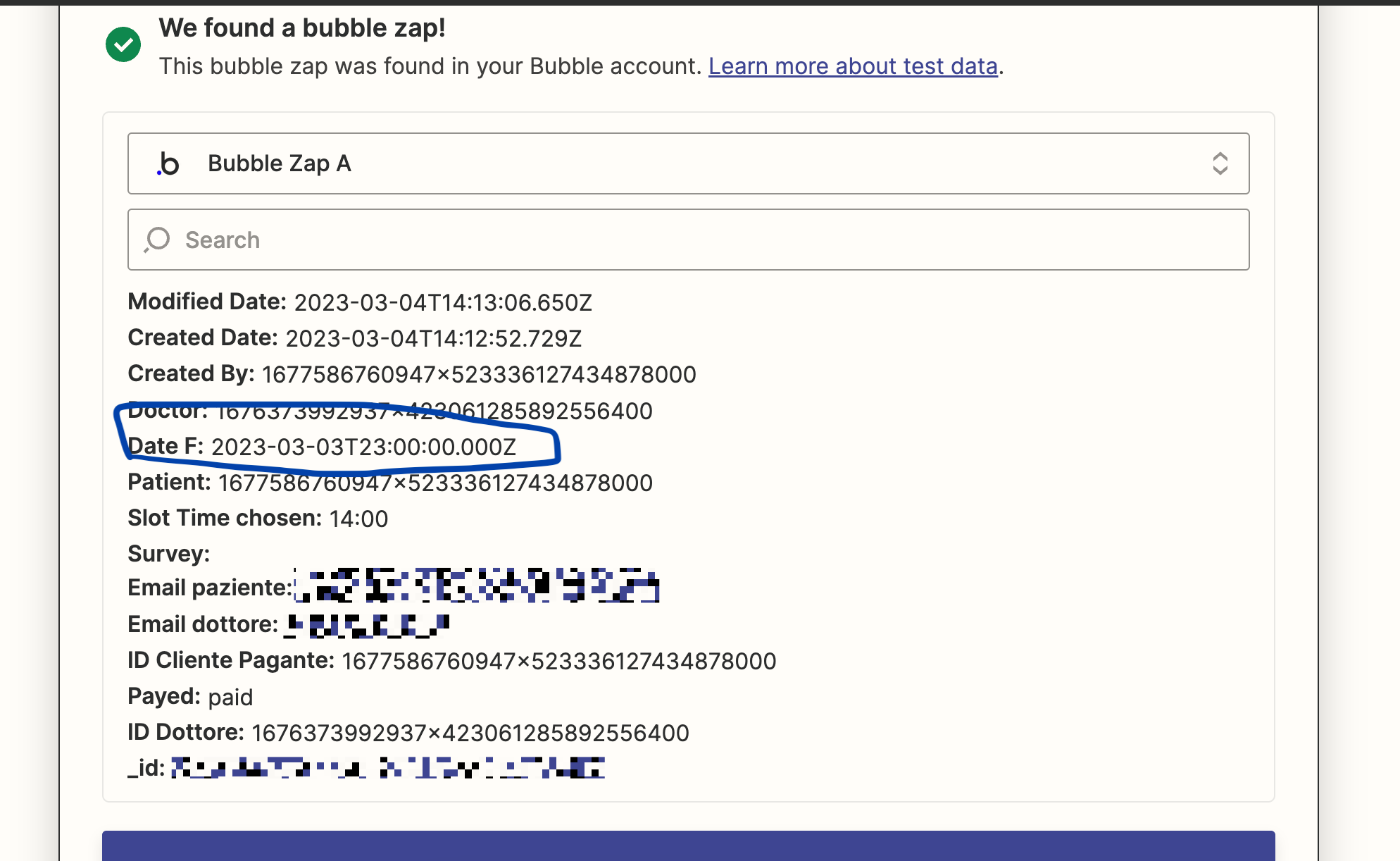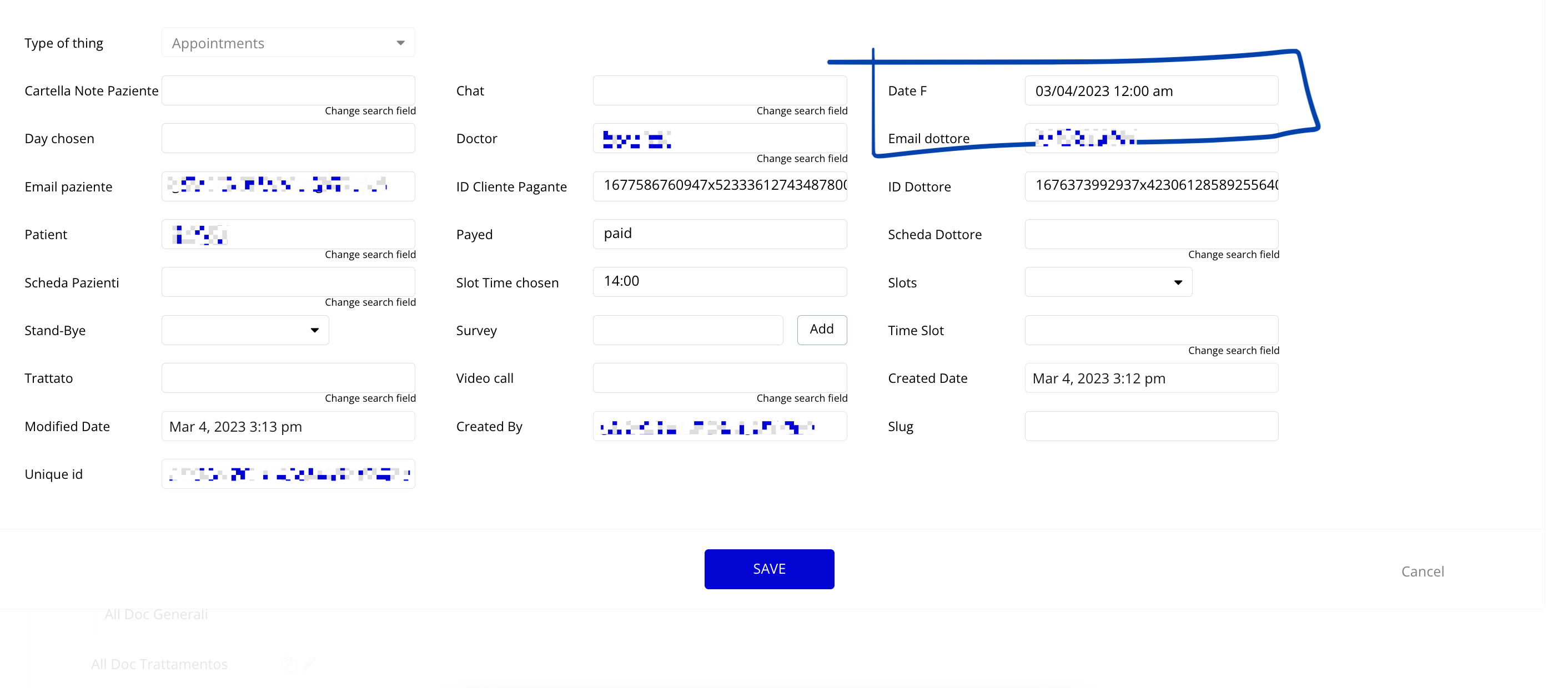This post has been edited by a moderator to remove personal information. Please remember that this is a public forum and to remove any sensitive information prior to posting.
Hei guys need your help
I m trying to let Zapier fetch some data from by db in Bubble (no code app) but I am having a problem with the date data.
At the moment in bubble database I save date data as: mm/dd/yyyy hh/mm/ss a/pm.
Now I dont understand why but Zapier fetch the good date data but it save it -24h. Example here:
The good date data is 02/04/2023 but Zapier saves it as 02/03/2023. Why?