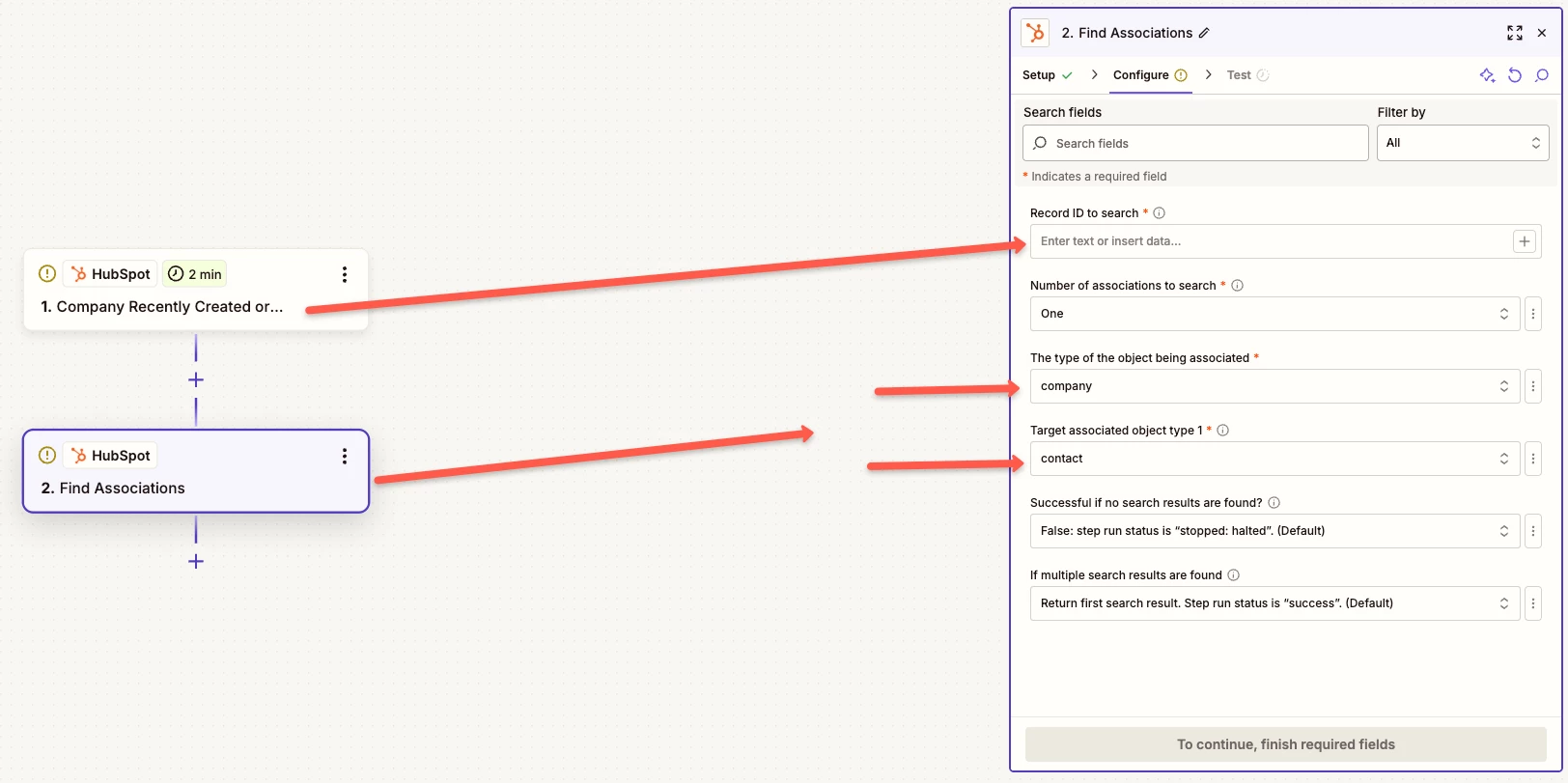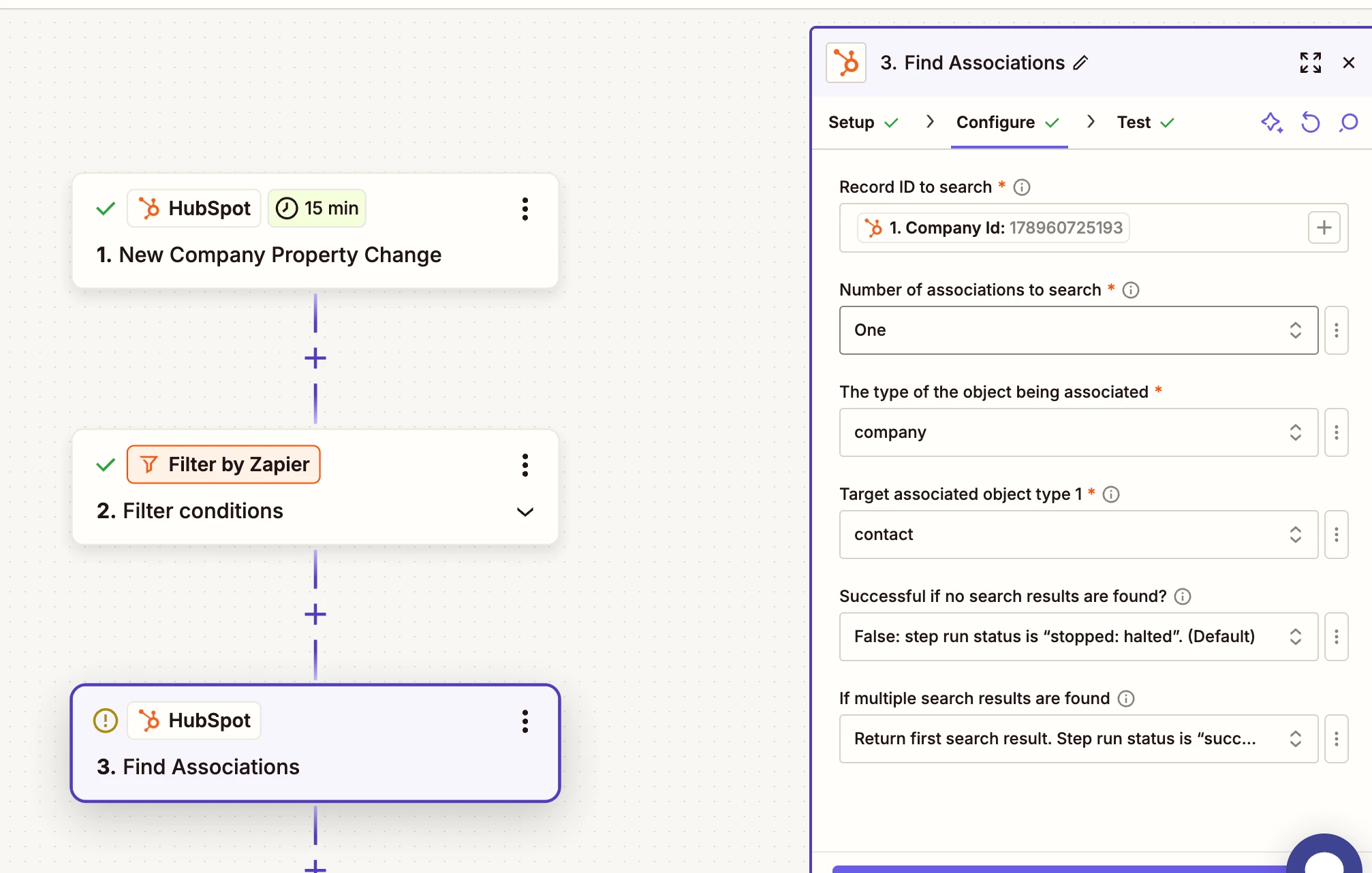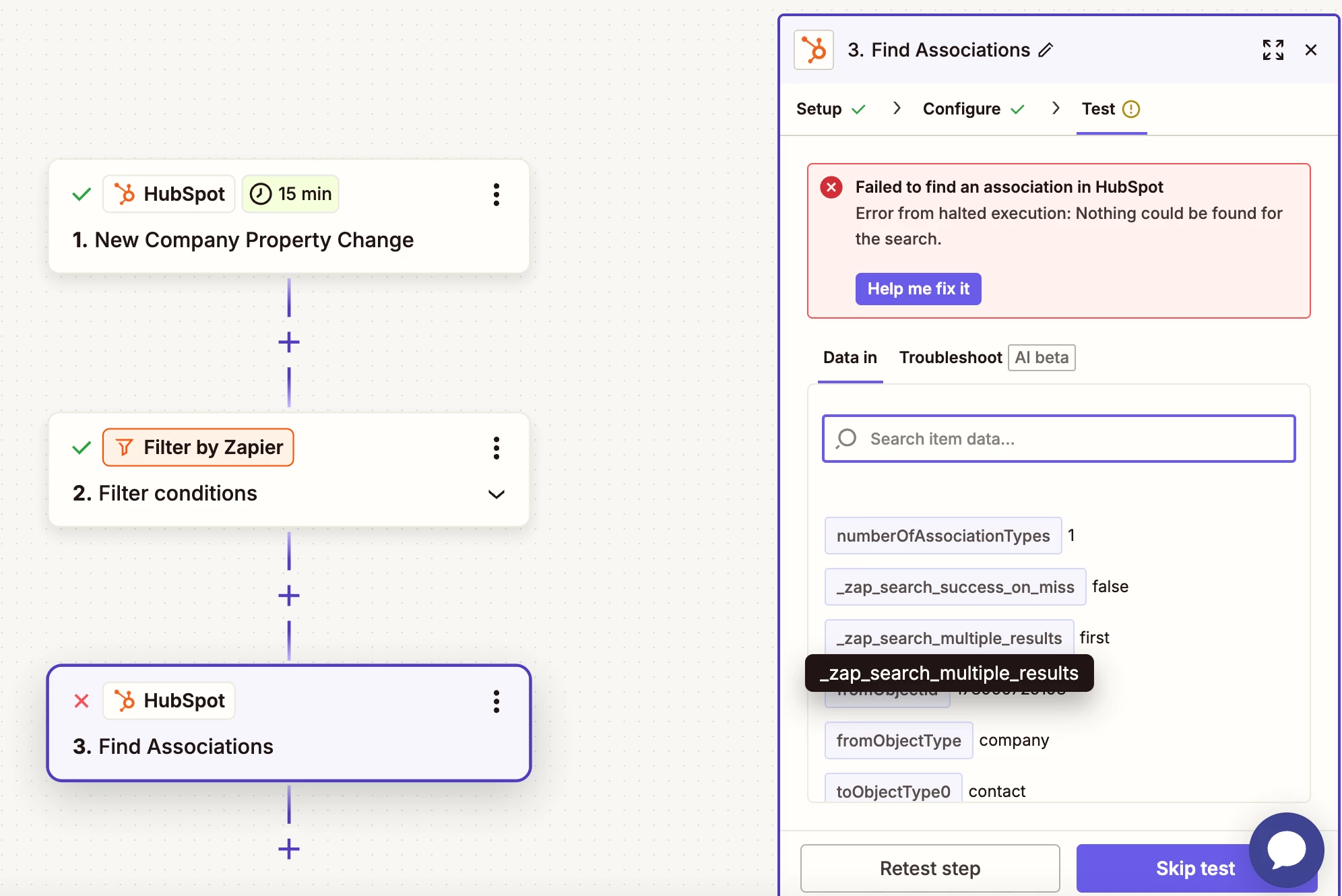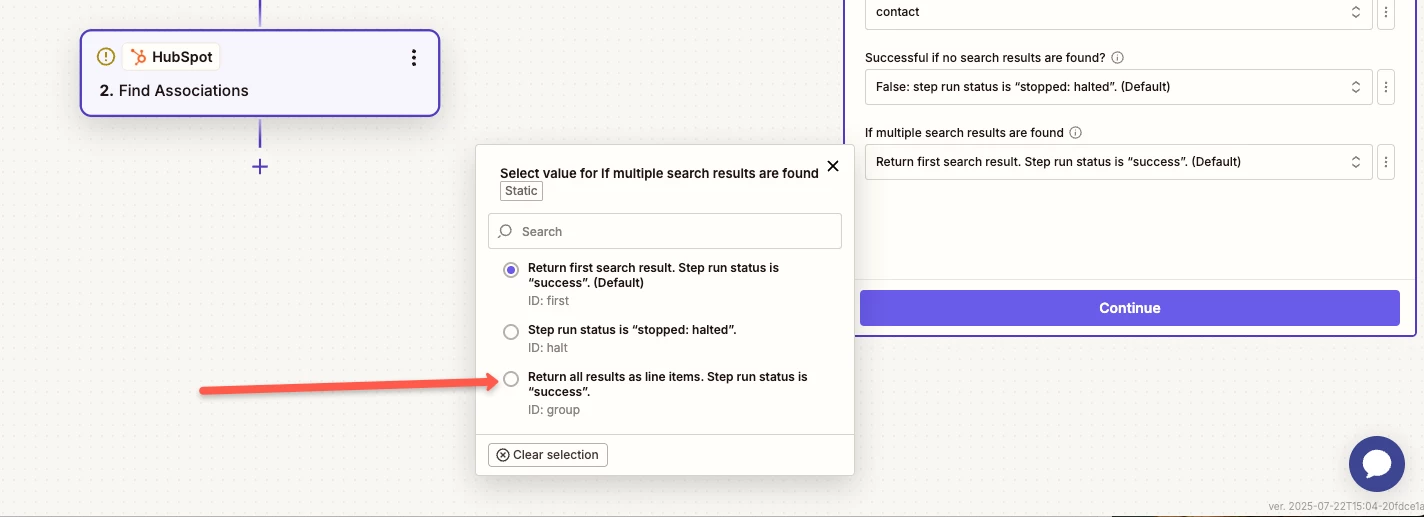Currently im stuck with zapier. Its currently only 3 steps long
Trigger: hubspot company property change
Filter based on 2 property values
|
|
(working)
But then i would like to fetch associated contact (id’s) to that company
Question
Fetching contacts from HubSpot based on company ID using Zapier
This post has been closed for comments. Please create a new post if you need help or have a question about this topic.
Enter your E-mail address. We'll send you an e-mail with instructions to reset your password.