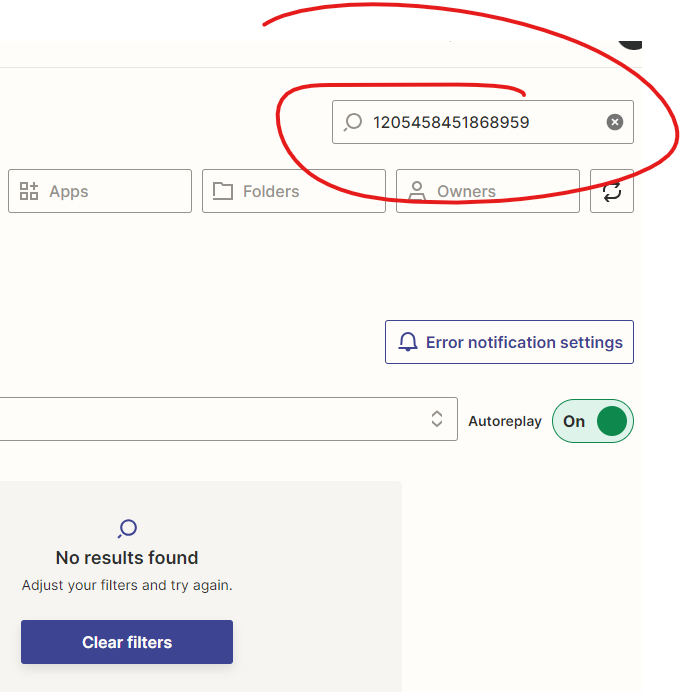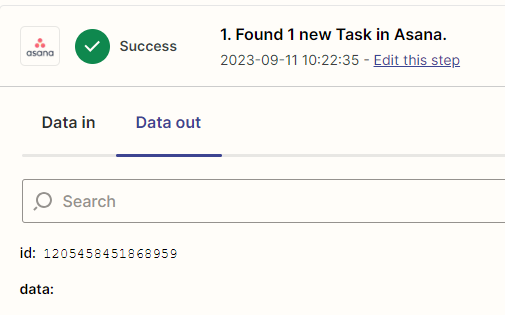I’d love to be able to insert something into the Zap run log that can help me find the run for a specific item.
E.g.: We use Zapier almost exclusively with Asana on a couple of very busy projects. When there are dozens, if not hundreds, of runs in a given week it can be very difficult to find the run details for a specific event. If we could add a data item from a step into the name displayed in the run history that would make life a while lot easier when it comes to debugging and diagnosing issues.
Right now I just see a page of 10 all but identical entries, and have to click through each one, across multiple pages, to find the entry I need. Being able to insert, say, an Asana task ID into the run name seems to make so much sense.