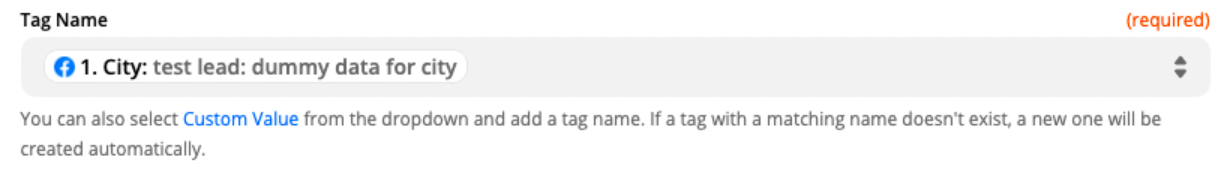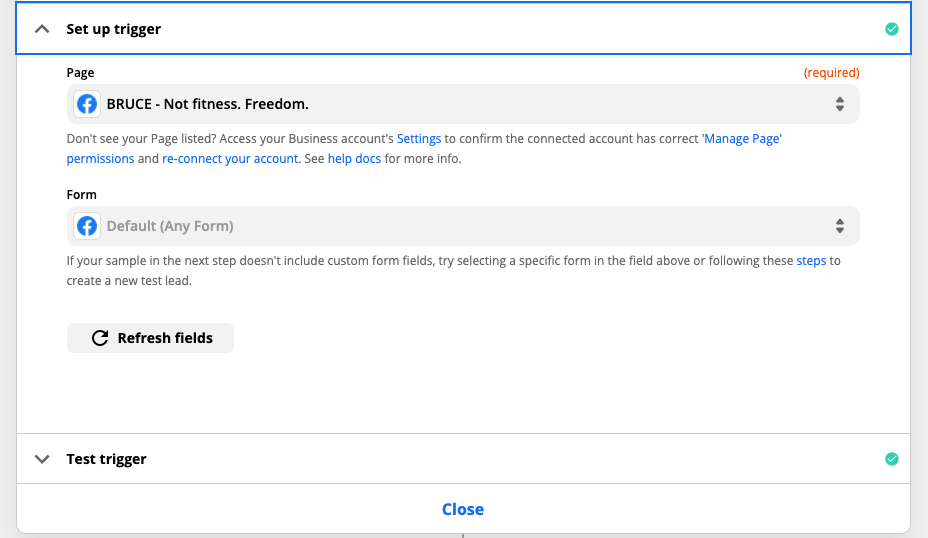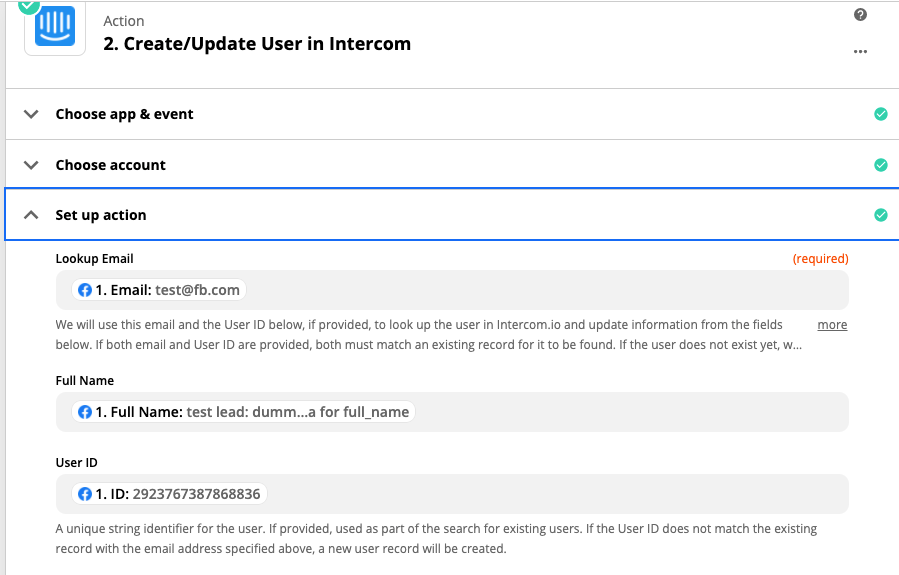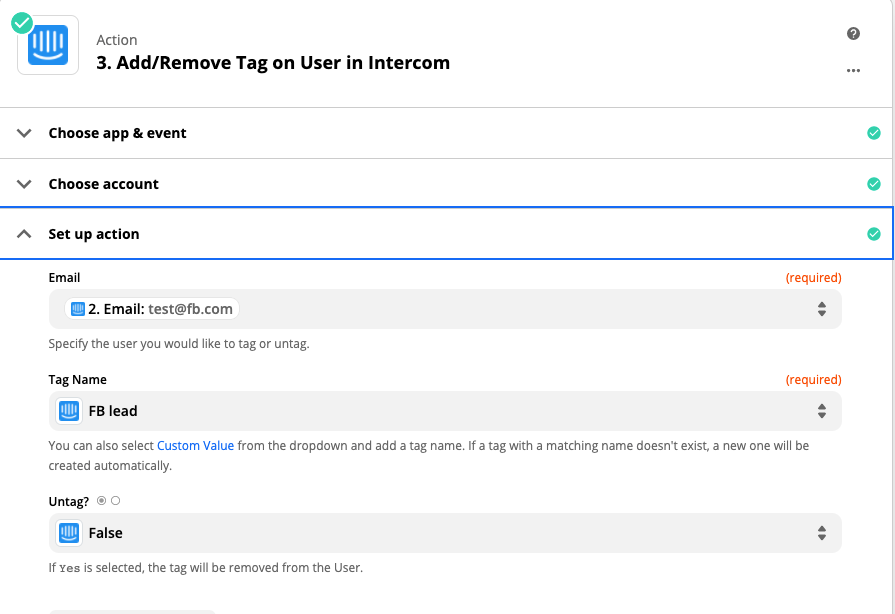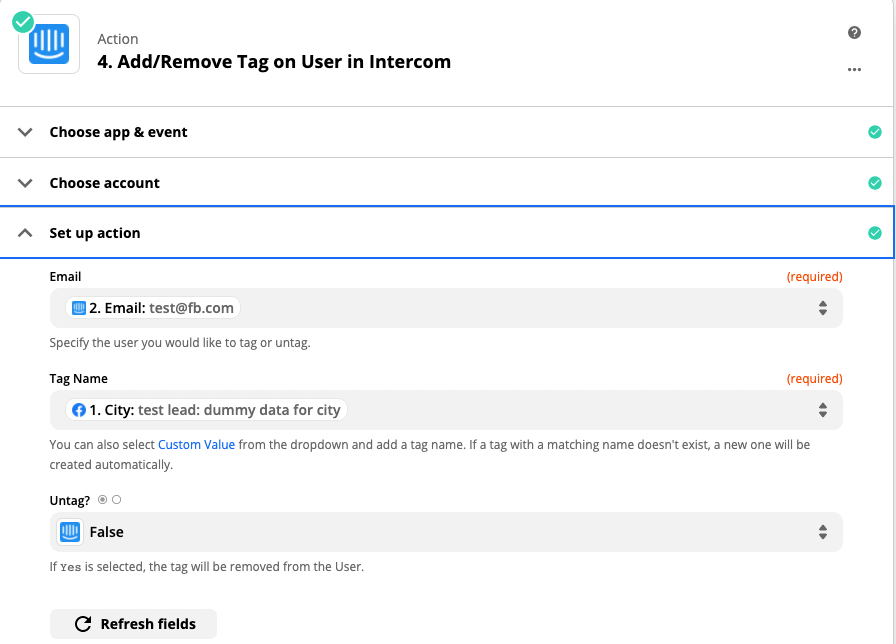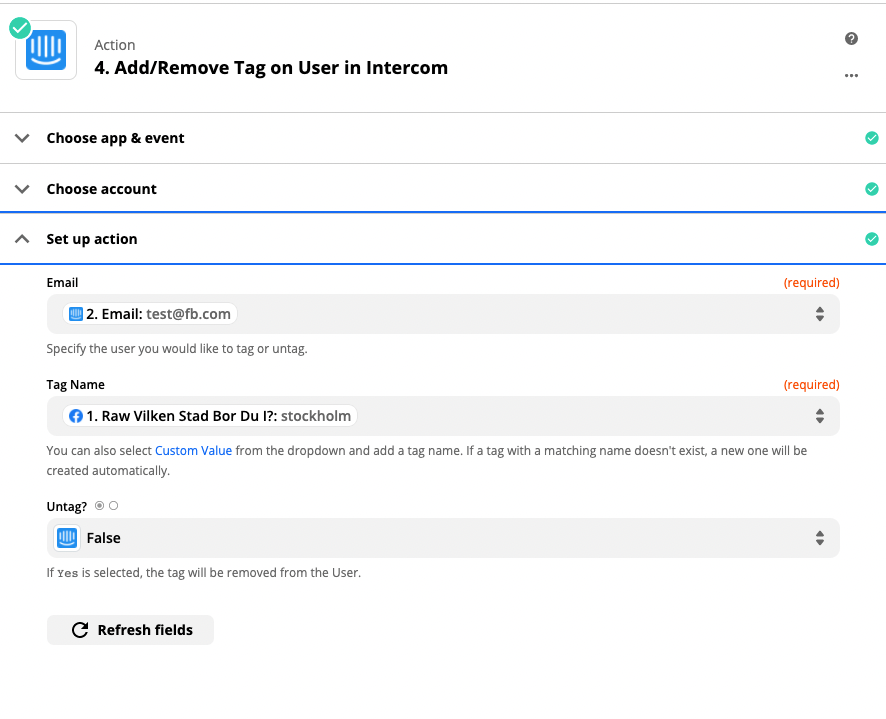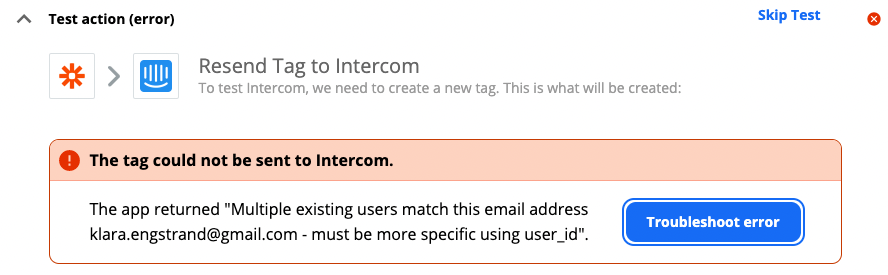Hi all,
I am running a FB lead ads campaign, and have connected FB to Intercom. We want that all the leads will be added to intercom with two tags: “FB-lead" as well as specify which city the person lives in. To know the city, I have added a question in the form, asking which of 3 cities the person lives in, along with email and name.
I have set up a zap that will:
- Create a new user in intercom when a new lead is added
- Tag that user with “FB-lead”
- Custom tag “FB 1. City”
However, when the leads are being added to intercom, the custom tag specifying the city doesnt seem to work. The tag itself is being added but it doesnt contain which of the three cities the lead have chosen in the FB form.
Anybody who have input on this, or how to solve it? Maybe there is another way to add a city-tag to the user?