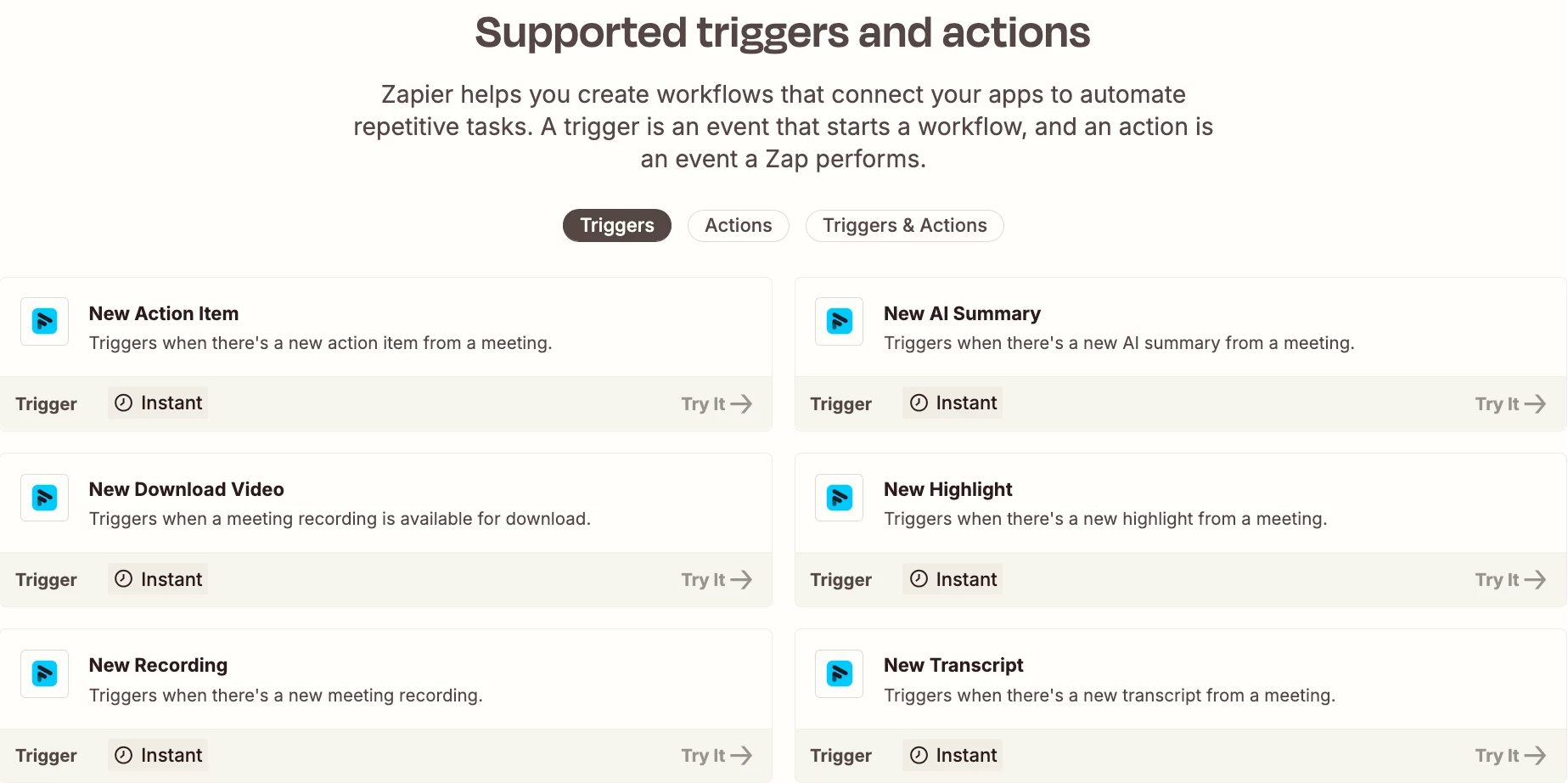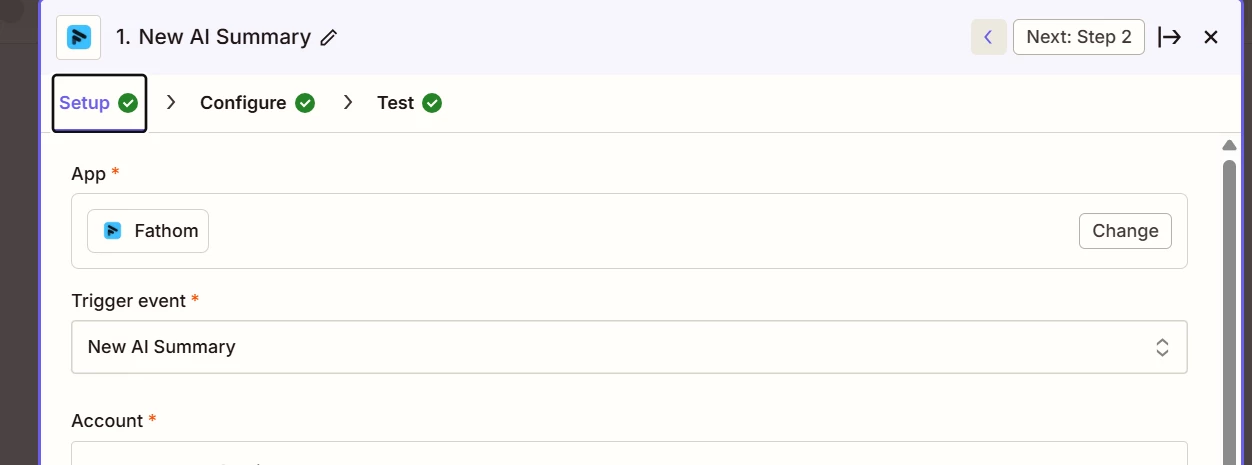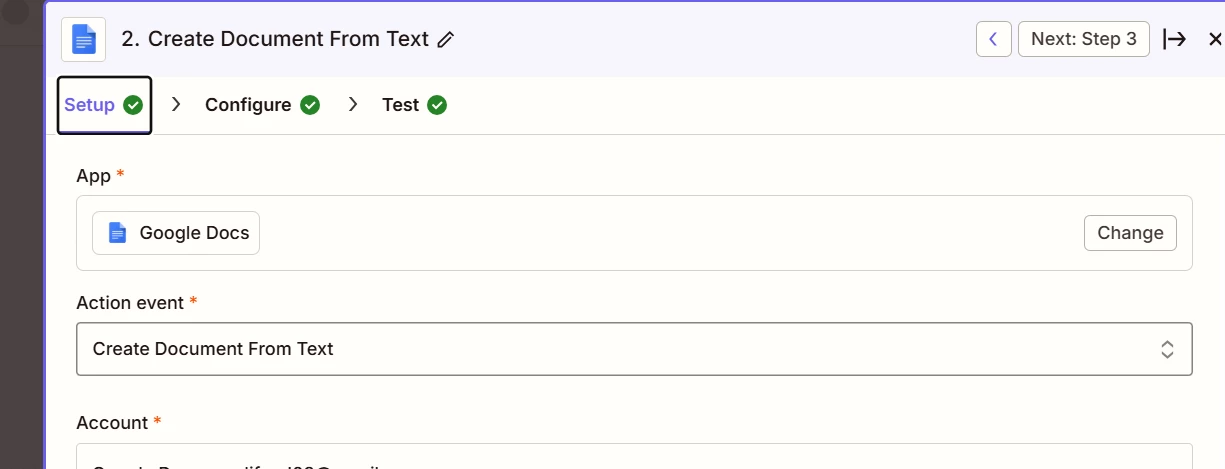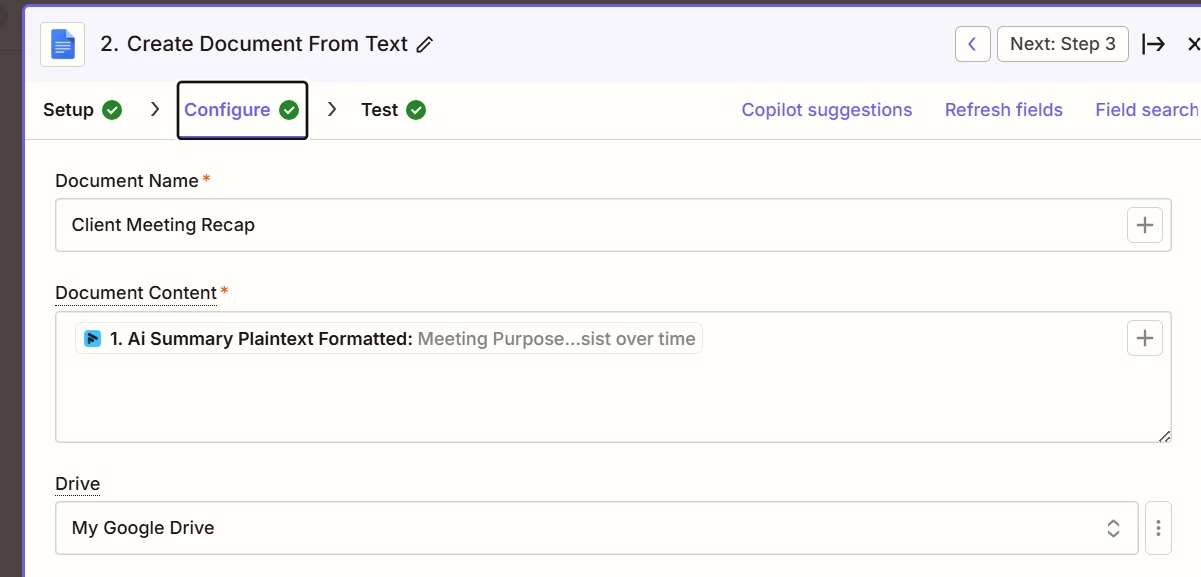Goal:
Set up a Zap that is automatically triggered once an agency’s team member ends a client meeting call and turns this into a recap email.
Ideal Flow
- Agency team member ends their client meeting call.
- Action - Meeting transcript turns into a Google doc in G-drive folder.
- Next action - Pull that doc content and use a ChatGPT prompt to create a concise recap.
- Next action - Concise recap is then emailed to agency team member so they can review. (We don’t want it automatically sent to the client.
Currently, my Zap
- Takes a Fathom transcript and turns it into a Google doc. (However, I’m not sure how scalable it will be since we all have calls going to Fathom Team Calls. Currently, I’m only testing on myself.)
- Currently, I’m getting emails that say “Hi team” but no recap. That’s when I added the action to take the Fathom transcript and turn into a Google doc.
I have a message out to Fathom but thought I’d try here as well. Any tips or help would be greatly appreciated. Thank you for reading!