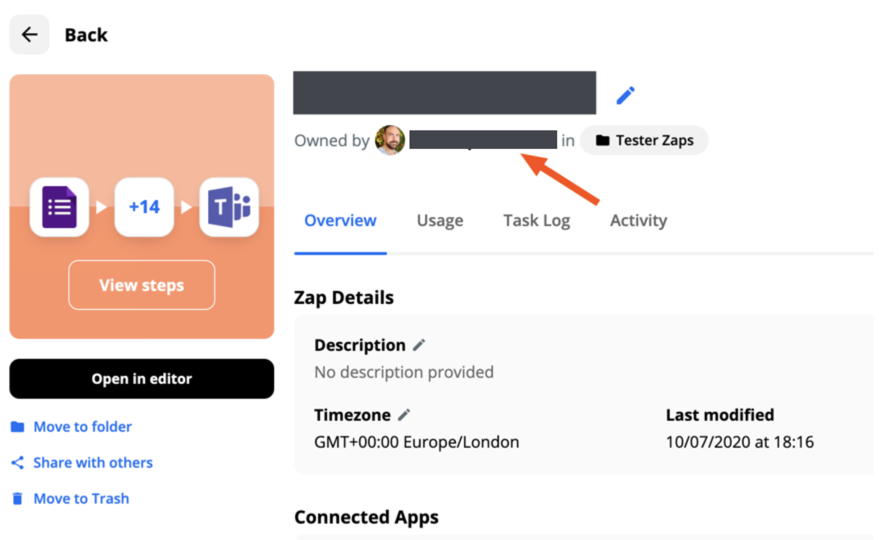Hi,
For a Zapier account with teams, I would like to now following things if a Zap is created by one of the team members and each step is added by a different team member.
- Who will get the failure notification if a step A added by member A fails?
- Who will be able to autoreplay manually the task failed in question 1 if autoreplay is disabled?