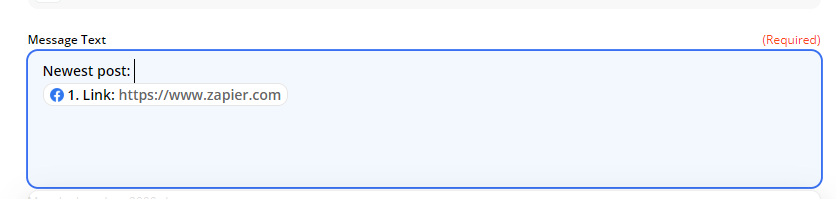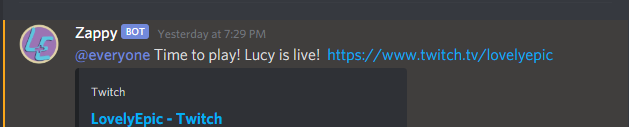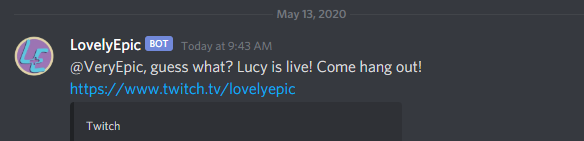Hello everyone. I’m having a problem with the Facebook Page. I have connected it to my facebook acc and confirmed all the permissons. However when i try to text in Message Text, it always show “Link: zapier.com” it supposed to be link of my facebook post?
This happens when i try to connect my facebook page to discord. I used Facebook Group connect to Discord it works perfectly but i dont know why Page to discord it becomes like this.
Can someone help me how to fix this? Thanks and sorry for my bad English