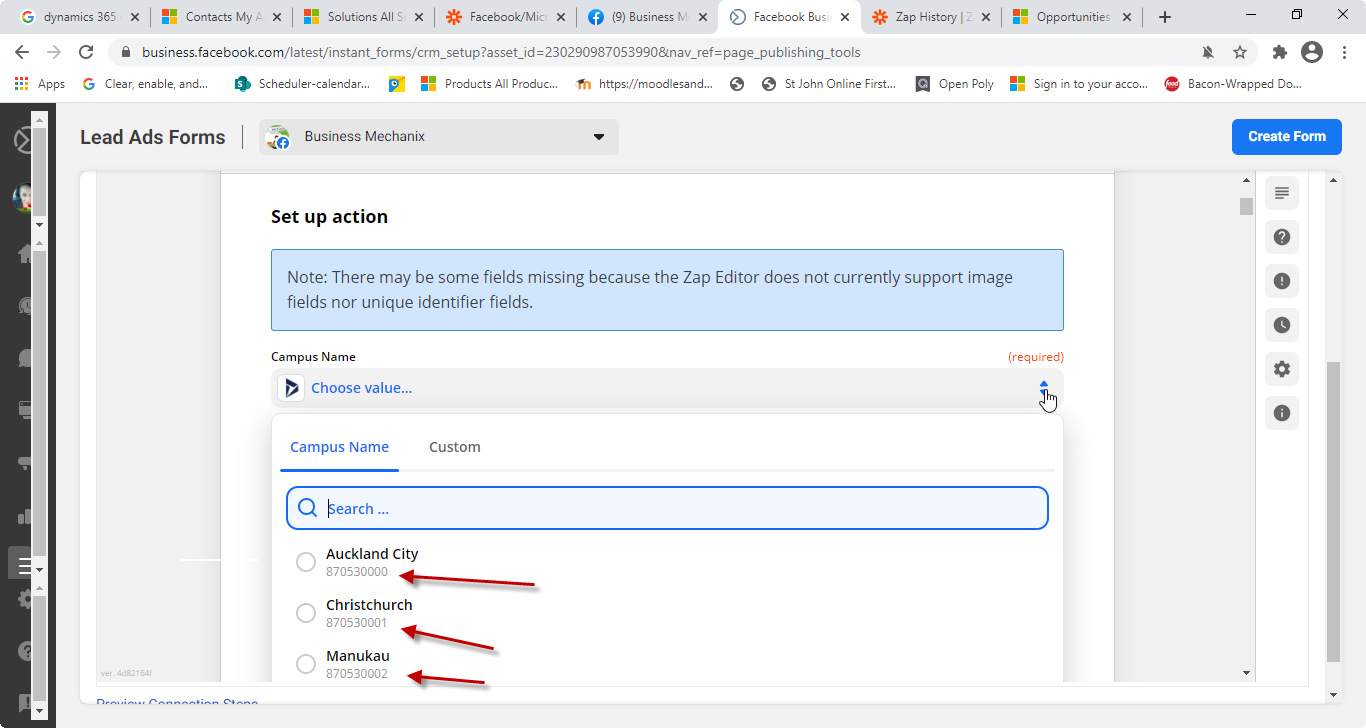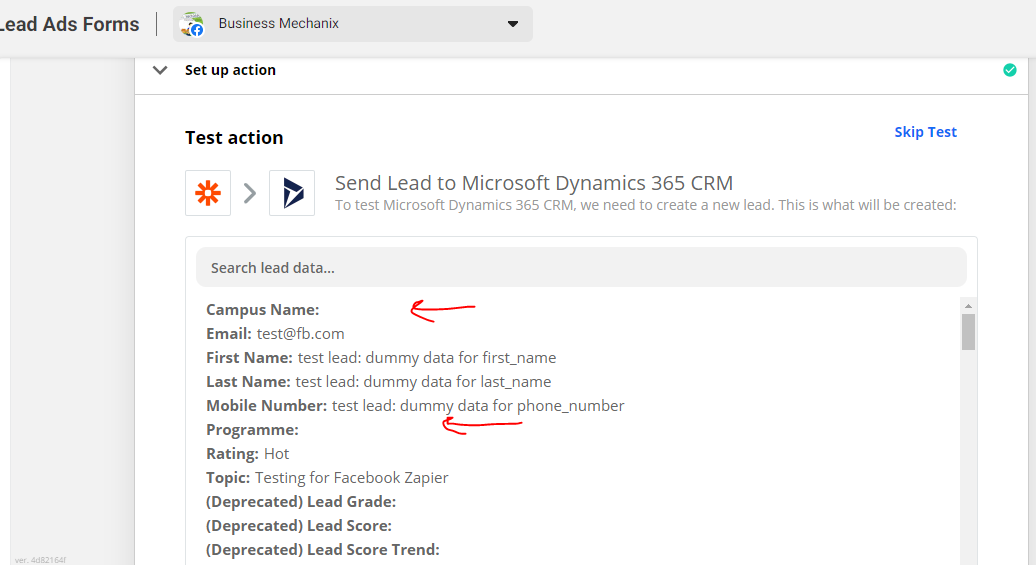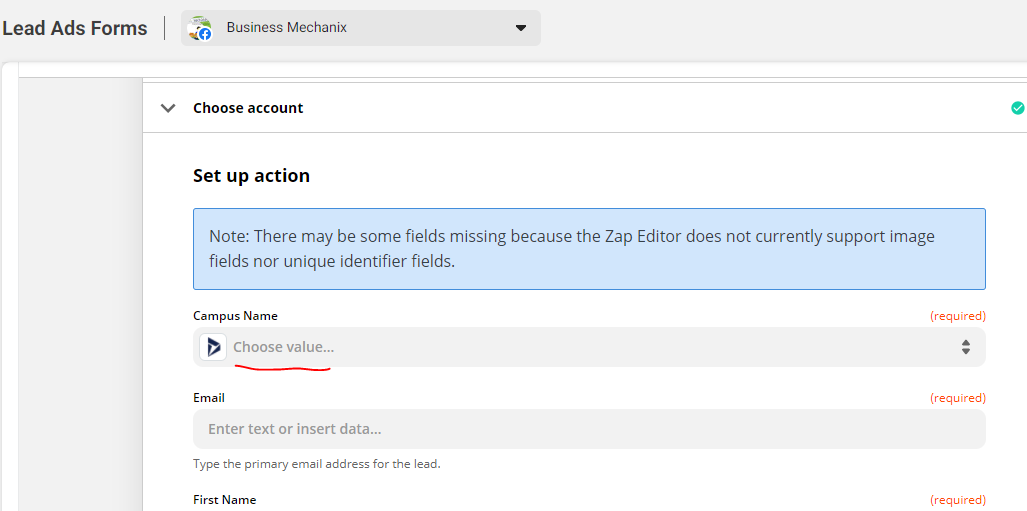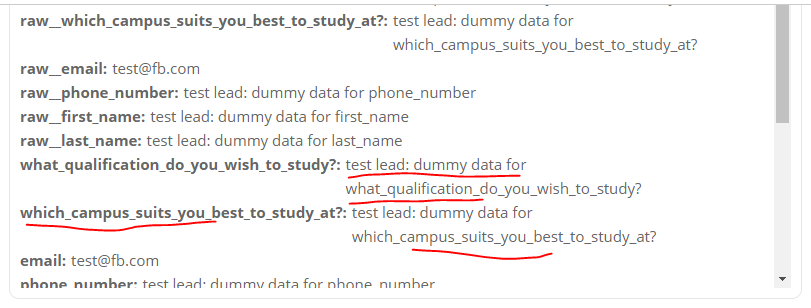We have two custom fields on the Dynamics 365 leads form - Programme and Campus. We have added this onto our Facebook Leads form but it doesn't like the mapping/ Sync. Looks like Zapier might have trouble handling this at present. Is there a workaround for this, if so, can someone send a screenshot? I have already sent Zaps through using the standard Leads fields in CRM and that works but not the custom ones (Lead does not appear when you add the custom fields). It looks like its a GUID issue (CRM defines the fields as GUID’s and I think Zapier cannot match on this.
Question
Facebook/Microsoft Dynamics 365 Custom Fields on Lead form not syncing
This post has been closed for comments. Please create a new post if you need help or have a question about this topic.
Enter your E-mail address. We'll send you an e-mail with instructions to reset your password.