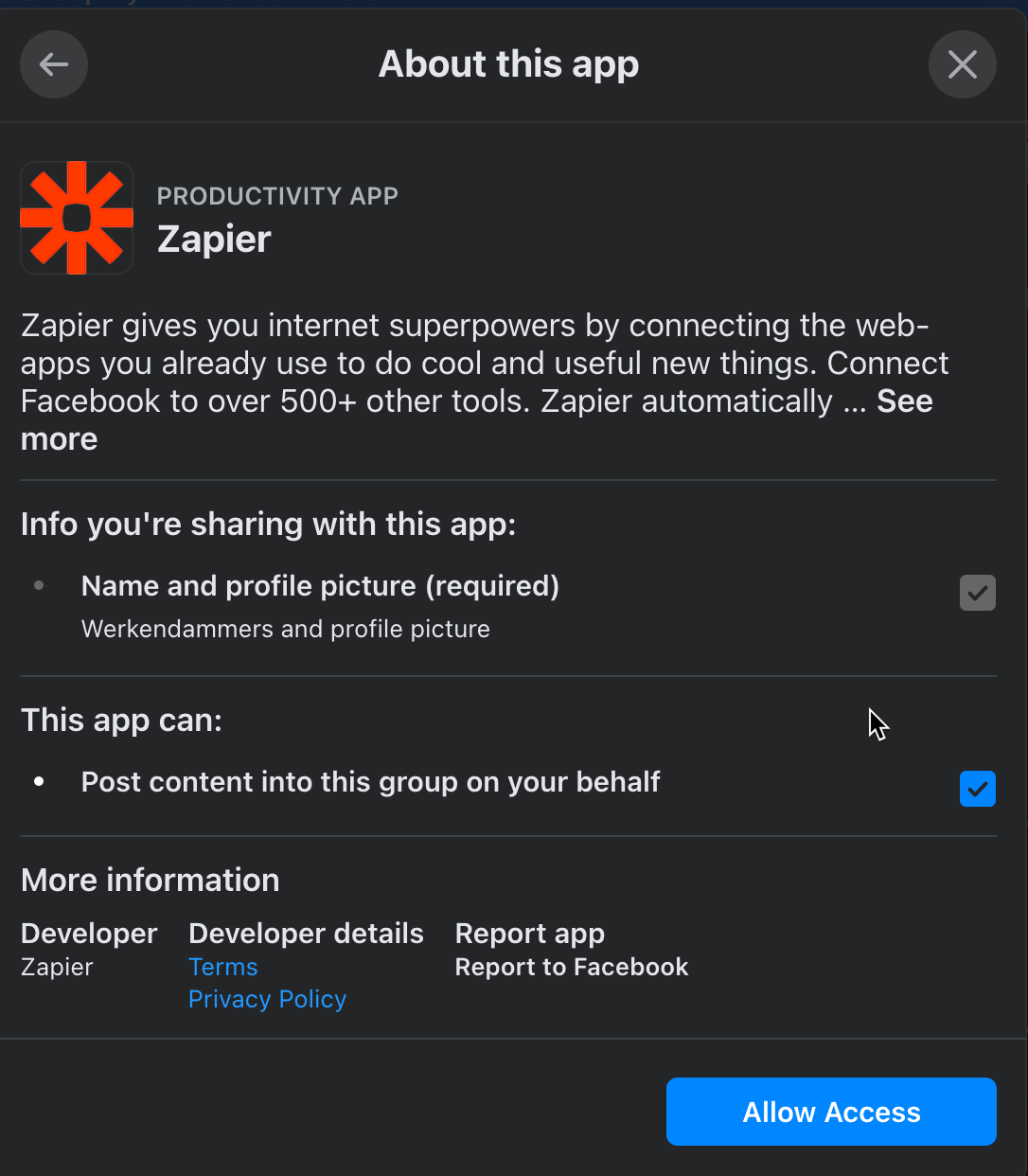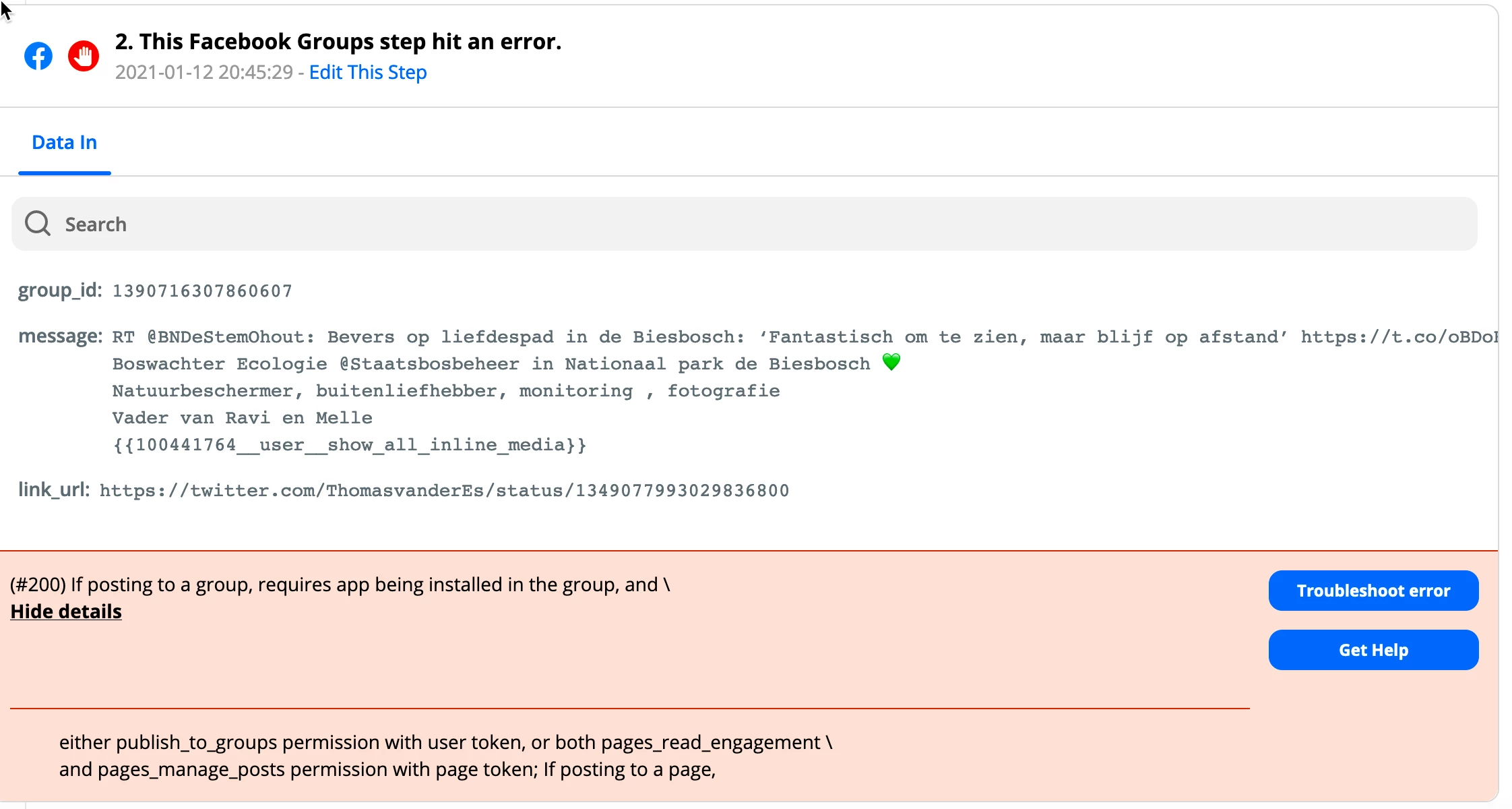Hi @iGerd, welcome to the Community!
This looks like it is related to the permissions set up in Facebook Groups. It’s tricky because there a lot of different permission settings, and if one of them isn't correct it will cause this kind of error.
I’m not sure which help guide you looked at before, but I think that this one should help: Error: "#200 The user has not authorized the application to perform this action", or "#200 Insufficient permission to post to group"
One important thing to add is that if you make any changes to permissions in your Facebook account, you’ll need to re-connect your account to Zapier to update all the permissions. You can do that either in the Zap that uses Facebook groups or on the My Apps page
If you run through the instructions in that guide and reconnect your account to Zapier and you’re still seeing the error then get in touch with the Support Team so that they can take a closer look with you: https://zapier.com/app/get-help